encountered an eclipse new Project option that did not include C/C++ Project today.
first declare their installation software and environment (most of the articles xiaobai has seen so far do not explain their own environment to solve the problem, resulting in many xiaobai took a lot of detours).
– installation software: eclipse2020, win64. You can download it for free on your website.
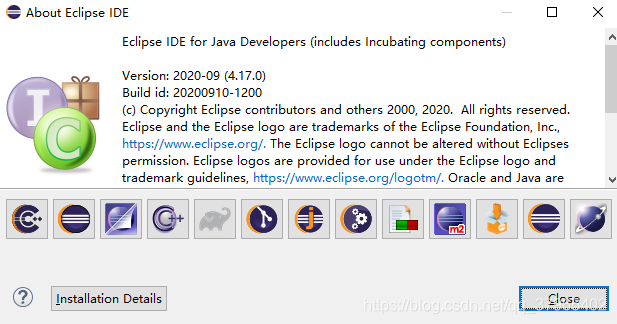
2 installation environment: JDK14, this version is installed eclipse when the JDK is automatically configured, environment variables are also automatically configured (before manually installed and configured JDK1.7, does not affect the normal work of eclipse).
Problem with
3: eclipse cannot create a new C/C++ Project at this point.
is looking for a lot of solutions online, most of which require MinGW installation, which can be very confusing for xiaobai. Here’s a small white solution.
four solutions:
1. Open eclipse — help-install new software
2. In the Work with the input url: http://download.eclipse.org/tools/cdt/releases/kepler
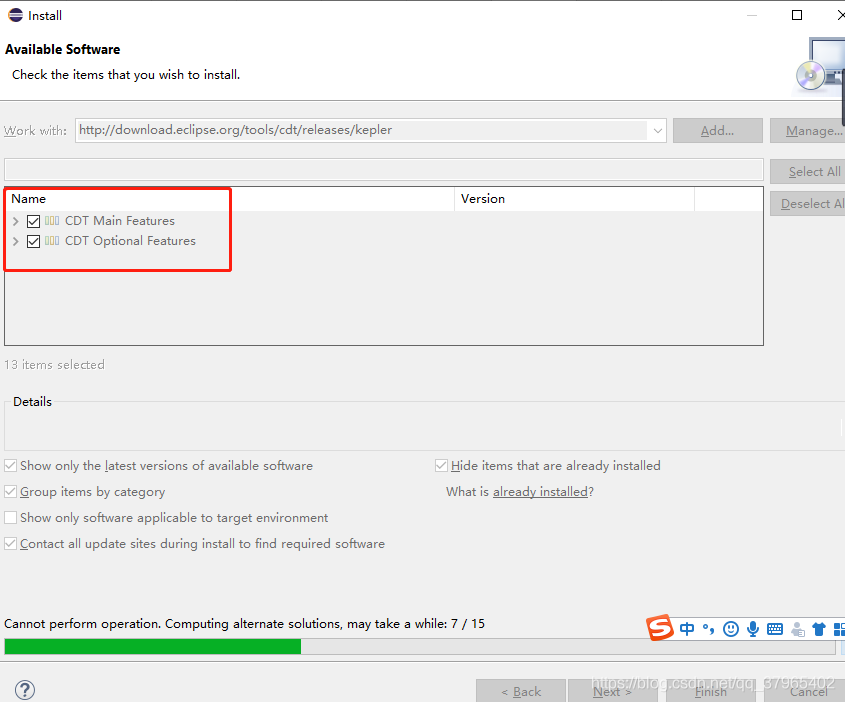
3. CDT will be loaded later, select all, and click finish
4. Receive protocol and wait for installation:
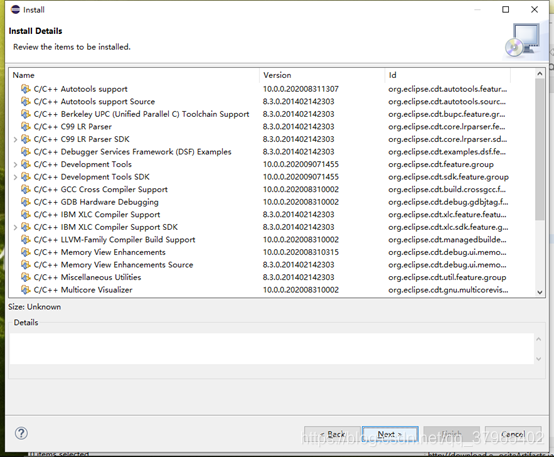
5. Restart eclipse when finished.
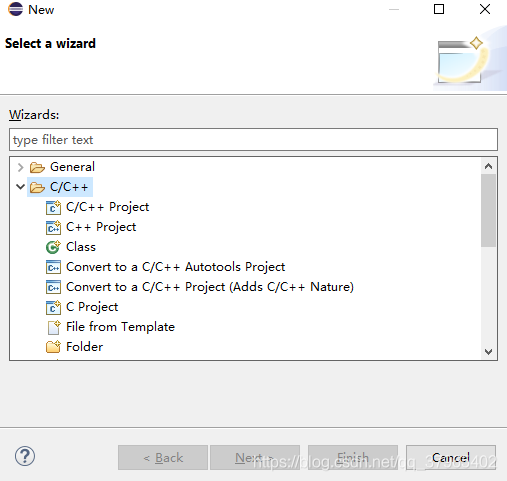
the third time to write a blog, I hope to help xiaobai, welcome criticism and correction, together with progress!