Gsonformat: plugins official website
GsonFormat : github
We use the import prompt to download expired.
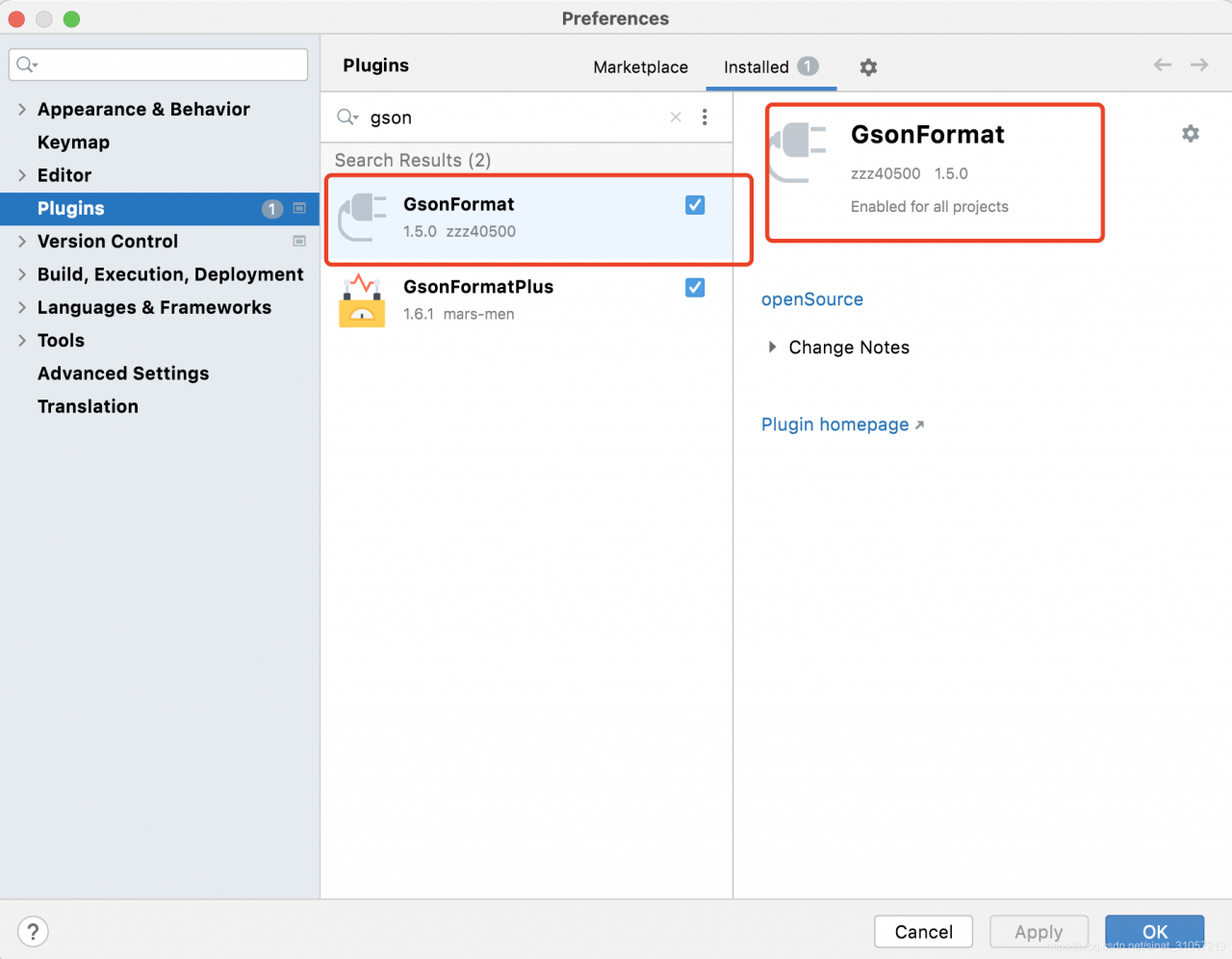
solve
Download the source code to idea:
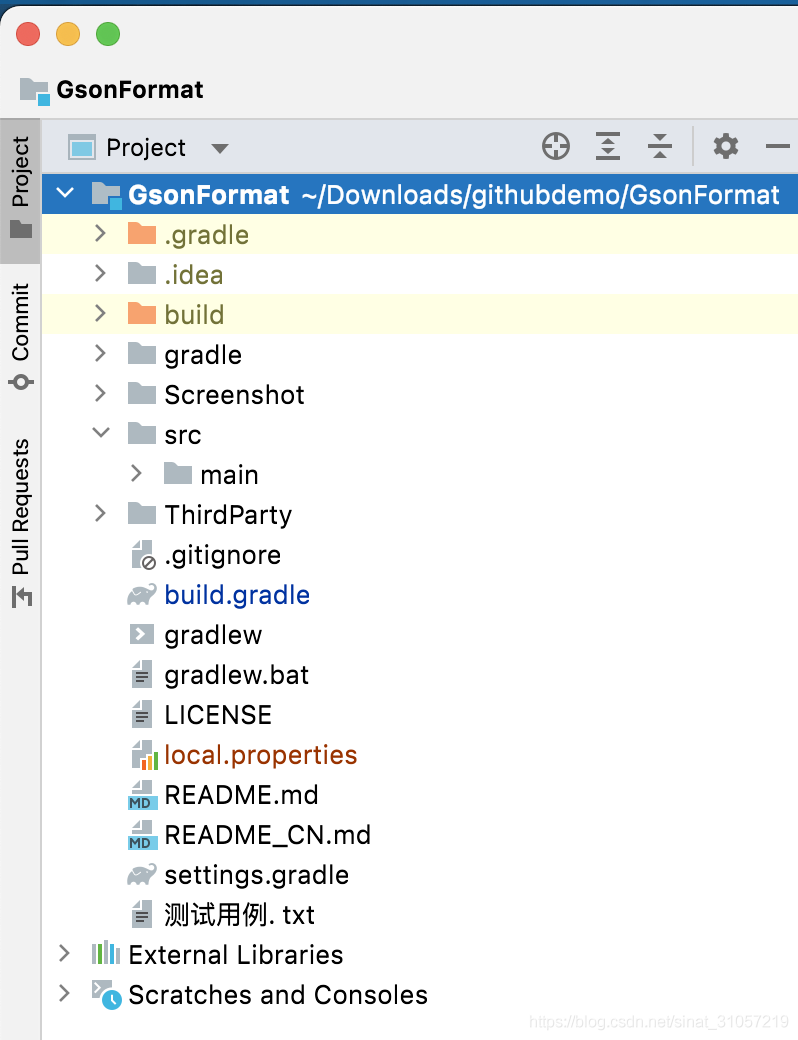
Modify the following two points:
1、gradle-wrapper.properties
Change the version to the one on your computer:
distributionUrl=https\://services.gradle.org/distributions/gradle-7.1-bin.zip
2、build.gradle
Change the version to the one on your computer:
1. Org.jetbrains.intellij version: after creating gradle project, you can view:
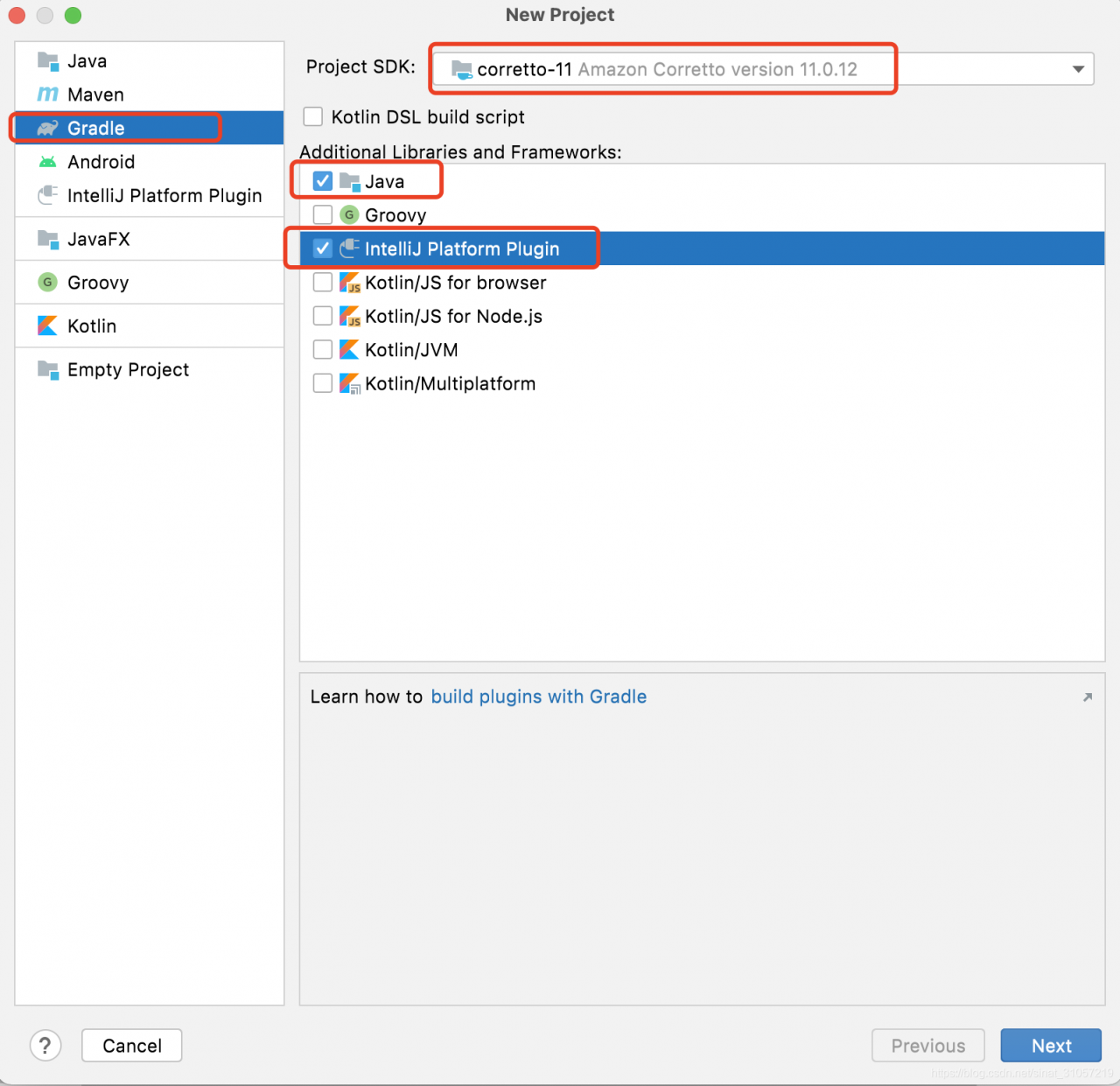
2. Intellij.version can be viewed through idea about:
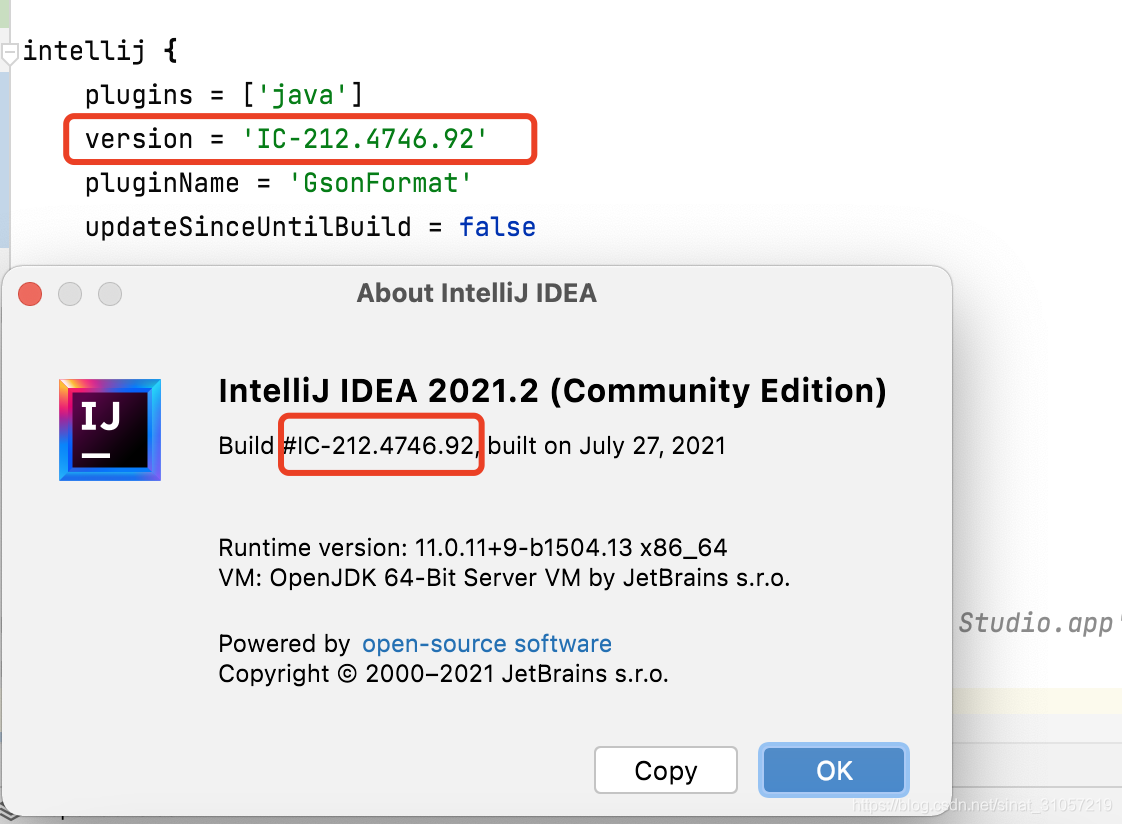
be careful:
The key value pair key = valueplugins in the IntelliJ tag is an array
The final document is as follows:
buildscript {
repositories {
mavenCentral()
maven {
url "https://oss.sonatype.org/content/repositories/snapshots/"
}
maven {
url 'https://dl.bintray.com/jetbrains/intellij-plugin-service'
}
}
}
plugins {
id 'org.jetbrains.intellij' version '1.1.4'
}
apply plugin: 'org.jetbrains.intellij'
apply plugin: 'java'
// dependencies {
// compile project(':ThirdPart:checktreetable')
// compile project(':ThirdPart:json')
// }
sourceSets {
main {
java {
srcDir "${project.rootDir.absolutePath}/ThirdParty/json/java/src"
srcDir "${project.rootDir.absolutePath}/ThirdParty/treetable/java/src"
}
}
}
//IntelliJ IDEA 2021.2 (Community Edition)
//Build #IC-212.4746.92, built on July 27, 2021
//Runtime version: 11.0.11+9-b1504.13 x86_64
//VM: OpenJDK 64-Bit Server VM by JetBrains s.r.o.
//macOS 11.1
//GC: G1 Young Generation, G1 Old Generation
//Memory: 1024M
//Cores: 8
//Non-Bundled Plugins: GsonFormatPlus (1.6.1), com.godwin.json.parser (1.4.2), cn.yiiguxing.plugin.translate (2.9.2)
//Kotlin: 212-1.5.10-release-IJ4746.92
intellij {
plugins = ['java']
version = 'IC-212.4746.92'
pluginName = 'GsonFormat'
updateSinceUntilBuild = false
// publish {
// pluginId '7910'
// username publishUsername
// password publishPassword
// }
// Uncomment to test against Android Studio
// intellij.alternativeIdePath = '/Applications/Android Studio.app'
}
repositories {
mavenCentral()
maven {
url "https://oss.sonatype.org/content/repositories/snapshots/"
}
maven {
url 'https://dl.bintray.com/jetbrains/intellij-plugin-service'
}
maven { url "https://www.jetbrains.com/intellij-repository/releases" }
maven { url "https://www.jetbrains.com/intellij-repository/snapshots" }
}
Repackage:
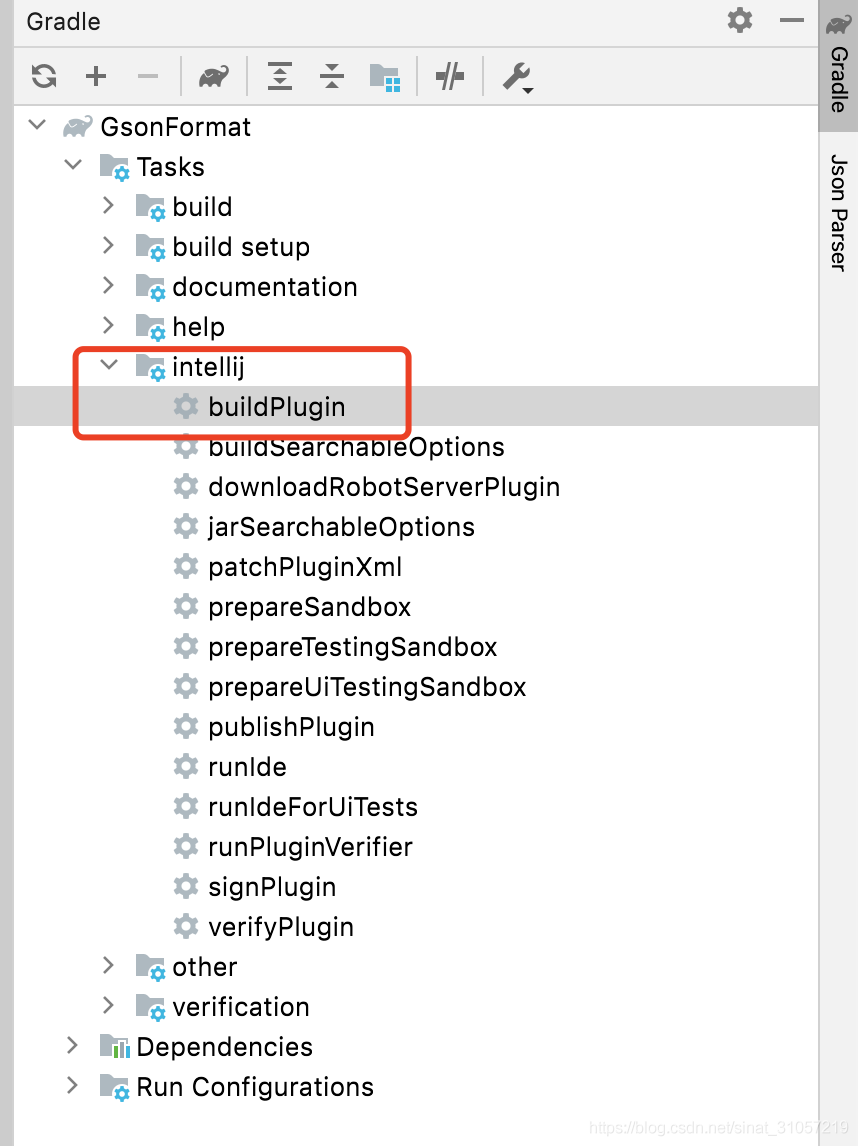
The generated file is in:
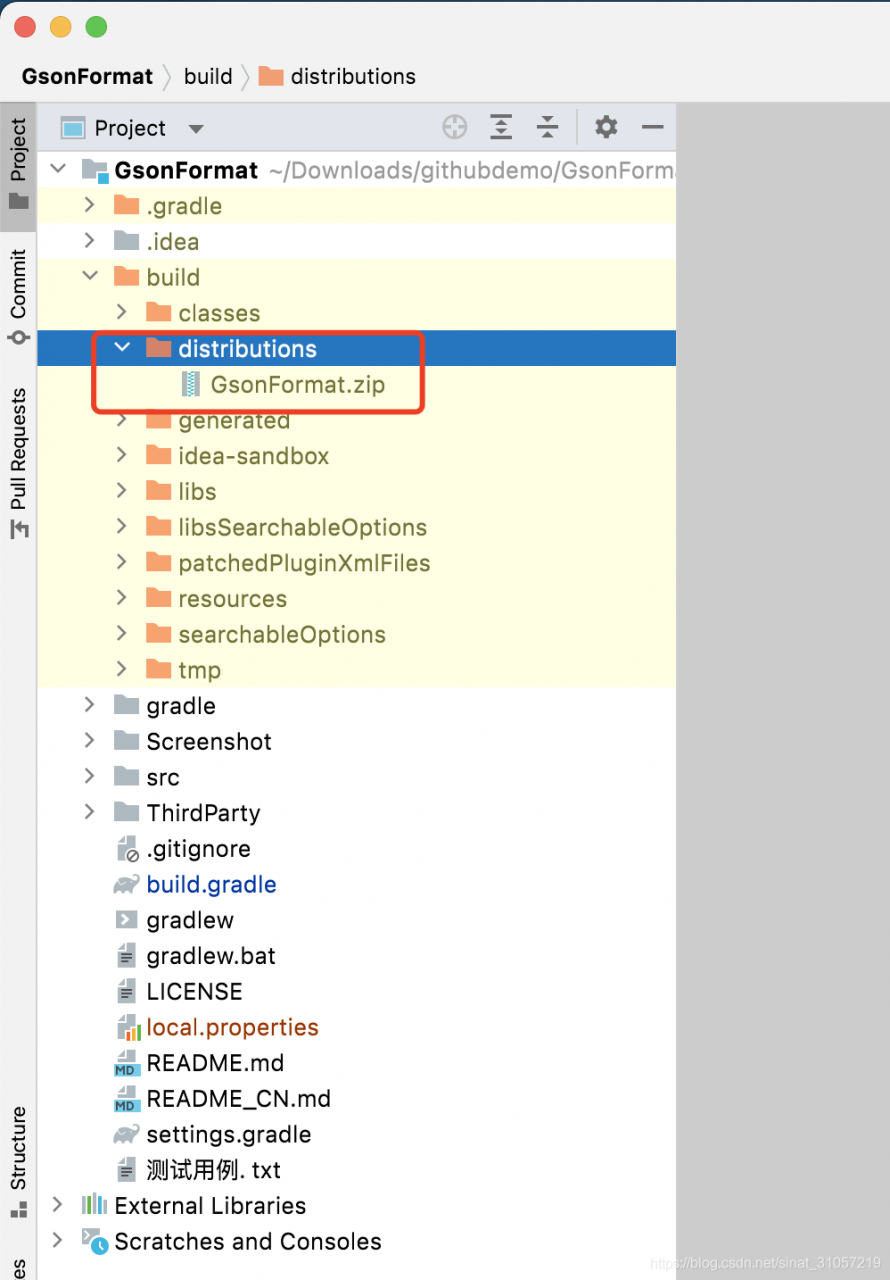
The generated plug-in can be imported into the zip package locally.
Zip file
It has been uploaded here