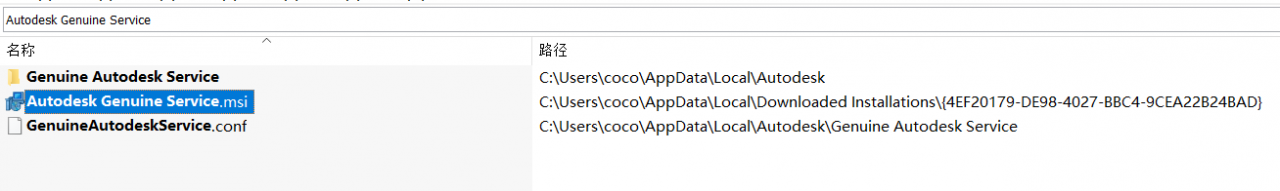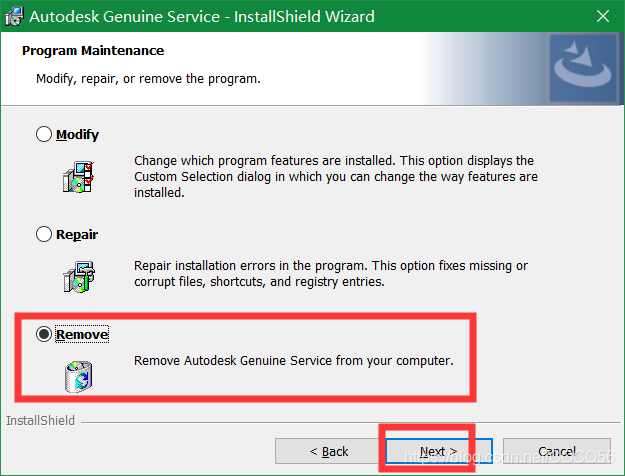The article directories
1. Problem description 2. Solution
1. Problem description
I’ve got a Maya2019 on Autodesk and now I want to uninstall it.
explains that this thing monitors your computer for unauthorized software?
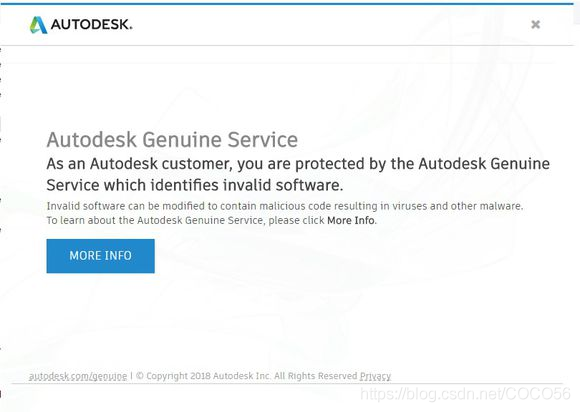
2. Solutions
Run Autodesk Genuine Service.msi in the user’s application data directory and execute the uninstall option.
as mine in C:\Users\coco\AppData\Local\ \ the attached \{4ef20179-de98-4027-bbc4-9cea22b24bad}