catalog
Step 0: preparation
Step 1: install Photoshop CS61
Step 2: Activate
Step 0: preparation
First, go to Baidu cloud link: https://pan.baidu.com/s/1kXchn07 Password: dslu; download PS CS6 compressed package, Download do not want to unzip, put well do not move.
Then enter Baidu cloud link: https://pan.baidu.com/s/1htn2zoK Password: hpq7; download cracking tools, after downloading the computer unplug the cable, disconnect the wireless
Step 1: install Photoshop CS61
Unzip the downloaded Photoshop CS6 compressed file, and double-click to open the“ Setup.exe ”[location: Photoshop_ 13_ LS3\Adobe CS6];
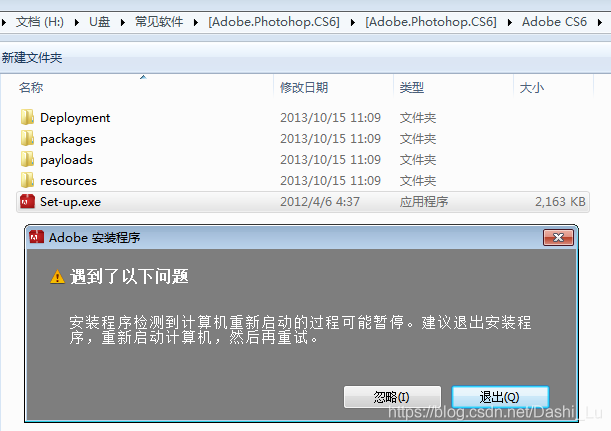
Select ignore;
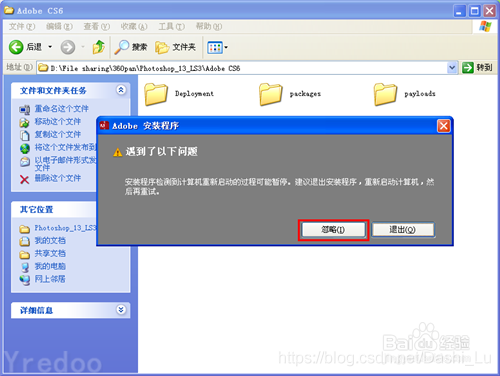
3. After initializing the installation program, the Photoshop CS6 installation program will pop up. To install it by trial, select trial;

4 [acceptance];

5 prompt us to log in, click [log in] (I have logged in here, this interface may be different from your interface, but it does not affect the installation);
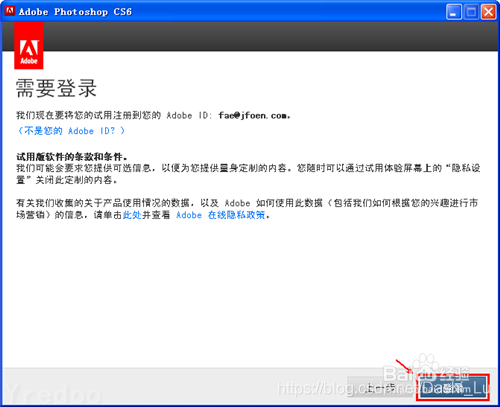
If you don’t have an adobe ID account, you can click the button in the yellow box indicated by the yellow arrow to register. It’s as simple as registering a forum account. Just fill in some information;
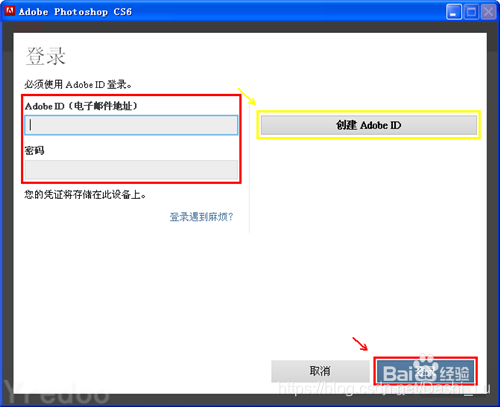
7 after the login operation, click the button in the box indicated by the arrow to customize Photoshop The directory where CS6 needs to be installed can also be left unchanged by default (remember your installation location and use it later); then click [install] (if you are a 64 bit system friend, there will be Photoshop CS6 and Photoshop CS6 (64bit) installation contents, you can choose to install both or only one);

8. During the installation, it needs to wait about 10 minutes;
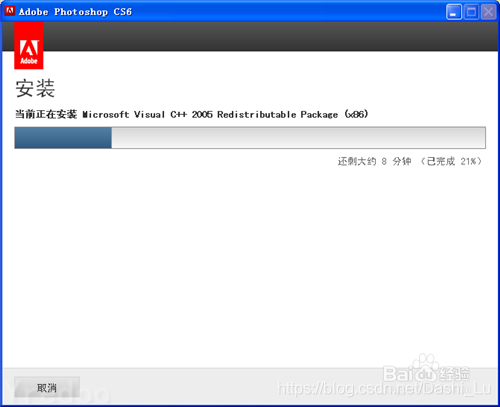
9. After installation, click close.
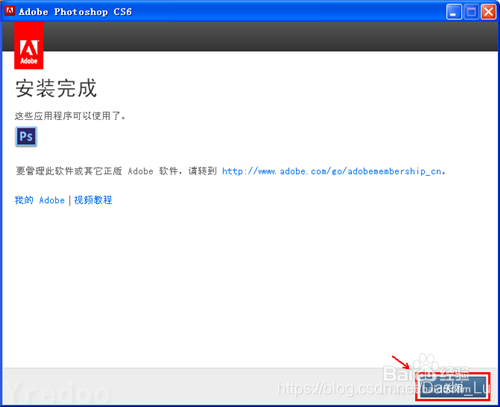
END
Step 2: Activate
Note: after the installation, you must run Photoshop CS6 for the first time, and click the [start trial] button in the trial interface (if you don’t go through this step, the cracked Photoshop CS6 is the ordinary version, not the extended version.) , and then close Photoshop CS6;
Decompress the downloaded crack file, Xiaobian here is the 32-bit operating system, so we need to copy the 32-bit crack patch“ amtlib.dll ”[location: under the “32-bit cracking patch” folder] (if you are a 64 bit student, select the “64 bit cracking patch” folder“ amtlib.dll ”);
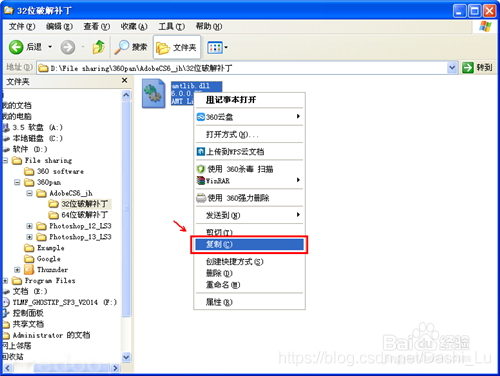
Open the installation directory: find “Adobe Photoshop CS6” in all programs in the start menu, right-click it, and then click properties;

Click Find target in the pop-up attribute box;
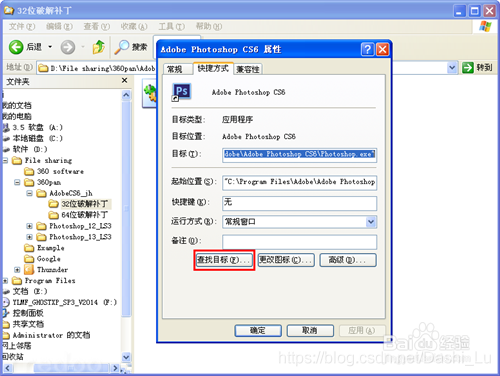
After clicking find target, a folder will pop up. Right click in a blank place and select paste to overlay the source file;

Prompt “Confirm File replacement” and select [yes];
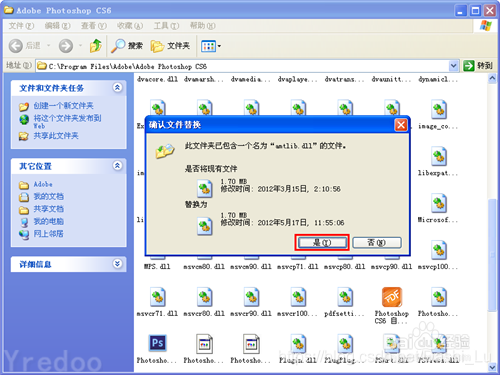
Installation completed, the following is the software interface, come to try it!
