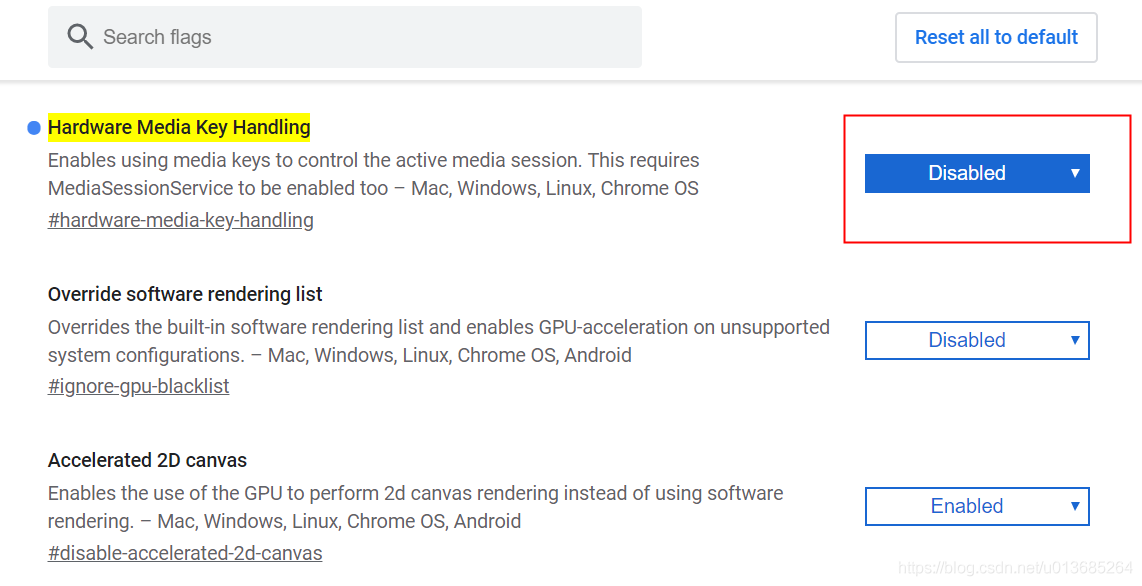Today, I opened chrome to watch the video. After a while, the volume and playback interface appeared in the upper left corner of the page chrome.exe , as shown in the figure below. It’s the same after restart. I feel this bug is stupid.
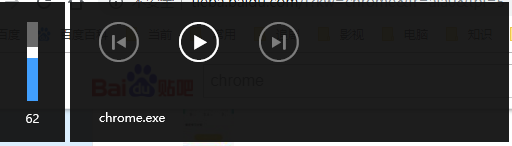
After checking the information, enter in the address bar and press enter.
chrome://flags/#hardware-media-key-handlingSet the drop-down list on the right side of hardware media key handling highlighted in yellow to disabled and restart chrome to solve this problem.