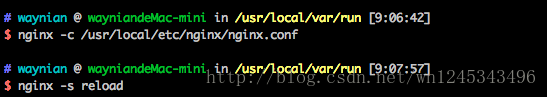starting Nginx occurs with this error
nginx: [error] open() "/usr/local/var/run/nginx.pid" failed (2: No such file or directory) 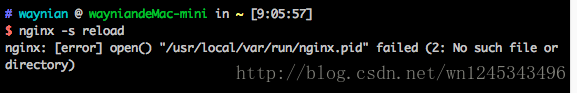
the solution: find your nginx. Conf folder directory, then run the
nginx - c/usr/local/etc/nginx/nginx. Conf command,
and then run the reload nginx - s , it is ok to