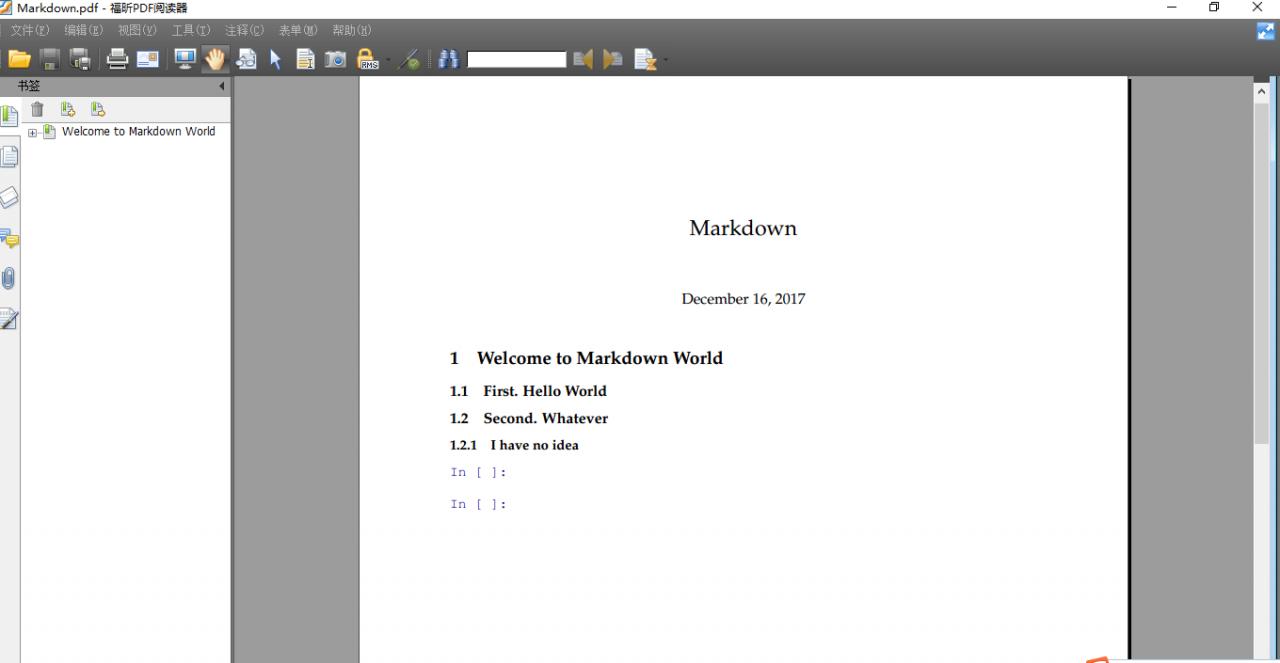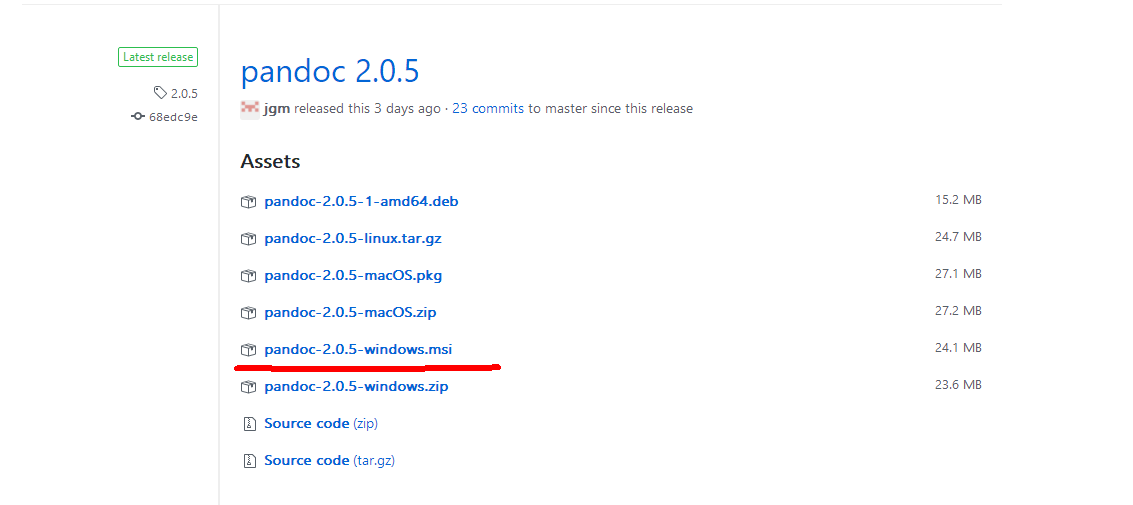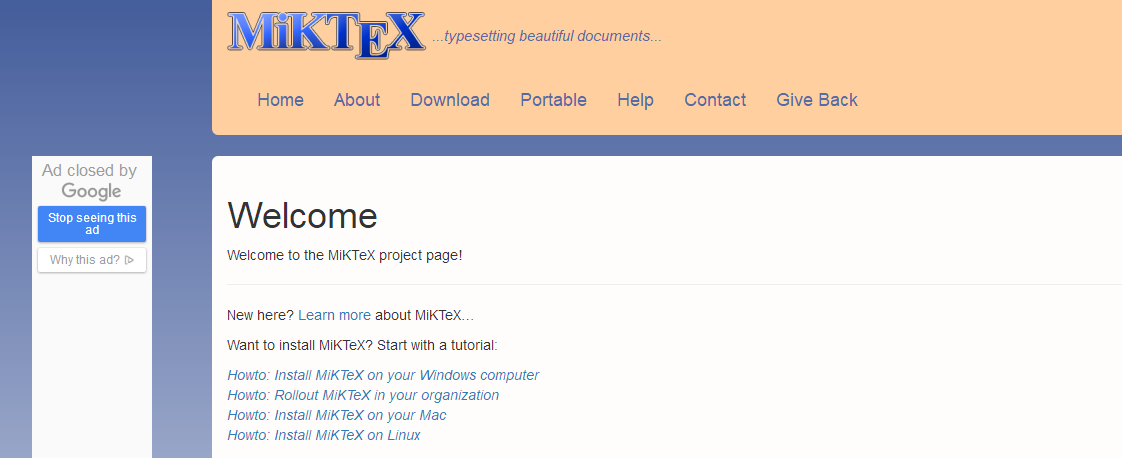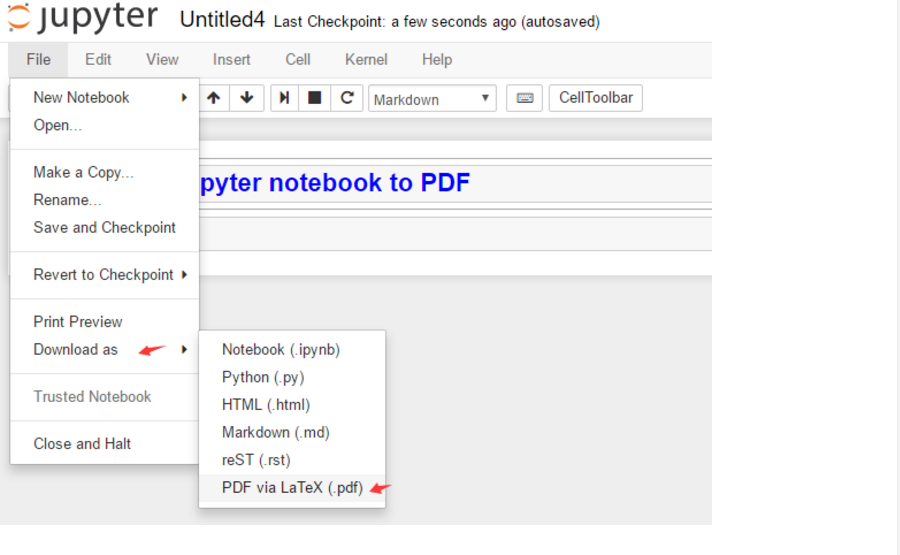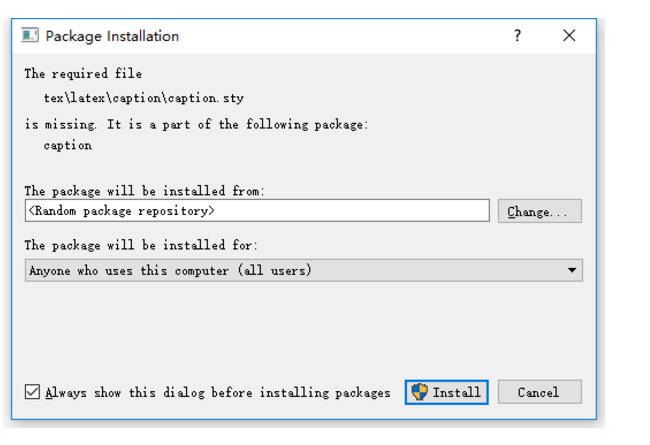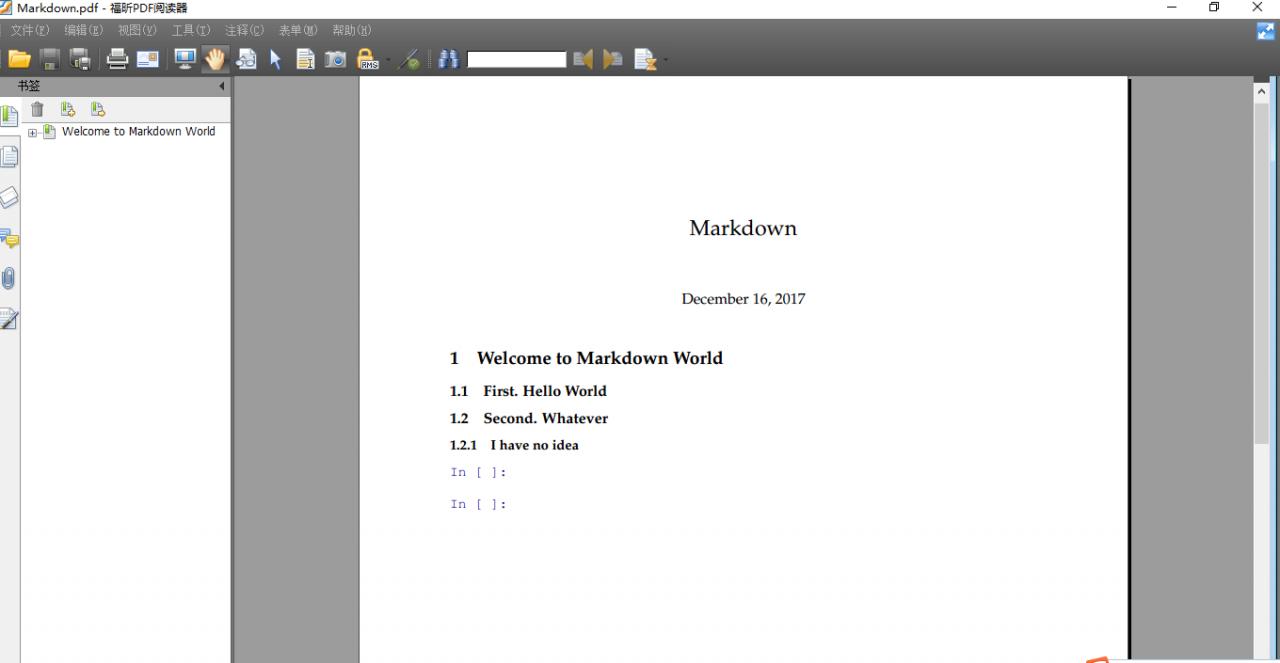when you want to convert your Jupyte Notebook to PDF, this can appear:
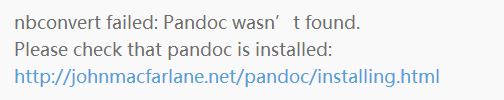
solution: 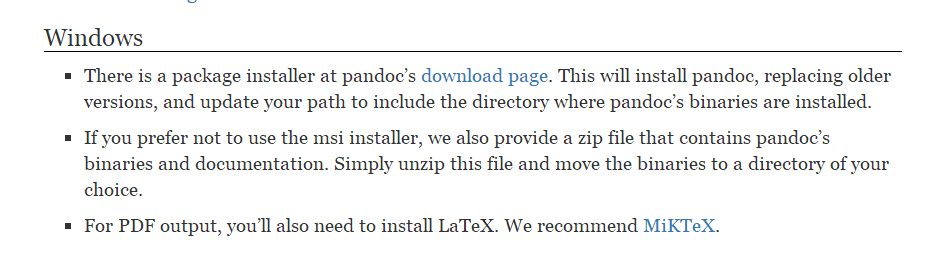
1 download pandoc library and install, download address: http://pandoc.org/installing.html#windows
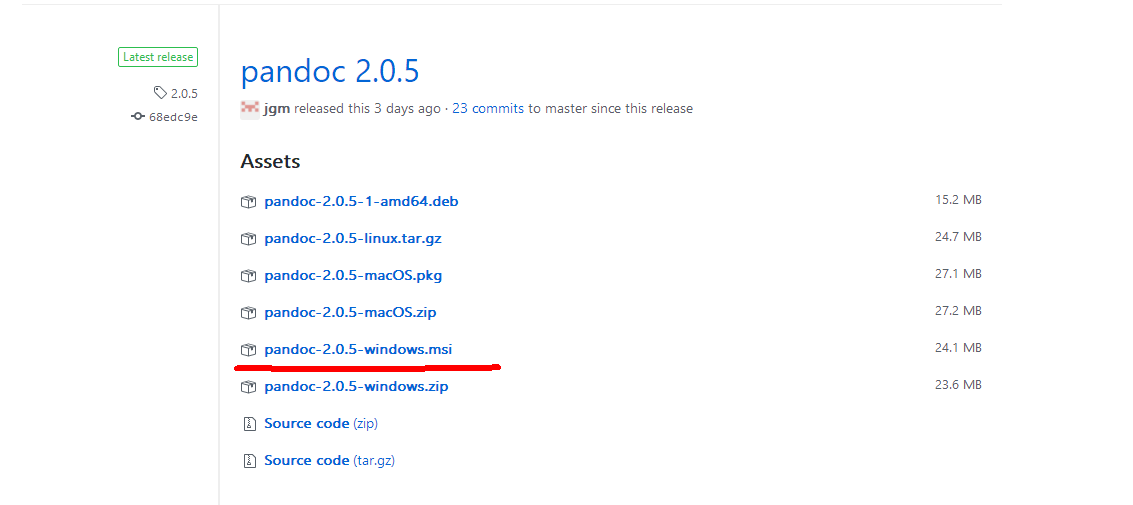
ps: domestic didn’t over the wall of friends may not be able to download or slow download speed, CSDN download address: http://download.csdn.net/download/weixin_37029453/10161639
2 download and install MikTeX
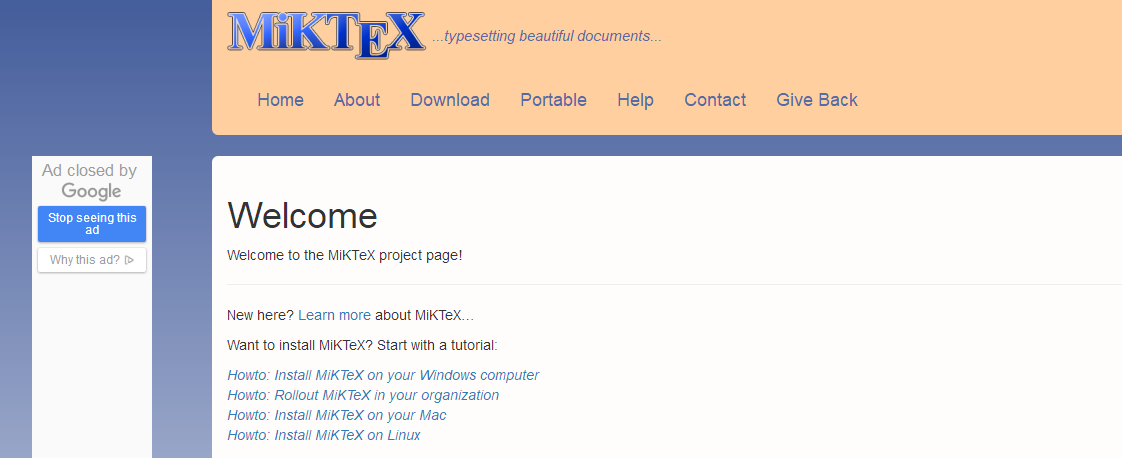
3 in Jupyter to PDF operation, as shown in the picture:
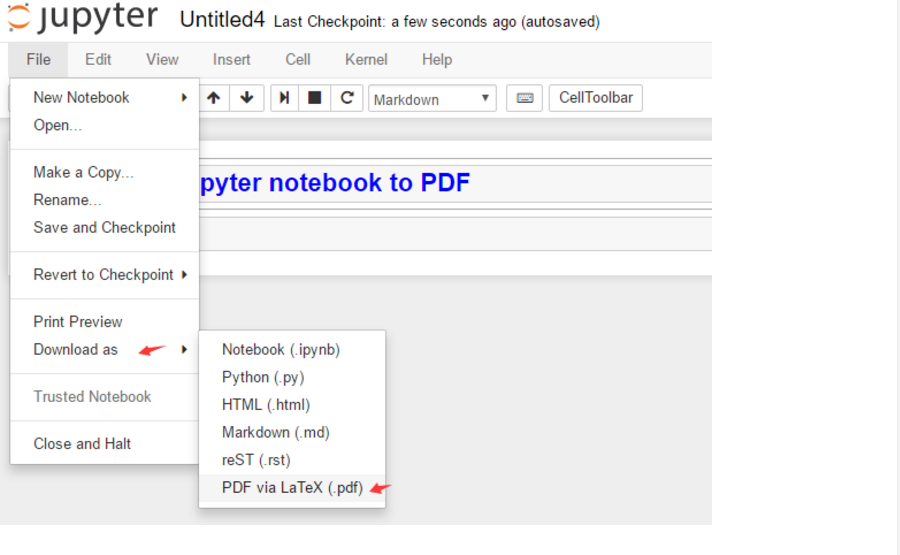
after the system will pop up the interface to let you install some toolkits, continue to click the installation, installation is done!
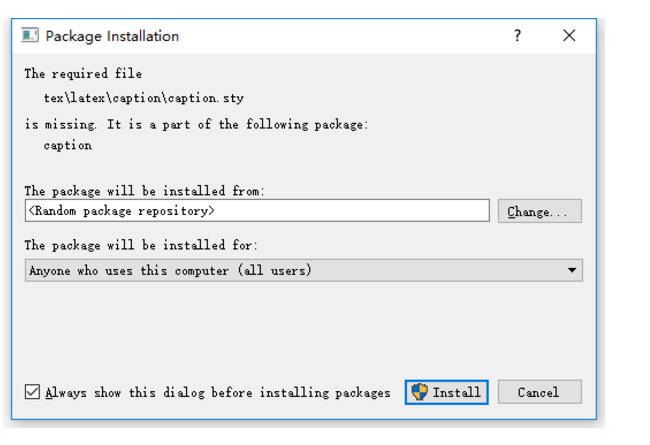
> /strong>