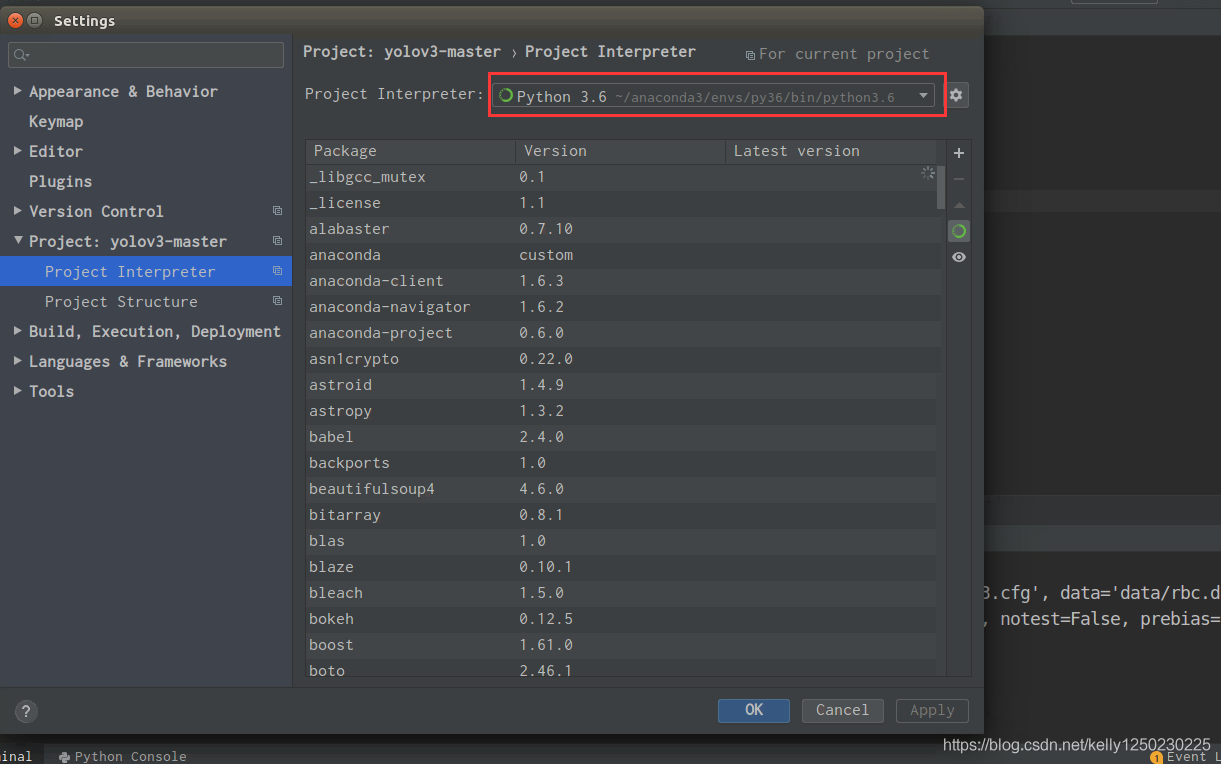Yesterday, I was trying to run the code that I didn’t run through, so I tossed it on my own machine and virtual machine. As a result, I made a mistake in the environment variable. Here I record it. The error prompt says that I didn’t find ‘tensorboardx’. I checked the command and found that there was also ‘tensorboardx’. So I tried to run the python environment manually and found that the code was running normally, so If you find a similar error, don’t start to install the software as soon as you run, but see if you have installed the software correctly.