Some people on the Internet say
The matrix created by NumPY in Python is of limited size and cannot be created with tens of thousands of rows or columns, as shown in the following error
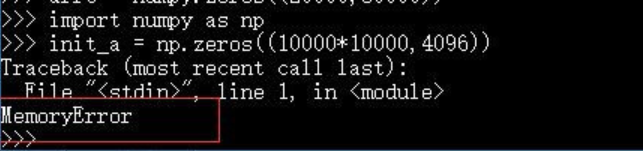
If you think about my code, it’s similar. I store 40,000 pictures at one time, maybe a little too much, so I make it a little smaller, and I don’t make any mistakes.
Take advice from others:
When dealing with big data in Python, the 16GB of memory started to report MemoryError before a quarter of the memory was used. Later, I learned that 32bit Python would report this error after using more than 2 gb of memory, but there were no other prompt messages. Decide to switch to 64bit Python.
originally installed 32bit Python because the official numpy and scipy versions only supported 32bit. Later, an unofficial version was found: http://www.lfd.uci.edu/~gohlke/ Python /#numpy
wheel file was installed: Fatal error in launcher: Python33\python.exe “” C:\Program Files (x86)\ python.exe” “C:\Program Files (x86)\ pipi.exe”
Find a solution on http://stackoverflow.com/questions/24627525/fatal-error-in-launcher-unable-to-create-process-using-c-program-files-x86:
python -m PIP install XXX
Python is prone to memory errors when dealing with large data sets, that is, running out of memory.
1. The original python data type takes up a lot of space, and does not have too many choices, the default is generally like 24 bytes, but in fact sometimes it does not need to be so big or so high precision, at this time you can use Float32, Float16 and so on in NumPY, in short, choose enough according to your own needs, this is several times of memory savings.
2. Python’s garbage collection mechanism is relatively lazy. Sometimes, variables in a for loop will not be collected when they are used up, and space will be opened up again in the next reinitialization.
3. In the case of sparse data, such as a large number of one Hot features in the training set, the dense data will be turned into sparse storage. Refer to the SPARSE module in SCIPY, where several data structures supporting sparse storage can be called directly. But notice that a centralized data structure requires at least two or three times the space in a dense data store. That means sparse arrays would take up even more space if they are half or less sparse. It only works if a lot of the data is sparse.
4. In essence, it is about checking whether there is something wrong with the way you organize your data, such as whether it can be one hot in each batch. In other words, don’t store all the things you need or don’t need in memory at one time.
— — — — — — — — — — — — — — — — — — — — —
the original: https://blog.csdn.net/yimingsilence/article/details/79717768
Reference: https://jingyan.baidu.com/article/a65957f434970a24e67f9be6.html
https://zhidao.baidu.com/question/2058013252876894707.html
Recommend interested can look at: https://blog.csdn.net/weixin_39750084/article/details/81501395