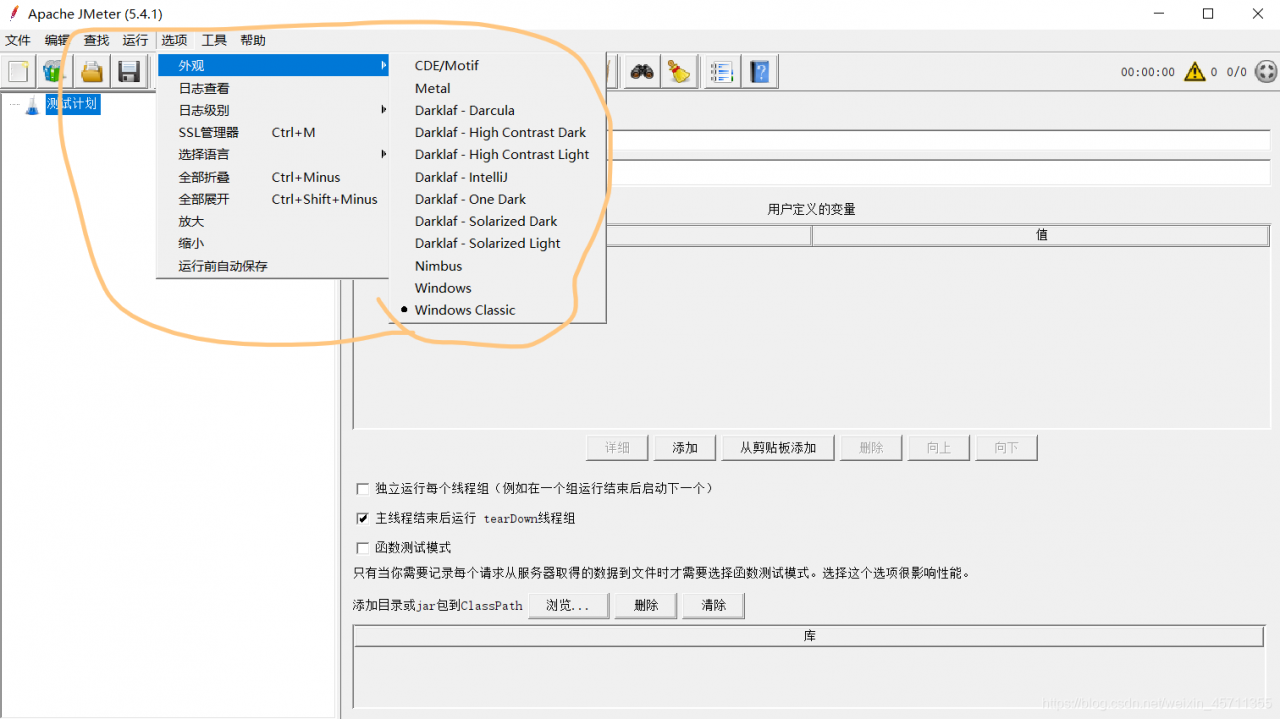The first time I found this problem was when I wrote the test data and was ready to execute it, I clicked save and found no response.
Then I restarted the software and found that not only saving but also opening did not work
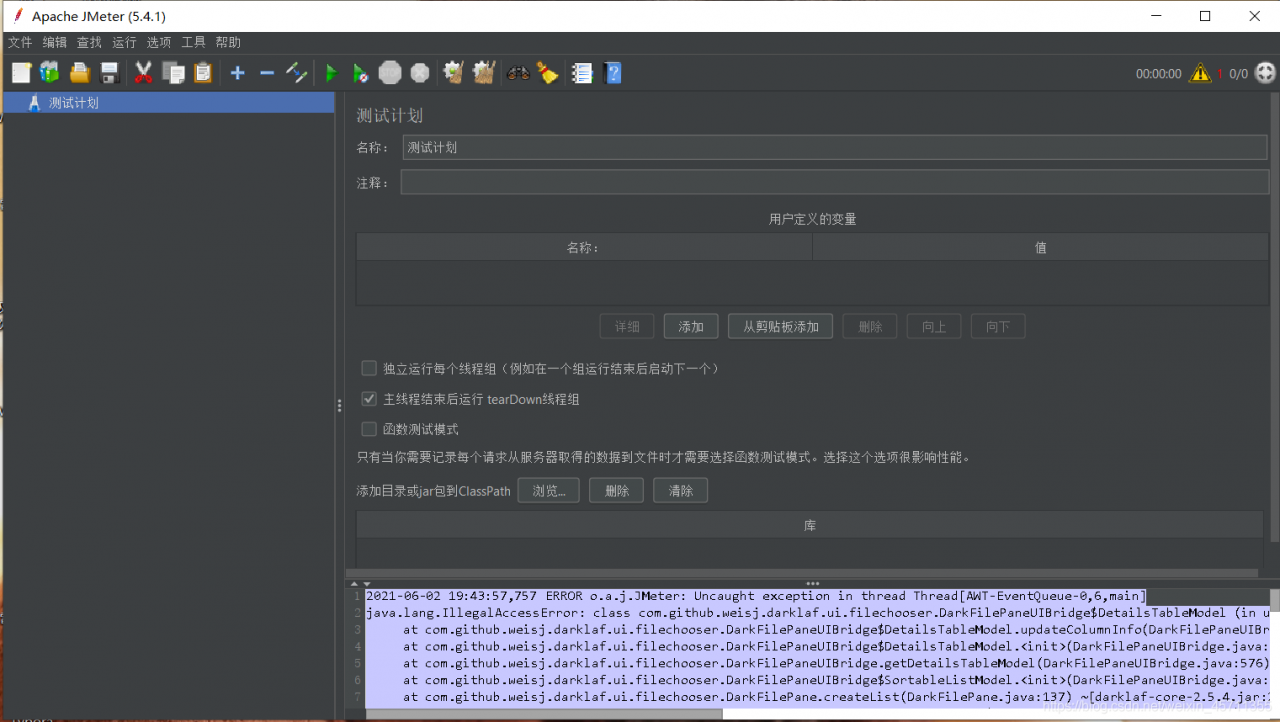
2021-06-02 19:43:57,757 ERROR o.a.j.JMeter: Uncaught exception in thread Thread[AWT-EventQueue-0,6,main]
java.lang.IllegalAccessError: class com.github.weisj.darklaf.ui.filechooser.DarkFilePaneUIBridge$DetailsTableModel (in unnamed module @0xf2f2cc1) cannot access class sun.awt.shell.ShellFolder (in module java.desktop) because module java.desktop does not export sun.awt.shell to unnamed module @0xf2f2cc1
at com.github.weisj.darklaf.ui.filechooser.DarkFilePaneUIBridge$DetailsTableModel.updateColumnInfo(DarkFilePaneUIBridge.java:1128) ~[darklaf-core-2.5.4.jar:2.5.4]
at com.github.weisj.darklaf.ui.filechooser.DarkFilePaneUIBridge$DetailsTableModel.<init>(DarkFilePaneUIBridge.java:1115) ~[darklaf-core-2.5.4.jar:2.5.4]
at com.github.weisj.darklaf.ui.filechooser.DarkFilePaneUIBridge.getDetailsTableModel(DarkFilePaneUIBridge.java:576) ~[darklaf-core-2.5.4.jar:2.5.4]
at com.github.weisj.darklaf.ui.filechooser.DarkFilePaneUIBridge$SortableListModel.<init>(DarkFilePaneUIBridge.java:1079) ~[darklaf-core-2.5.4.jar:2.5.4]
at com.github.weisj.darklaf.ui.filechooser.DarkFilePane.createList(DarkFilePane.java:137) ~[darklaf-core-2.5.4.jar:2.5.4]
at com.github.weisj.darklaf.ui.filechooser.DarkFileChooserUIBridge.createList(DarkFileChooserUIBridge.java:585) ~[darklaf-core-2.5.4.jar:2.5.4]
at com.github.weisj.darklaf.ui.filechooser.DarkFileChooserUIBridge$MetalFileChooserUIAccessor.createList(DarkFileChooserUIBridge.java:750) ~[darklaf-core-2.5.4.jar:2.5.4]
at com.github.weisj.darklaf.ui.filechooser.DarkFilePaneUIBridge.setViewType(DarkFilePaneUIBridge.java:376) ~[darklaf-core-2.5.4.jar:2.5.4]
at com.github.weisj.darklaf.ui.filechooser.DarkFilePaneUIBridge.propertyChange(DarkFilePaneUIBridge.java:890) ~[darklaf-core-2.5.4.jar:2.5.4]
at java.beans.PropertyChangeSupport.fire(PropertyChangeSupport.java:342) ~[?:?]
at java.beans.PropertyChangeSupport.firePropertyChange(PropertyChangeSupport.java:334) ~[?:?]
at java.beans.PropertyChangeSupport.firePropertyChange(PropertyChangeSupport.java:267) ~[?:?]
at java.awt.Component.f
Solution: just change a theme …. Is it very joyful
It is very helpless, but the truth is this