Problem: The general method is to open the control panel -& GT; Program – & gt; Enable or disable Windows -& GT; Choose 3.5. At this time, download a short time to report an error.
a) Press “Windows Logo” + “R” keys on the keyboard.
b) Type “appwiz.cpl” in the “Run” command box and press “ENTER”.
c) In the “Programs and Features” window, click on the link “Turn Windows features on or off”.
d) Check if the “.NET Framework 3.5 (includes .NET 2.0 and 3.0)” option is available in it.
————————————————
Solution: Open the search, many people have this problem, most of the offline installation method is successful. I helped my classmates do many times, but yesterday my own new computer Windows 10 Home version has been stopped in the process or prompt unable to locate the “source”, but also downloaded several versions of Win10, has been unable to install, today opened the computer and tried the result of success, record this kind of metaphysics.
installation steps:
1. Win10 operating system downloaded by MSDN, corresponding version number (possible error 0x800F081F)
2. Pull out the SXS folder in the source folder and copy it to the disk you want to use. My disk is D
. 3.win+x, the administrator runs Windows PowerShell?(Maybe sometimes the problem is dism, here I use dism. Exe)
dism.exe /online /enable-feature /featurename:NetFX3 /Source:D:\sources\sxs
Note: 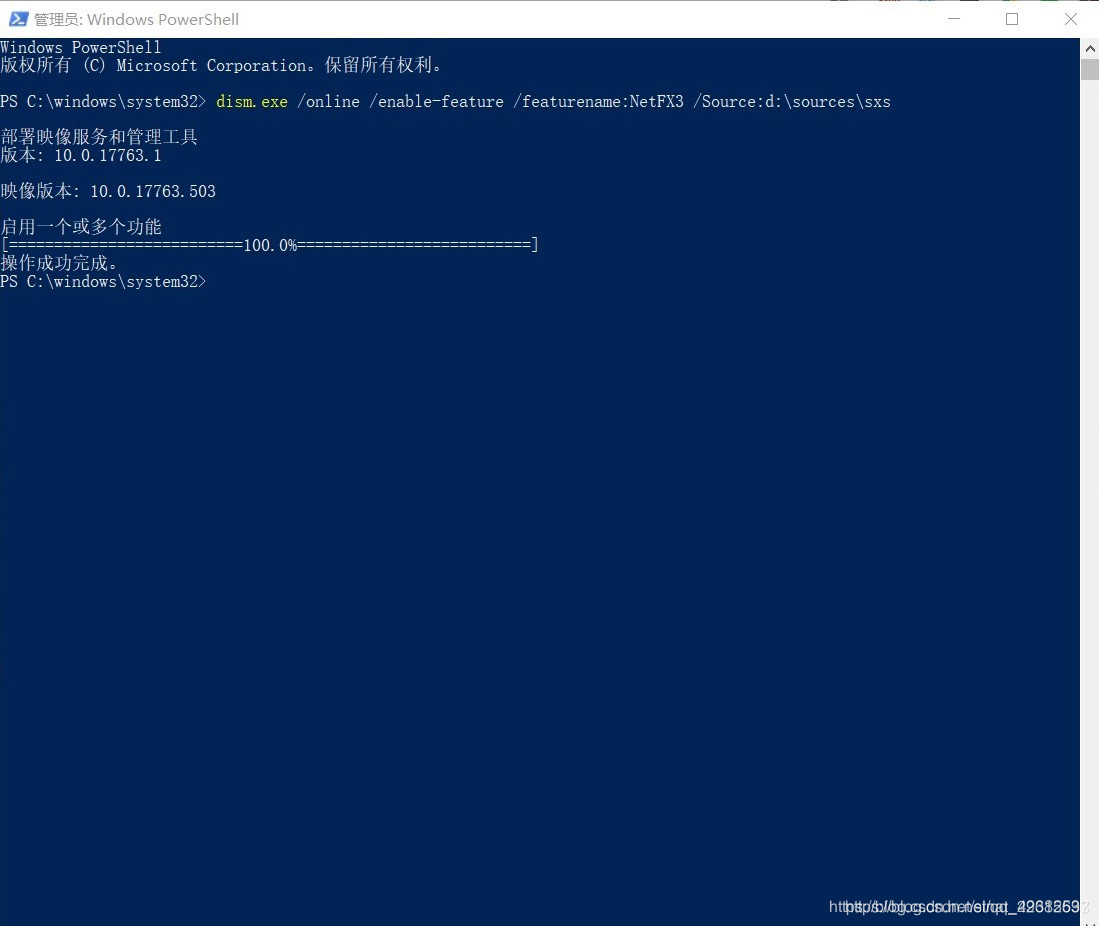
a) is likely to start with, try to restart a few times (ง ง • _ •)
b) you can also try the absolute path
dism.exe /online /add-package /packagepath:d:\sources\sxs\microsoft-windows-netfx3-ondemand-package.cab
dism.exe /online /enable-feature /featurename:NetFX3 /Source:d:\sources\sxs\microsoft-windows-netfx3-ondemand-package.cab
C) network installation command dism /online /enable-feature /featurename:NetFX3
Copyright Notice: This article is the original work of CSDN blogger “Henauchin”. It follows CC 4.0 BY-SA copyright agreement. Please attach a link to the original article and this statement.
the original link: https://blog.csdn.net/sinat_29315697/article/details/90438542