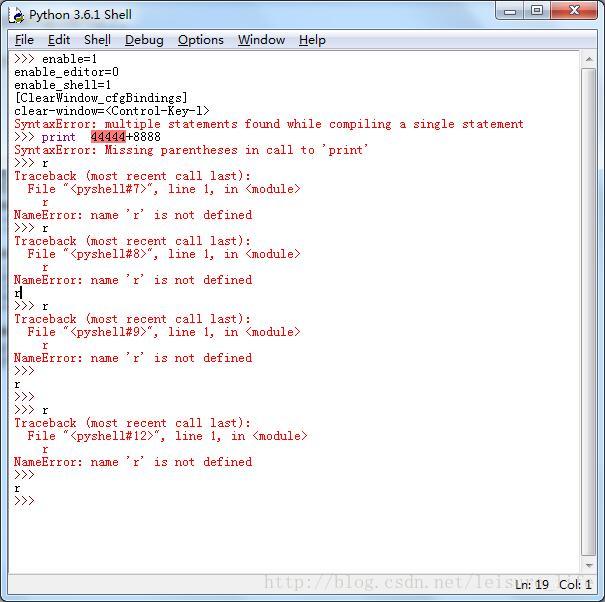
screen things too much, need clear screen, window screen clearing command in Windows is CLS, in Python IDLE is the shortcut Ctrl + L
but this shortcut is not the default, need to do some operation
> Copy and save the following code into your new ClearWindow.py
"""
Clear Window Extension
Version: 0.2
Author: Roger D. Serwy
[email protected]
Date: 2009-06-14
It provides "Clear Shell Window" under "Options"
with ability to undo.
Add these lines to config-extensions.def
[ClearWindow]
enable=1
enable_editor=0
enable_shell=1
[ClearWindow_cfgBindings]
clear-window=<Control-Key-l>
"""
class ClearWindow:
menudefs = [
('options', [None,
('Clear Shell Window', '<<clear-window>>'),
]),]
def __init__(self, editwin):
self.editwin = editwin
self.text = self.editwin.text
self.text.bind("<<clear-window>>", self.clear_window2)
self.text.bind("<<undo>>", self.undo_event) # add="+" doesn't work
def undo_event(self, event):
text = self.text
text.mark_set("iomark2", "iomark")
text.mark_set("insert2", "insert")
self.editwin.undo.undo_event(event)
# fix iomark and insert
text.mark_set("iomark", "iomark2")
text.mark_set("insert", "insert2")
text.mark_unset("iomark2")
text.mark_unset("insert2")
def clear_window2(self, event): # Alternative method
# work around the ModifiedUndoDelegator
text = self.text
text.undo_block_start()
text.mark_set("iomark2", "iomark")
text.mark_set("iomark", 1.0)
text.delete(1.0, "iomark2 linestart")
text.mark_set("iomark", "iomark2")
text.mark_unset("iomark2")
text.undo_block_stop()
if self.text.compare('insert', '<', 'iomark'):
self.text.mark_set('insert', 'end-1c')
self.editwin.set_line_and_column()
def clear_window(self, event):
# remove undo delegator
undo = self.editwin.undo
self.editwin.per.removefilter(undo)
# clear the window, but preserve current command
self.text.delete(1.0, "iomark linestart")
if self.text.compare('insert', '<', 'iomark'):
self.text.mark_set('insert', 'end-1c')
self.editwin.set_line_and_column()
# restore undo delegator
self.editwin.per.insertfilter(undo)
3, then find the config in this directory – extensions. Def this file (idle configuration file extensions), open it in notepad
[ClearWindow]
enable=1
enable_editor=0
enable_shell=1
[ClearWindow_cfgBindings]
clear-window=<Control-Key-l>Clear shell window Ctrl +L
br>