Recently, when using pip to install the plug-in, the following warning message appears:
WARNING: Ignoring invalid distribution -ip (e:\python\python_ dowmload\lib\site-packages)
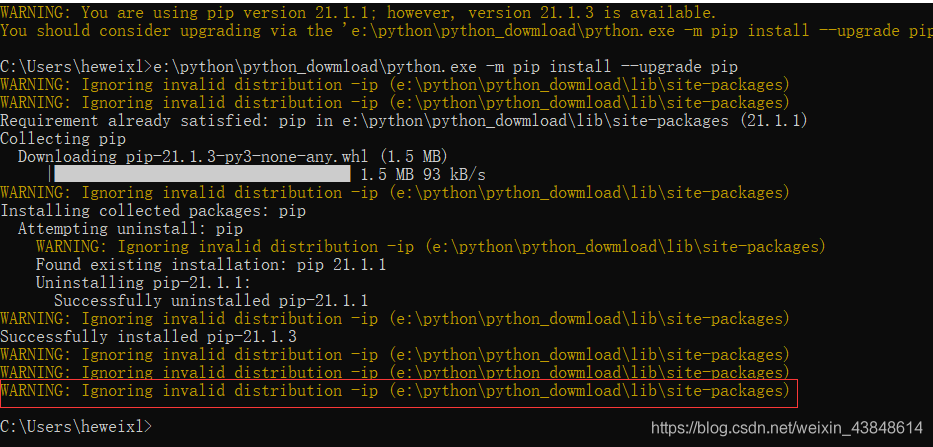
resolvent:
Find the directory where the error is reported in the warning message, and then delete the folder at the beginning of ~. That kind of thing is caused by the plug-in installation failure/Midway exit, which leads to the plug-in installation exception. Although the warning message does not affect, it has obsessive-compulsive disorder. Just delete the folder:
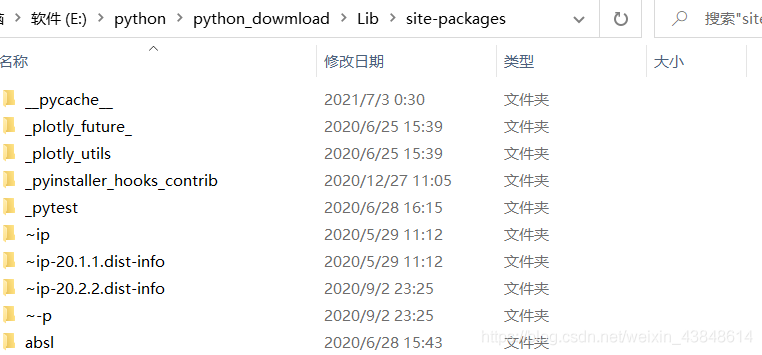
As for why the above problems appear?
Because a few days ago, when I was using Python 3.9 to build the robot framework environment, I needed to install wxPython, and then when the latest fashion was installed, later when the robot framework ride was installed,
One of the components it depends on does not support the latest version, and the component it depends on does not support Python 3.9, so there was an exception when installing the plug-in.