Cython-bbox pip install error
Installation steps
-
- 1. Download Cython_bbox source code, click Download files to download.
-
- 2. Unzip the file.
-
- 3. Open setup.py, find line 31, replace extra_compile_args=[‘-Wno-cpp’] with extra_compile_args={‘gcc’: [‘/Qstd=c99’]}.
-
- 4. Save the changes and return to the cython_bbox-0.1.3 file directory. After calling cmd and jumping to this directory, use the command line
python setup.py build_ext install
The following command is displayed to indicate success:
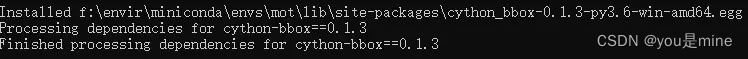
you can also package the file back to the original compressed file and use the offline PIP installation.
https://blog.csdn.net/qq_28949847/article/details/124974088