First, PIP install graphviz in CMD
Then CMD enter dot – version. If displayed:
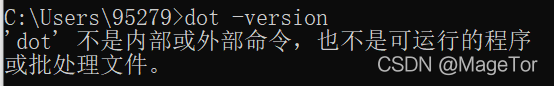
Note: PIP install graphviz was not successfully installed because only the python calling interface of graphviz is installed. If you use it, you also need to download the installation file of graphviz. At this time, go to the official website to download:
Graphviz official website
After downloading and opening, remember to select the add path here
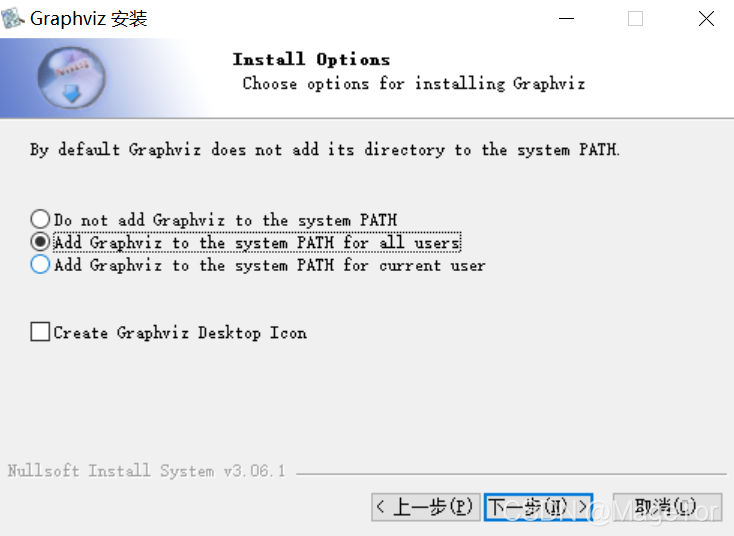
Re-open CMD and enter dot – version. The installation is successful when you see this
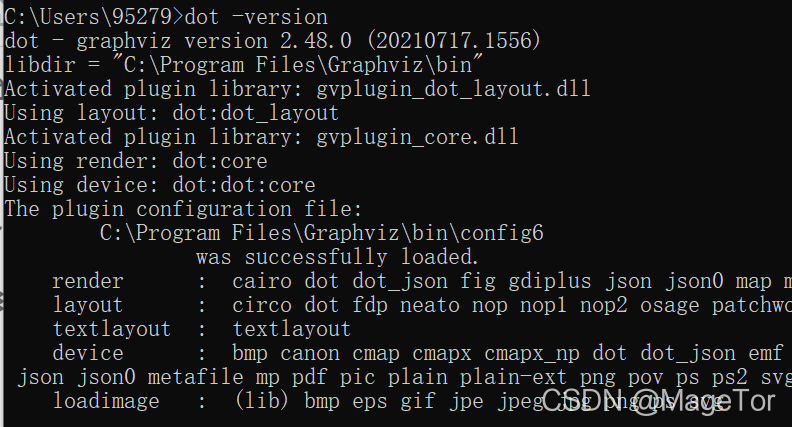
After installation, the error filenotfounderror is still reported. Right-click my computer – advanced system settings – environment variable, select “path” to open the environment, and the blue part can see that the path of Mingming Graphviz already exists
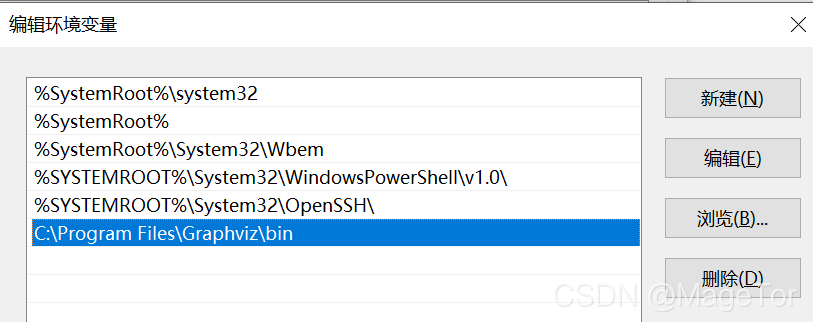
Enter in CMD
import os
os.environ[‘PATH’]
Restart the computer