SSH git code error caused by: org. Eclipse. Jgit. Errors. Transportexception: git@gitlab invalid privatekey
When using SSH git code, we found the problem of invalid private key:
the following shows some inline code chips .
Caused by: org.eclipse.jgit.errors.TransportException: [email protected]:xxx.git: invalid privatekey: [B@2fc74d70
at org.eclipse.jgit.transport.JschConfigSessionFactory.getSession(JschConfigSessionFactory.java:158)
at org.eclipse.jgit.transport.SshTransport.getSession(SshTransport.java:107)
at org.eclipse.jgit.transport.TransportGitSsh$SshFetchConnection.(TransportGitSsh.java:247)
at org.eclipse.jgit.transport.TransportGitSsh.openFetch(TransportGitSsh.java:137)
at org.eclipse.jgit.transport.FetchProcess.executeImp(FetchProcess.java:105)
at org.eclipse.jgit.transport.FetchProcess.execute(FetchProcess.java:91)
at org.eclipse.jgit.transport.Transport.fetch(Transport.java:1260)
at org.eclipse.jgit.api.FetchCommand.call(FetchCommand.java:211)
... 60 common frames omitted
Caused by: com.jcraft.jsch.JSchException: invalid privatekey: [B@2fc74d70
at com.jcraft.jsch.KeyPair.load(KeyPair.java:664)
at com.jcraft.jsch.KeyPair.load(KeyPair.java:561)
at com.jcraft.jsch.IdentityFile.newInstance(IdentityFile.java:40)
at com.jcraft.jsch.JSch.addIdentity(JSch.java:406)
at com.dmall.autotestcenter.service.impl.GitServiceImpl$1.createDefaultJSch(GitServiceImpl.java:81)
at org.eclipse.jgit.transport.JschConfigSessionFactory.getJSch(JschConfigSessionFactory.java:350)
at org.eclipse.jgit.transport.JschConfigSessionFactory.createSession(JschConfigSessionFactory.java:308)
at org.eclipse.jgit.transport.JschConfigSessionFactory.createSession(JschConfigSessionFactory.java:175)
at org.eclipse.jgit.transport.JschConfigSessionFactory.getSession(JschConfigSessionFactory.java:105)
... 67 common frames omitted
The reason is that the openssh version is used to generate the key, which leads to too high version:
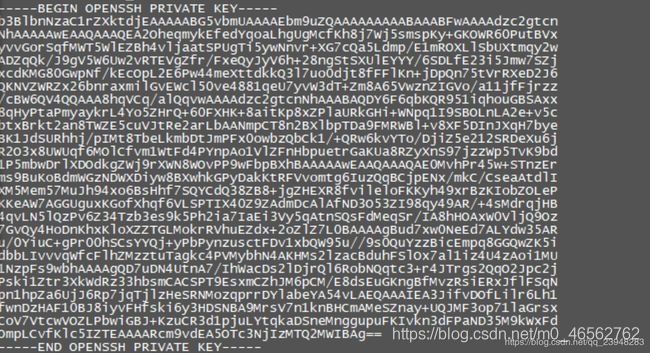
solution:
SSH keygen – M PEM – t RSA regenerates the key in the old format, which can change the key format specified by the
– M parameter, and PEM (that is, RSA format) is the old format used before
