As shown in the figure below, this error occurs when I try to clone someone else’s repo. When I clone from git: /, instead of HTTPS://, it works well.
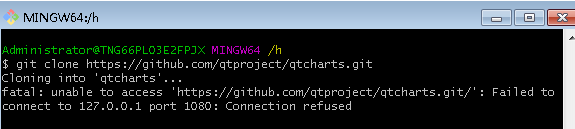
This happens because the agent is configured in GIT. Since it’s an HTTPS proxy (not HTTP) git config http.proxy And git config — Global http.proxy It doesn’t help.
Solution 1
1. Look at your git configuration
git config –global -l
If you don’t have any content related to the HTTPS proxy, such as HTTPS_ Proxy =… That’s not the problem.
If you have any content related to the HTTPS proxy, please remove it from the ~ /. Gitconfig file and try again.
2. If it still doesn’t work, unset the environment variable
env|grep -i proxy
You should have one or more lines_ proxy = …
Use the following to cancel settings one by one: cancel settings_ Proxy (or HTTPS)_ Proxy, depending on the name of the variable)
3. Check the environment variables again
env|grep -i proxy
If it doesn’t show anything, you should be good.
Note: this solution can be applied to HTTP and HTTPS proxy problems. Only the variable name is changed from HTTPS to http.
Solution 2
On the premise of opening shadowlocks, manually configure git agent. Git client can input the following two commands.
git config –global http.proxy http://127.0.0.1 :1080
git config –global https.proxy http://127.0.0.1 :1080
Http:// can also be changed to sockets5://, but the difference is that Socks5 does not support password free login to GitHub through pubkey, and only user name and password can be entered for each code submission. HTTP can support password free login.
Cancel agent:
git config –global –unset http.proxy
git config –global –unset https.proxy
In fact, plan 1 and plan 2 are the same method, but plan 2 is more specific. Most problems can be solved by plan 2. When plan 2 is invalid, plan 1 should be considered.
reference: https://stackoverflow.com/questions/24543372/git-cannot-clone-or-push-failed-to-connect-connection-refused