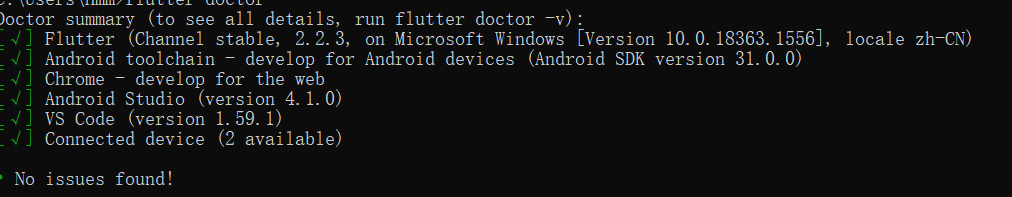Error message
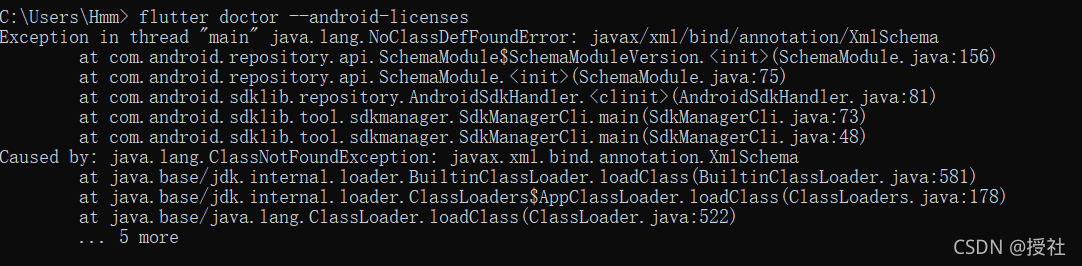
Solution:
In androidstuido, file – > Setting-> Appearance-> System Setting-> Check whether it is installed under the Android SDK (as shown in the figure)
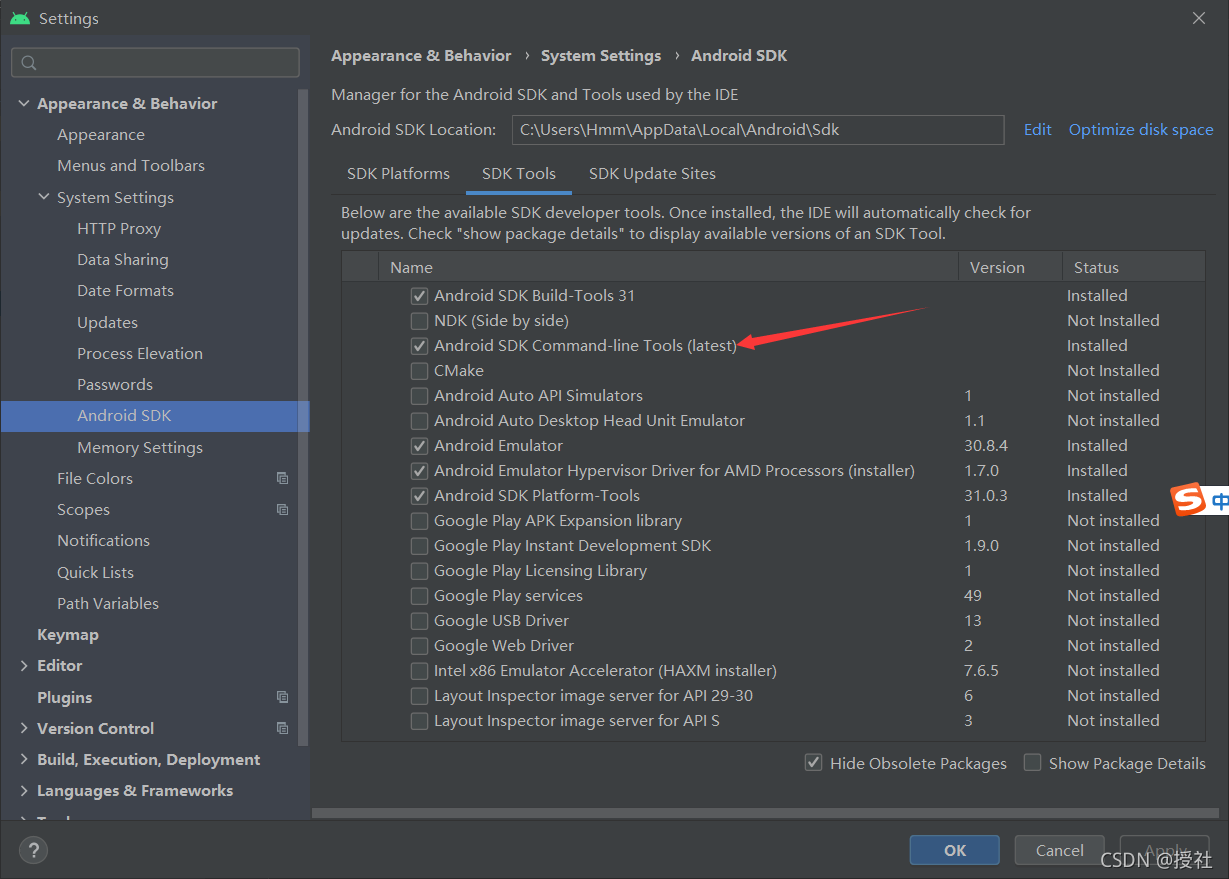
if not, directly click Android stuido to download
and then run the shuttle doctor — Android licenses to select y in the whole process
result
Execute the flitter doctor to check all √ to prove that it has been arranged