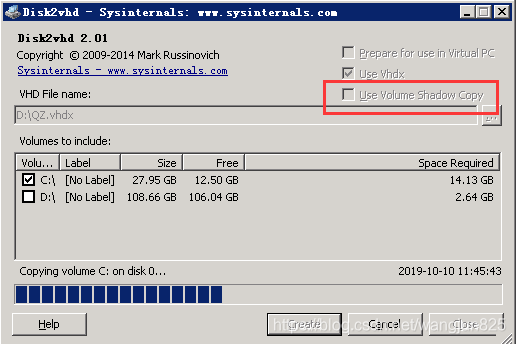Use the disk2vhd tool to report an error. Cancel use Volume Shadow Copy because the Windows Volume Shadow service cannot be turned on. The resulting VHD should be mounted on the IDE’s virtual hard disk in VMware, otherwise the blue screen 0x0000007B.