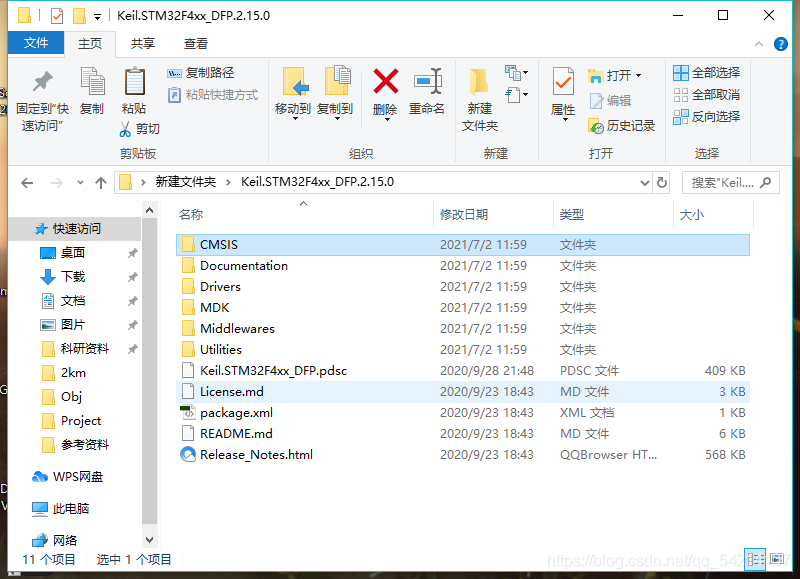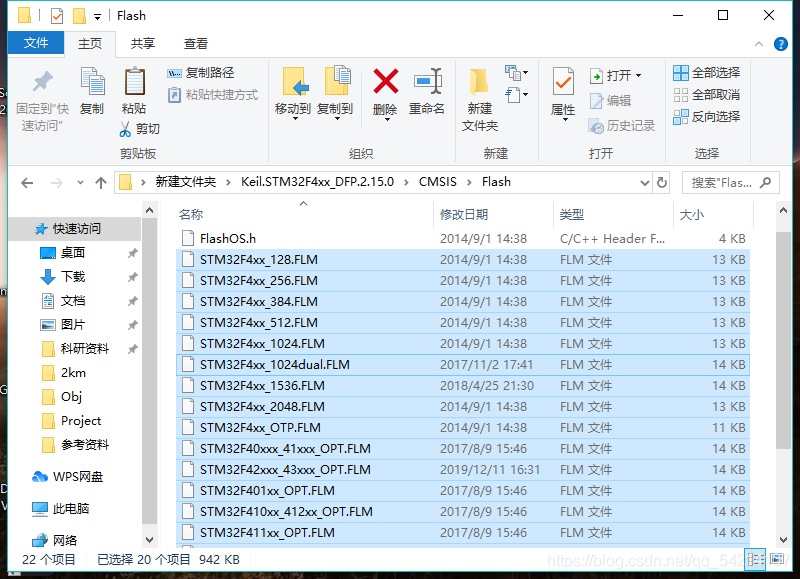Picture address: https://www.keil.com/dd2/pack/# # eula-container
Jflash download address: https://www.segger.com/products/production/flasher/tools/j-flash-spi/
Solution to bug:
1. Click the magic wand
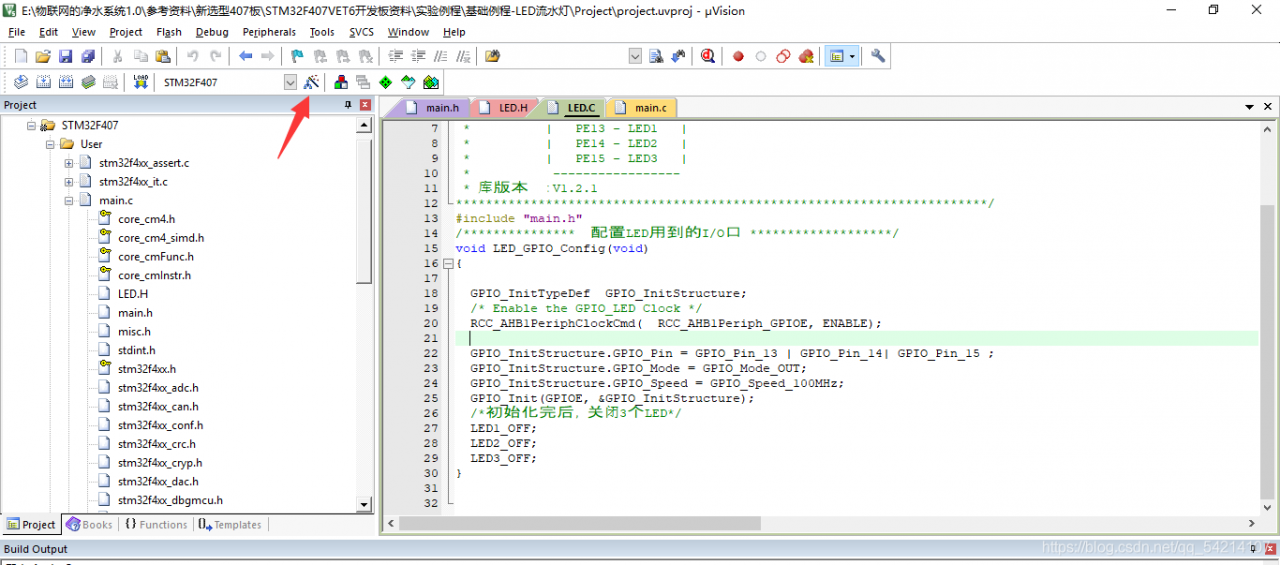
2. Click settings in debug
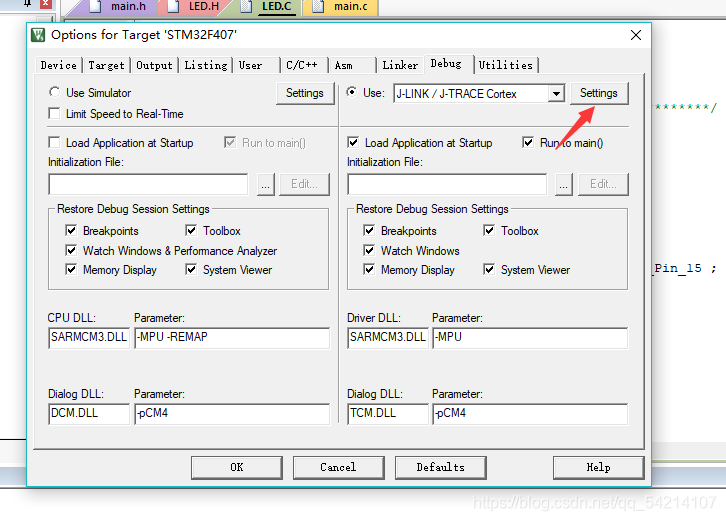
3. Click flash download to add stmf4xxflash
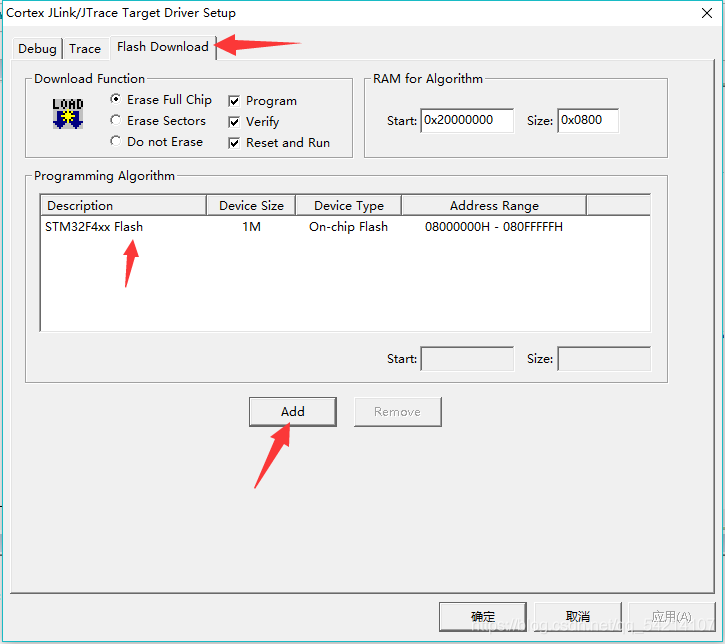
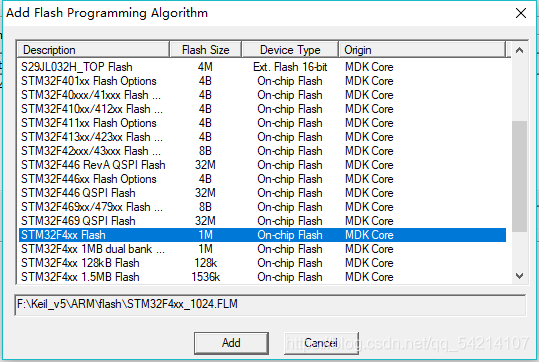
Flash download has been explained at the beginning. After downloading the firmware library, find the flash folder in your keil5 folder and put the corresponding flash file in it
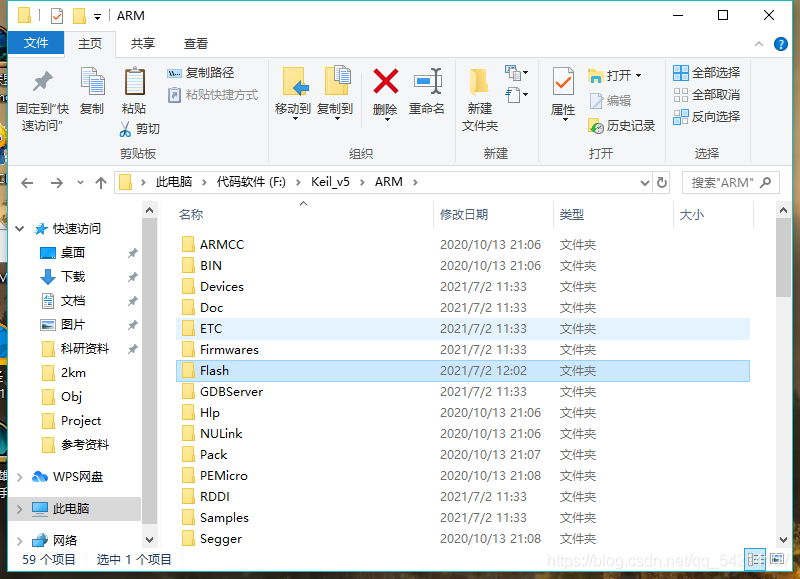
Put the file below in the folder corresponding to the picture above