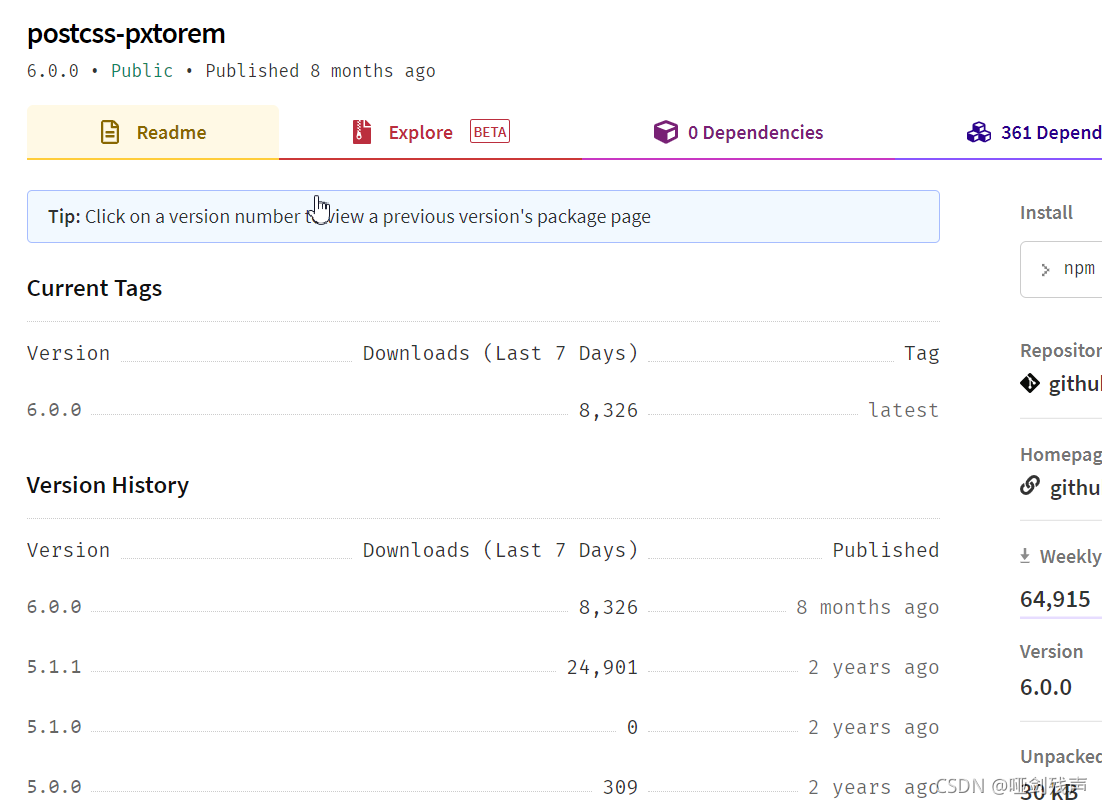There was a problem installing postcss pxtorem
Solve the problem of installing the postcss pxtorem plug-in in Vue and reporting an error “error: postcss plugin postcss pxtorem requires postcss 8.”
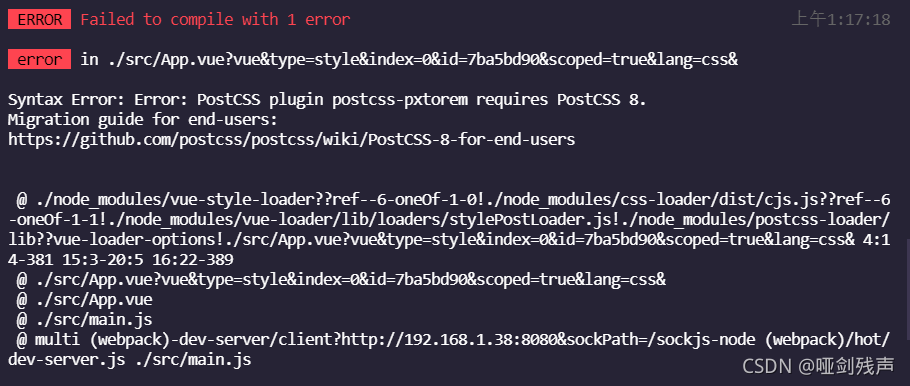
solve:
Upgrade postcss version or downgrade postcss pxtorem version
npm i [email protected]