EasyConnect often has problems after installation on MAC, and the most common problem should be “initialization failed, please reinstall “.
Here’s my solution:
1. Use the uninstall tool to check which files are there. I used Lemon, please have a look at my screenshot
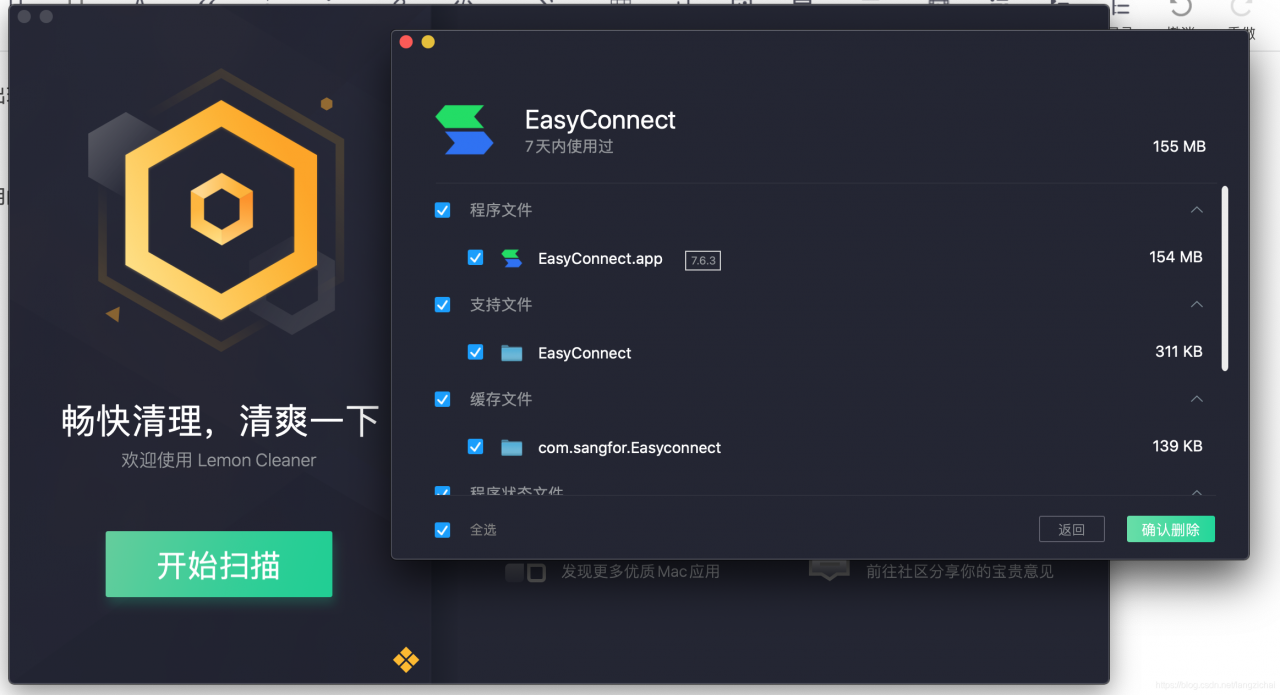
2. If you look at the daemons for EasyConnect, you can see that there are two daemons here
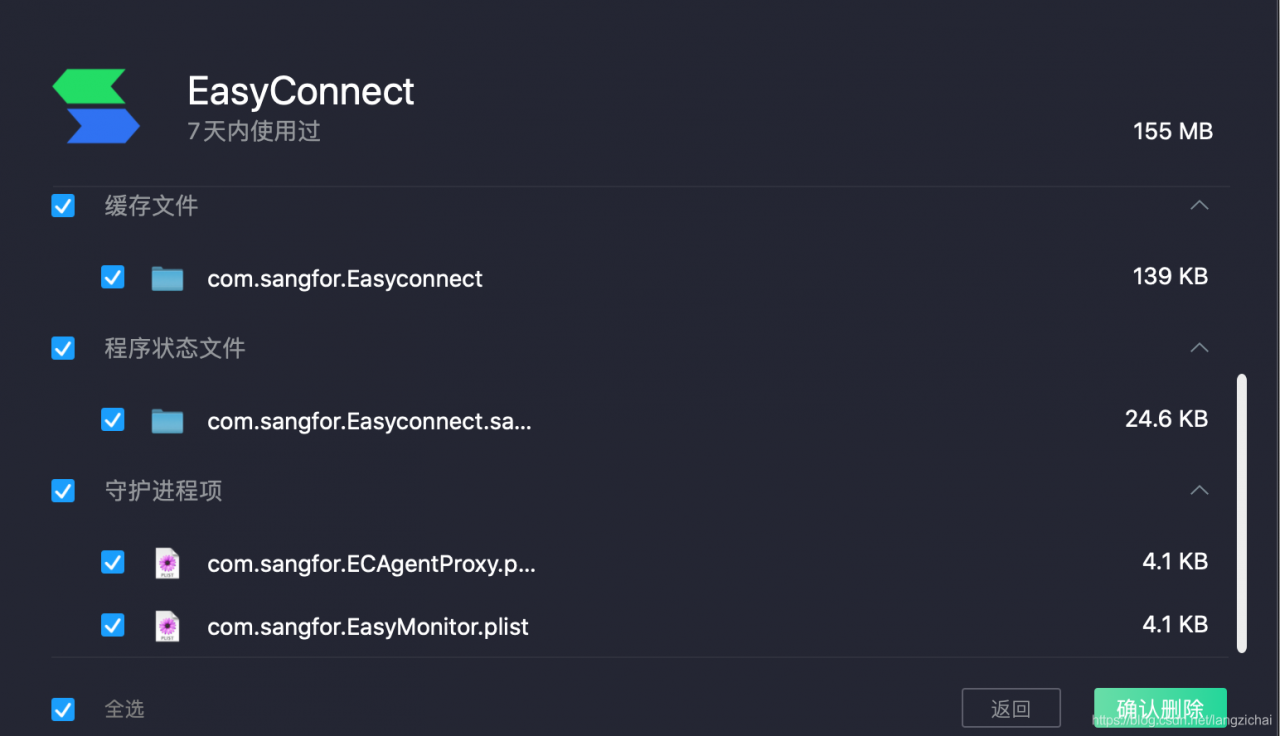
3. The most important step is to add these two daemons to your boot.
Well, why don’t you come and try it
Here’s my solution:
1. Use the uninstall tool to check which files are there. I used Lemon, please have a look at my screenshot
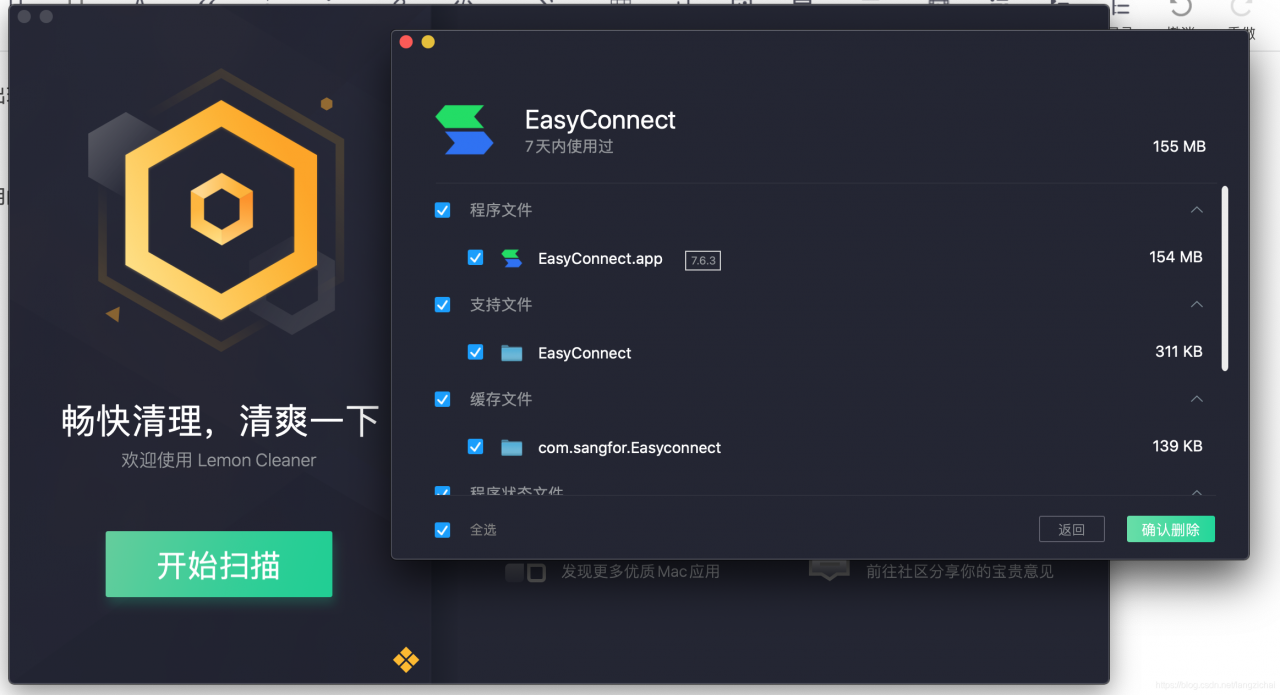
2. If you look at the daemons for EasyConnect, you can see that there are two daemons here
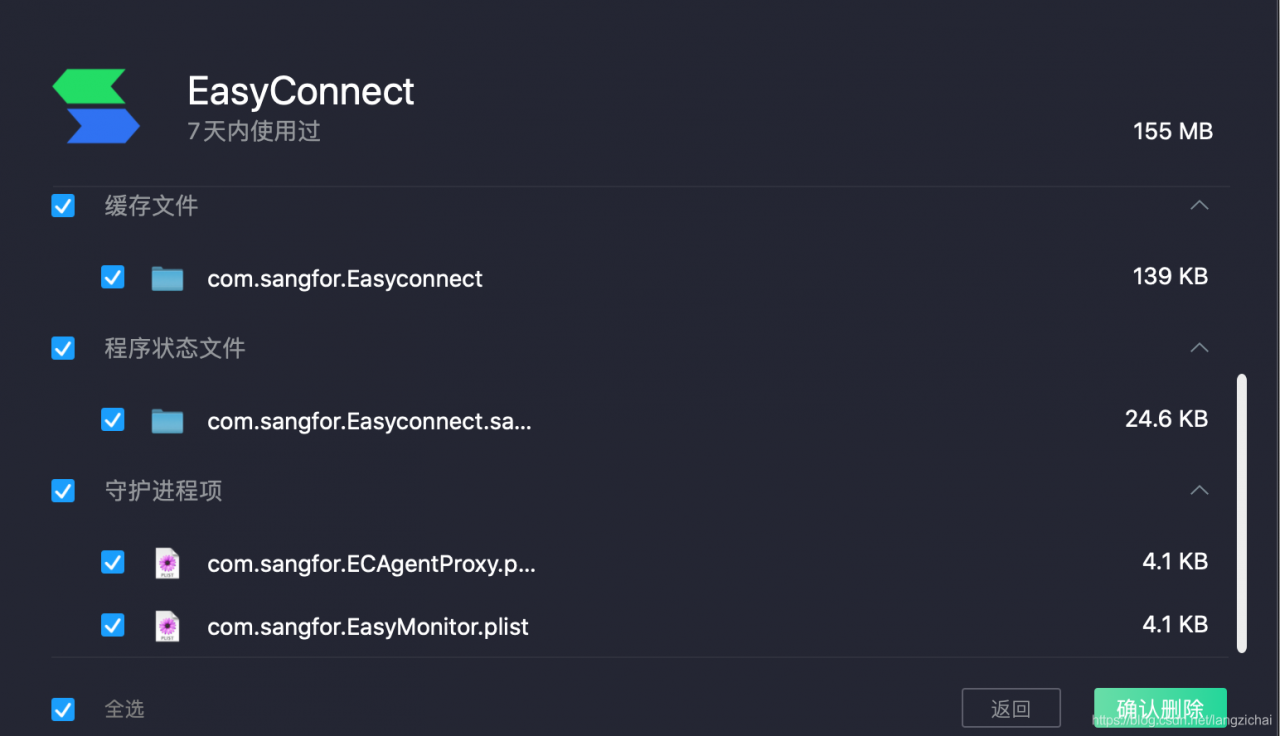
3. The most important step is to add these two daemons to your boot.
Well, why don’t you come and try it