- the version of zero is: 0.6.1 problem: after downloading zero, if HTML documents (CSS and other parts of documents) are installed, the following error will be reported when double clicking to open it
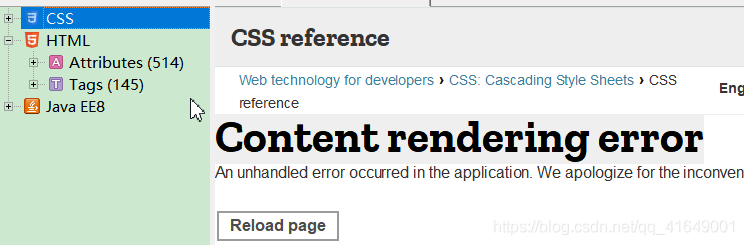 solution
solution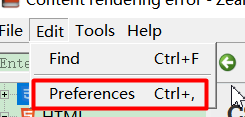 view your own document download location and enter the directory
view your own document download location and enter the directory 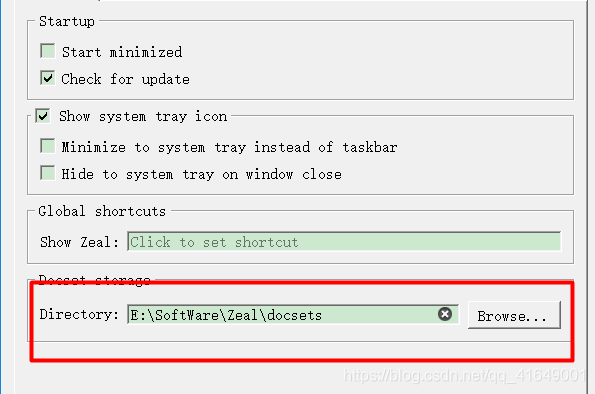 . You can see the directory with installed documents in my directory
. You can see the directory with installed documents in my directory 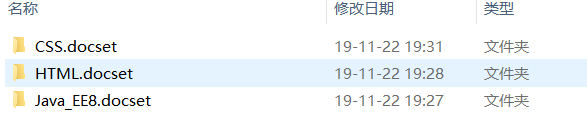 , Enter the path under the document directory: contents/resources/documents\ developer.mozilla.org \For example: e: software, zero, docsets\ HTML.docset \Contents\Resources\Documents\ developer.mozilla.org \Delete react in static/build/JS- main.ddbbd86b0685 . JS, and then reopen the file, and click the document to find that can be used
, Enter the path under the document directory: contents/resources/documents\ developer.mozilla.org \For example: e: software, zero, docsets\ HTML.docset \Contents\Resources\Documents\ developer.mozilla.org \Delete react in static/build/JS- main.ddbbd86b0685 . JS, and then reopen the file, and click the document to find that can be used