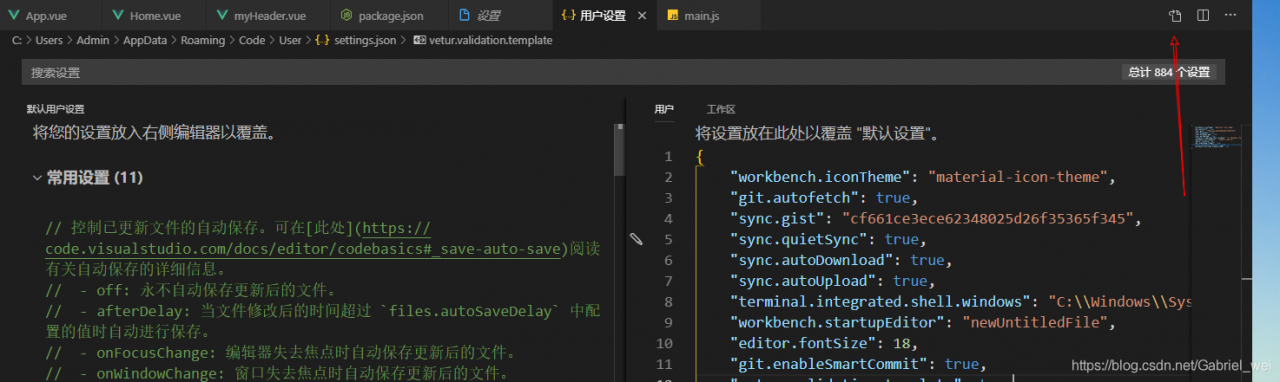quickly open
use the shortcut key Ctrl+Shift+ p , then search setting

Json file
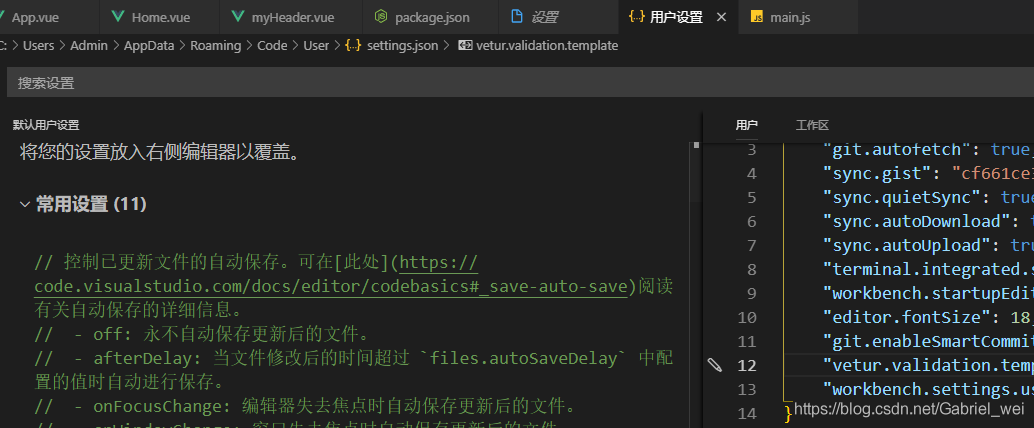
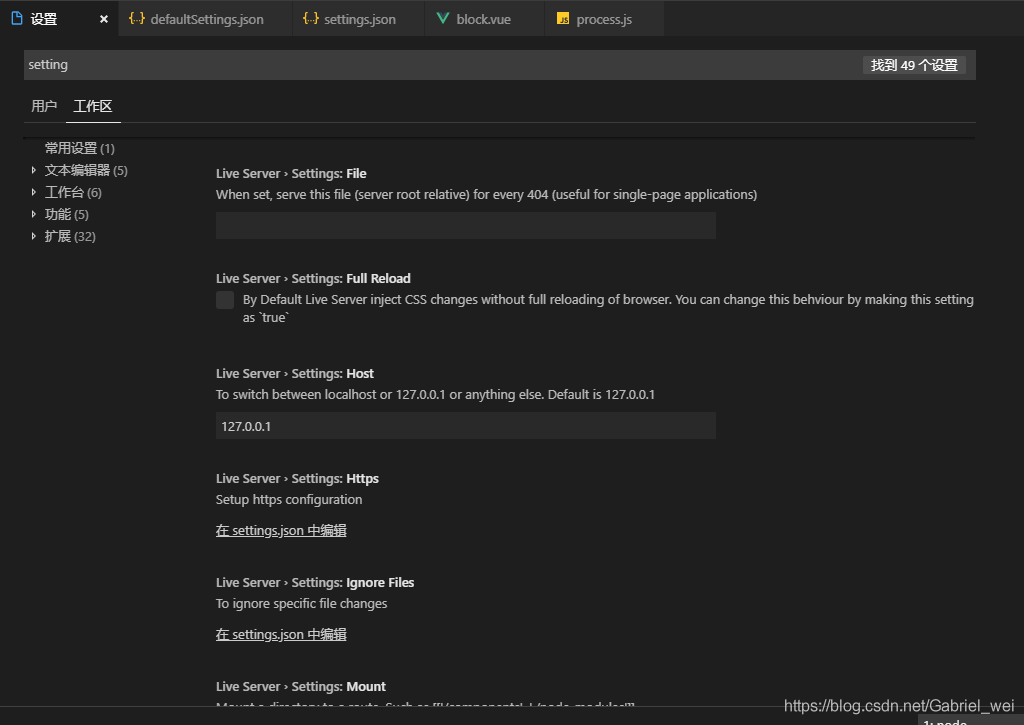
0
1
Settings interface is UI or json form, you can use this icon to switch
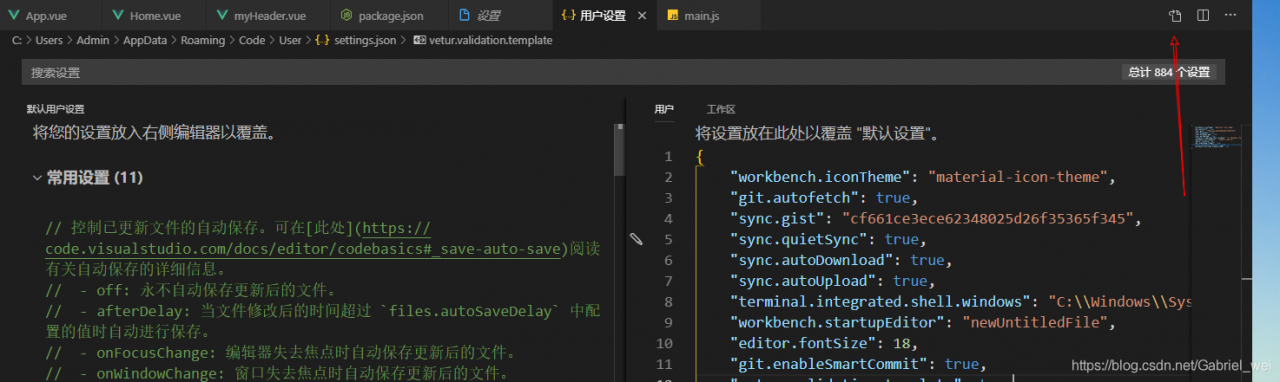
use the shortcut key Ctrl+Shift+ p , then search setting

Json file
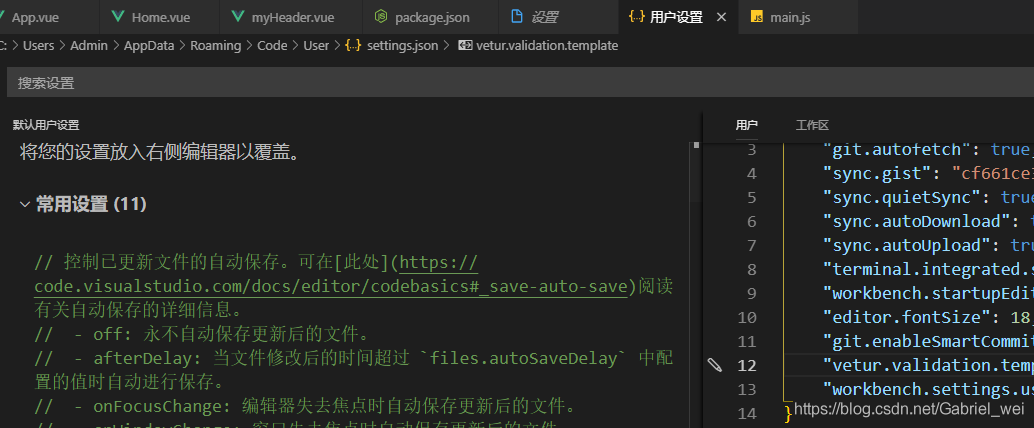
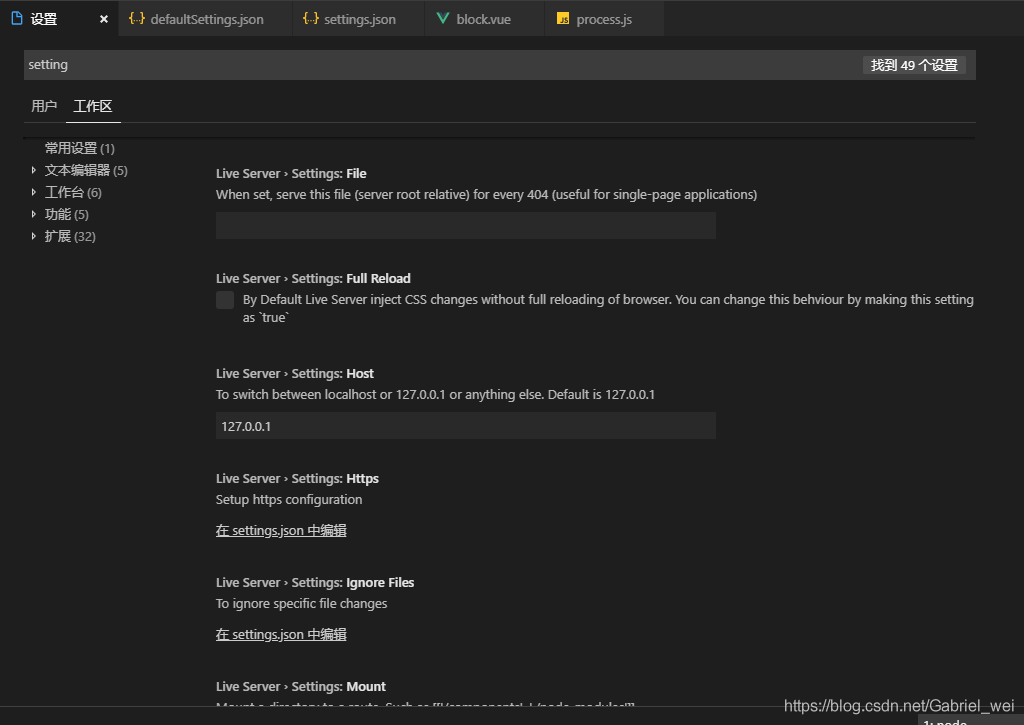
0
1
Settings interface is UI or json form, you can use this icon to switch