In using SVN checkout or commit times wrong, a similar error message as below
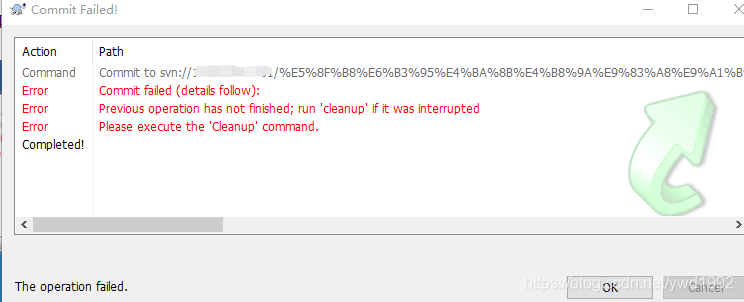
according to the prompt, the first thing we can choose to use the SVN menu of “clean up” option is trying to solve this problem
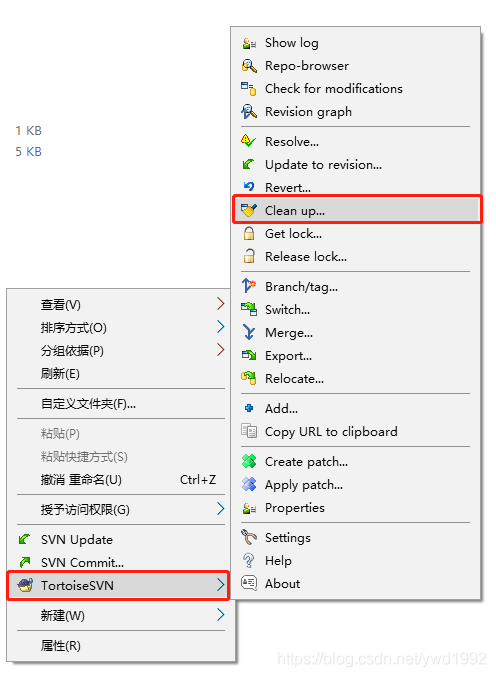
if the clean after found the problem still exists, we can give the correct local warehouse file backup to other directories first, then delete the error documents of local warehouse, from the remote warehouse to pull, and then compare our backup files related modification operations, You can recommit