Install CentOS 8.2- Error setting up Base Repository
Prepare to download the system image to make the U disk boot disk
CentOS 8 also came out for a while, replacing CentOS 8.2 on your computer from 7.6 with new, in keeping with the old principle. Removed the original system drive and installed a new 250G Samsung 850EVO. Prepare to install CentOS 8.2.
The preparatory work
Download system image
Direct downloads are not available on the CentOS official website and are required from a mirror. Can download directly, also can use thunderbolt and so on. For intramural traffic users, they can use uTorrent to use ipv6 and download it from the mirror of other universities (Shanghai Jiaotong University mirror station) to avoid heavy traffic. CentOS 8.2 provides boot, dvd1 and minimal installation methods. For convenience, the DVD1 image package (i.e., Cenos-8.2.2004-x86_64-dvd1.iso) was downloaded.
Make U disk starter disk
Cenos-8.2.2004-x86_64-dvd1.iso images are huge, at 7.66 GB, compared with about 4 GB for CentOS 7.6. It is recommended to prepare a larger USB flash disk for the startup disk. A 64GB or larger USB flash disk is recommended. I started to use a 16-g USB flash disk to make the startup disk. In the installation process, Error setting up the base Repository would occur. At one point, I thought it was a mirror file error and dropped it three times from three different mirror sources. It turns out that installing directly with virtual machines. Iso mirroring is not problematic, while ultraISO usb flash drives are. It took a 64GB USB stick to make the error go away. If you have doubts about your usb flash drive or are worried that you are not familiar with the installation process, you can use the virtual machine to install the usb flash drive first, then install it on a physical machine.
When using a normal USB flash drive for Installation, the Software-Installation Source will become Local media. 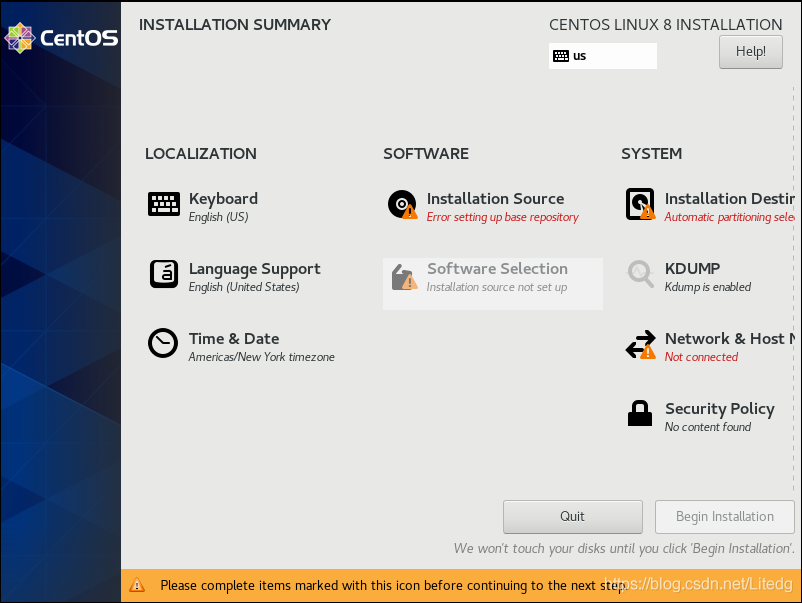
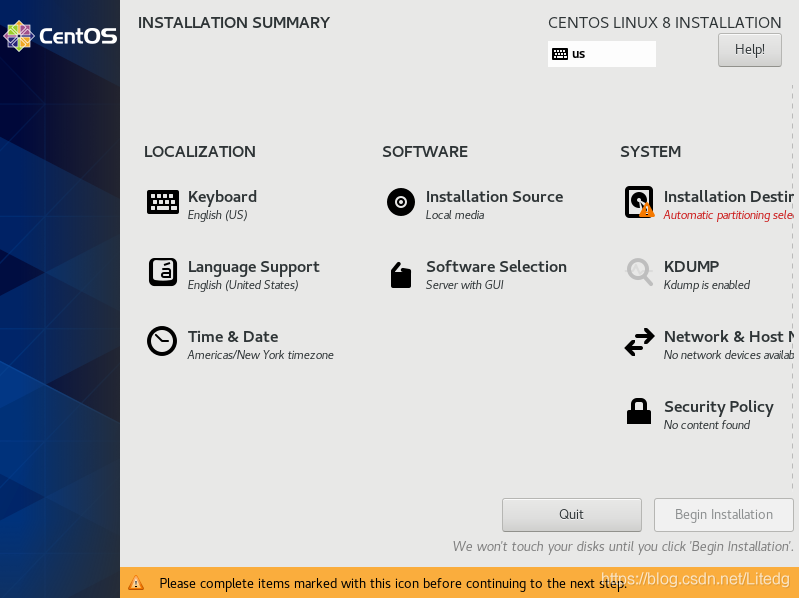
in this way, only need to select the SYSTEM partition in system-installation Destination, usually just select /boot and/and swap. No other partitions are selected.
is then installed normally.