When configuring the local Yum source, restart the network service[ root@localhost ~]#Systemctl restart network.service reports an error, “failed to restart network.service: unit network.service not found.” 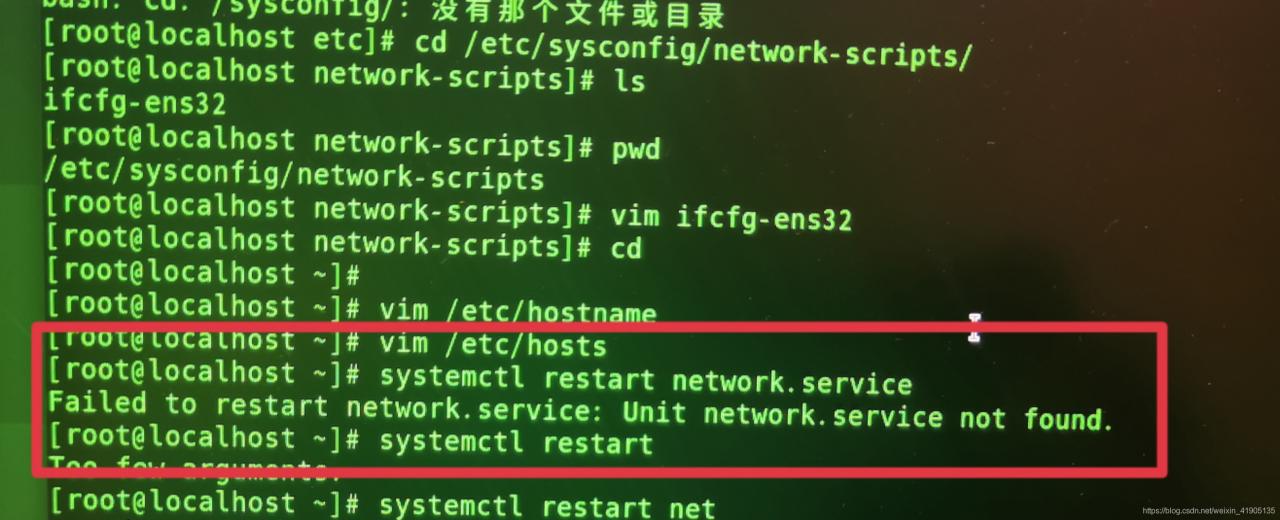
terms of settlement:
Enter command[ root@localhost ~]#nmcli c reload