1、Plugin with id ‘ com.android.application ’ not found.
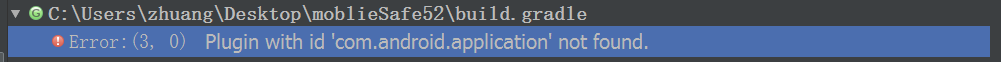
Solution:
add in the build file:
buildscript {
repositories {
mavenCentral()
}
dependencies {
classpath 'com.android.tools.build:gradle:1.0.+'
}
}1、Plugin with id ‘ com.android.application ’ not found.
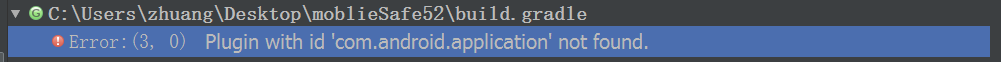
Solution:
add in the build file:
buildscript {
repositories {
mavenCentral()
}
dependencies {
classpath 'com.android.tools.build:gradle:1.0.+'
}
}