error message:
10:28:32 adb server version (31) doesn’t match this client (39); This time…
10:28:32 could not read ok from ADB Server
10:28:32 * failed to start daemon
10:28:32 error: Always connect to the daemon
10:28:32 ‘I: \ AndroidSDK \ platform – the tools \ adb exe, start – server’ failed – run manually if necessary
today, when I opened AS for debugging, I found that adb could not run and I could not connect to the mobile phone. What situation, yesterday was still good, how not today??

the first thought is that the port may be occupied, so open the DOS command, casually typed out a line:
adb kill-server (杀掉adb进程),So it’s
and then it’s
adb start-server (启动adb) but found no “* server not running *” and
“adb server version (39) doesn’t match this client (36); This time…
* daemon started successfully * “message. Embarrassing ~
baidu check, it turns out that adb’s port is occupied by some (unknown) process. Well, to find out why, let’s analyze which process is so mischievously using this port.
opens DOS command window
输入: adb nodaemon server 回车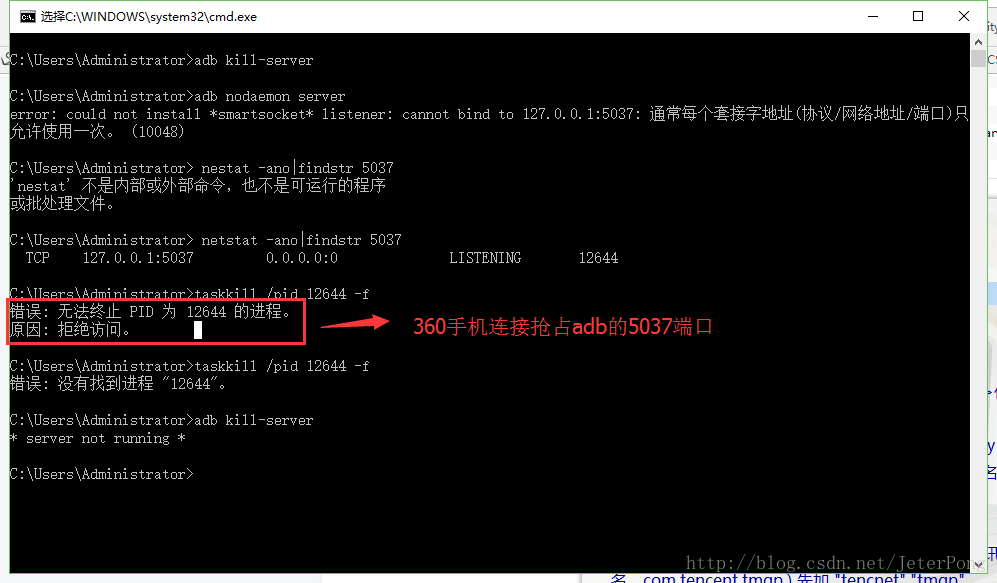
found to be occupied by process 12466. Then I opened task Manager to see that the 5037 interface was occupied by the original 360 bundled mobile assistant. I tried to stop the process, but was denied access. Well, enough rogue, enough rogue, but also forced occupation not to kill the process, so skin, why not god?
in desperation, decided to a simple direct violence method, directly put 360(including bundled software) to uninstall. It’s ok to try adb kill- Server again, but you can also turn on ADB debugging in AS.
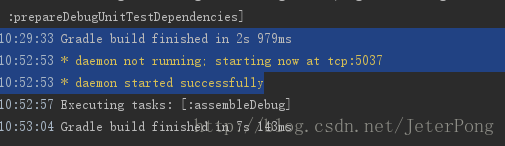
Reference links:
https://blog.csdn.net/suomalixiongmao/article/details/51158666