Background:Installation of apk times error:protocol fault<no status>or error:device not found phone driver problems
The problem appears as follows: ADB Devices – L or ADB Devices
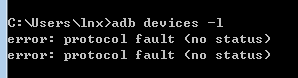
Solution 1
Windows:
The task manager sees the ADB process, closes it, and restarts ADB Start-Server.
Linux (My machine is Ubuntu)
Execute the command
gnome-system-monitor
Open task Manager and close adb’s.
Solution 2:
1, after launching the emulator. 2, enter the cmd command, and enter the cd D:\Android\sdk\platform-tools directory (Note: the reality is subject to the situation, here must enter the adb storage directory). D:\android\sdk\platform-tools>adb kill-server #Shut down the service. D:\Android\sdk\platform-tools>adb start-server #Restart the service. Note: Checking related information on the Internet, we found the cause of this problem: The emulator will be idle for a period of time, which will cause an exception. Solution Three. Try again with a different phone. My problem is due to a failed phone driver installation, it could be a data cable issue, but strangely doesn't affect my Appium!