A recent download of TensorFlow provided the following: Could not find a version that front-end the requirements tensorflow
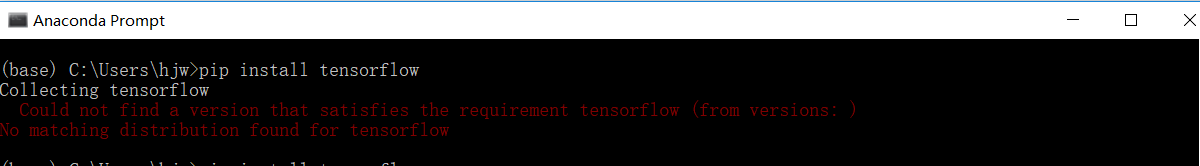
After a bit of research, it turned out that Python 3.7 was not supported by TensorFlow in 2019, so I was forced to revert back to 3.6, which was a simple step. You open the Anaconda Prompt, type Conda Install Python =3.6, wait for a prompt (y/n), type y, wait for a few minutes, and the prompt done will indicate that Python 3.7 has fallen back to Python 3.6.
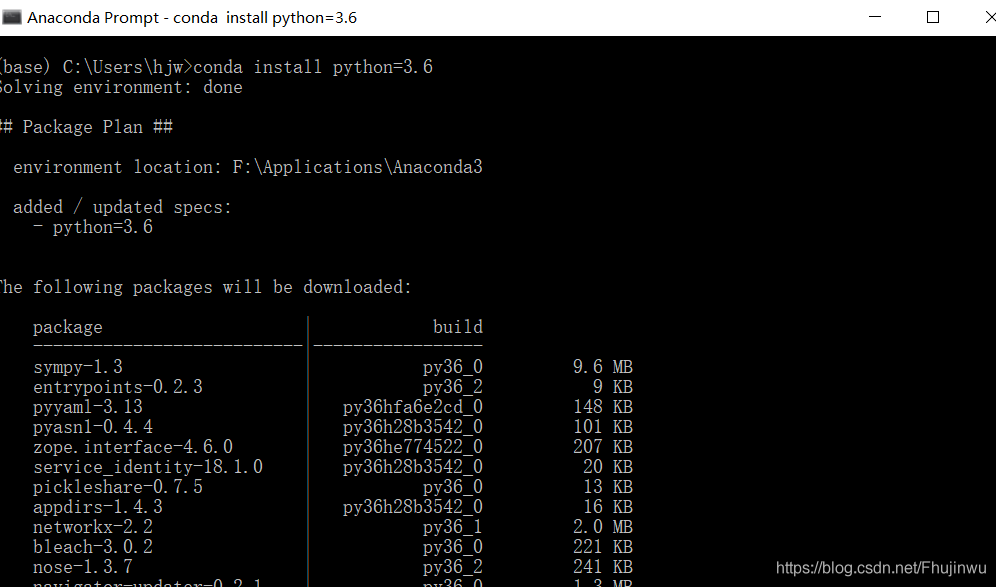
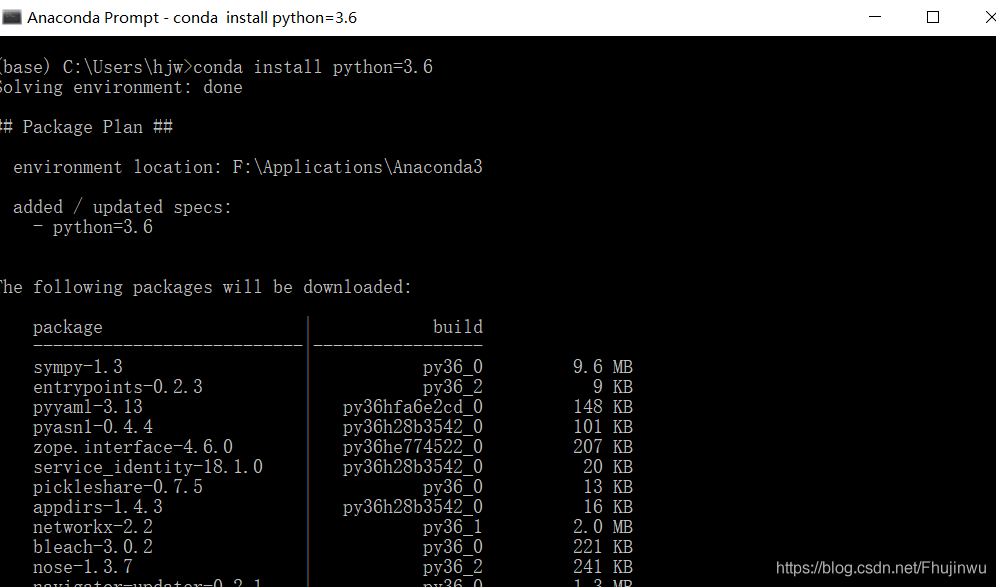
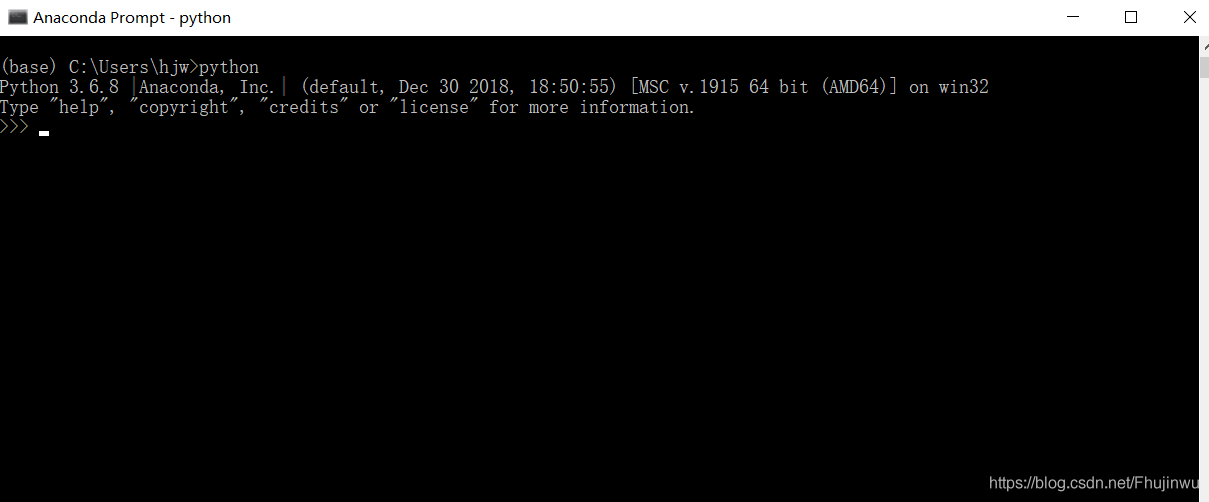
— — — — — — — — — — — — — — — — — — — — — — — — — — — — — — — — — — — — — — — — — — — — — — — — — — — — — — — — — — — — — — — — — — — — — — line — — — — — — — — — — — — — — — — — — — — — — — — — — — — — — — — — — — — — — — — — — — — — — — — — — — — — — — — — — — — — — — — — — — — — — — — — — — — — — — — — — — — — — — — —
August 15, 2020
Some netizens left comments or chatted with me that this method was not successful. Through communication, I learned that many people actually did not use domestic mirror images. So we need to add domestic images first.
Conda source changes:
conda config --add channels https://mirrors.tuna.tsinghua.edu.cn/anaconda/pkgs/free/
conda config --set show_channel_urls yesThe PIP source:
Add parameters after PIP -i https://pypi.tuna.tsinghua.edu.cn/simple
example: PIP install -i https://pypi.tuna.tsinghua.edu.cn/simple pandas
In fact, many laptops have Gpus (I was cheated by someone before that the LAPTOP GPU does not support tensorFlow-GPU, ha ha ha), you can check my new blog to see if your computer supports GPU, and then install the GPU version, because the acceleration of the GPU version of TensorFlow is very obvious. Windows10 system installs tensorflow-gpu (CUDA Toolkit, CUDNN) under anaconda
-- -- -- -- -- -- -- -- -- -- -- -- -- -- -- -- -- -- -- -- -- -- -- -- -- -- -- -- -- -- -- -- -- -- -- -- -- -- -- -- -- -- -- -- -- -- -- -- -- -- -- -- -- -- -- -- -- -- -- -- -- -- -- -- -- -- -- -- -- -- line -- -- -- -- -- -- -- -- -- -- -- -- -- -- -- -- -- -- -- -- -- -- -- -- -- -- -- -- -- -- -- -- -- -- -- -- -- -- -- -- -- -- -- -- -- -- -- -- -- -- -- -- -- -- -- -- -- -- -- -- -- -- -- -- -- -- -- -- -- -- -- -- -- -- -- -- -- -- -- -- -- -- -- -- -- -- -- -- --