“Sub-process/usr/bin/ DPKG returned an error code(2)
” will not be able to uninstall the plug-in and install
Solution: Go to this path /var/lib/dpkg/(you can use Filza, or connect to your computer to use an assistant), change the file name in the red box to: “Available” and rename it to “available-bak”; Rename the “status” to “status-BAK”, rename the “available” to “available”, and rename the “status-old” to “Status”. If you don’t have any files, you don’t need to change them. Reopen Cydia.
If it is found that such errors still occur
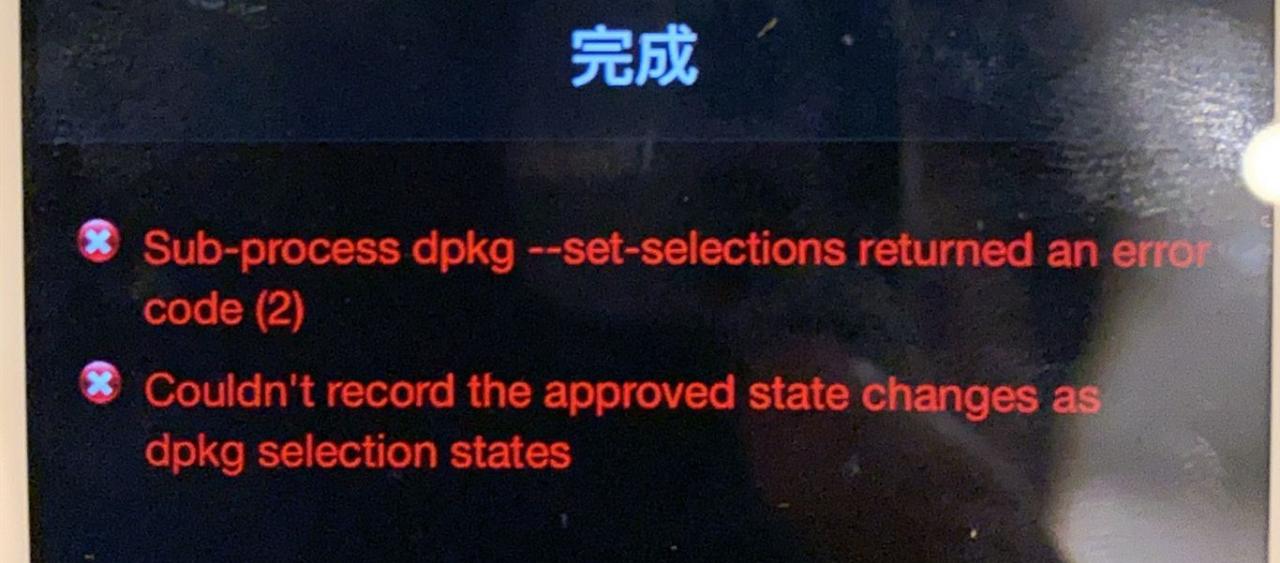
Error. JPG
Enter the path of /var/lib/ DPKG /updates/ directory to delete all the files, (backup files are recommended before operation) enter the path of /var/lib/ DPKG/then change the “available-bak” file to “available”, reopen Cydia to solve! .
” will not be able to uninstall the plug-in and install
Solution: Go to this path /var/lib/dpkg/(you can use Filza, or connect to your computer to use an assistant), change the file name in the red box to: “Available” and rename it to “available-bak”; Rename the “status” to “status-BAK”, rename the “available” to “available”, and rename the “status-old” to “Status”. If you don’t have any files, you don’t need to change them. Reopen Cydia.
If it is found that such errors still occur
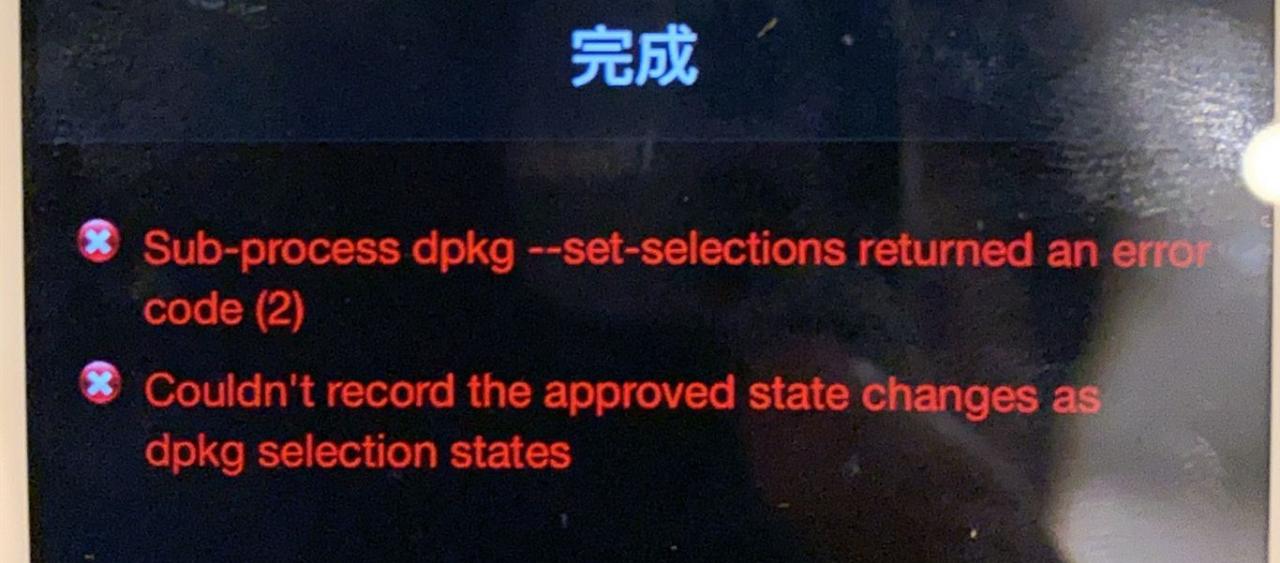
Error. JPG
Enter the path of /var/lib/ DPKG /updates/ directory to delete all the files, (backup files are recommended before operation) enter the path of /var/lib/ DPKG/then change the “available-bak” file to “available”, reopen Cydia to solve! .