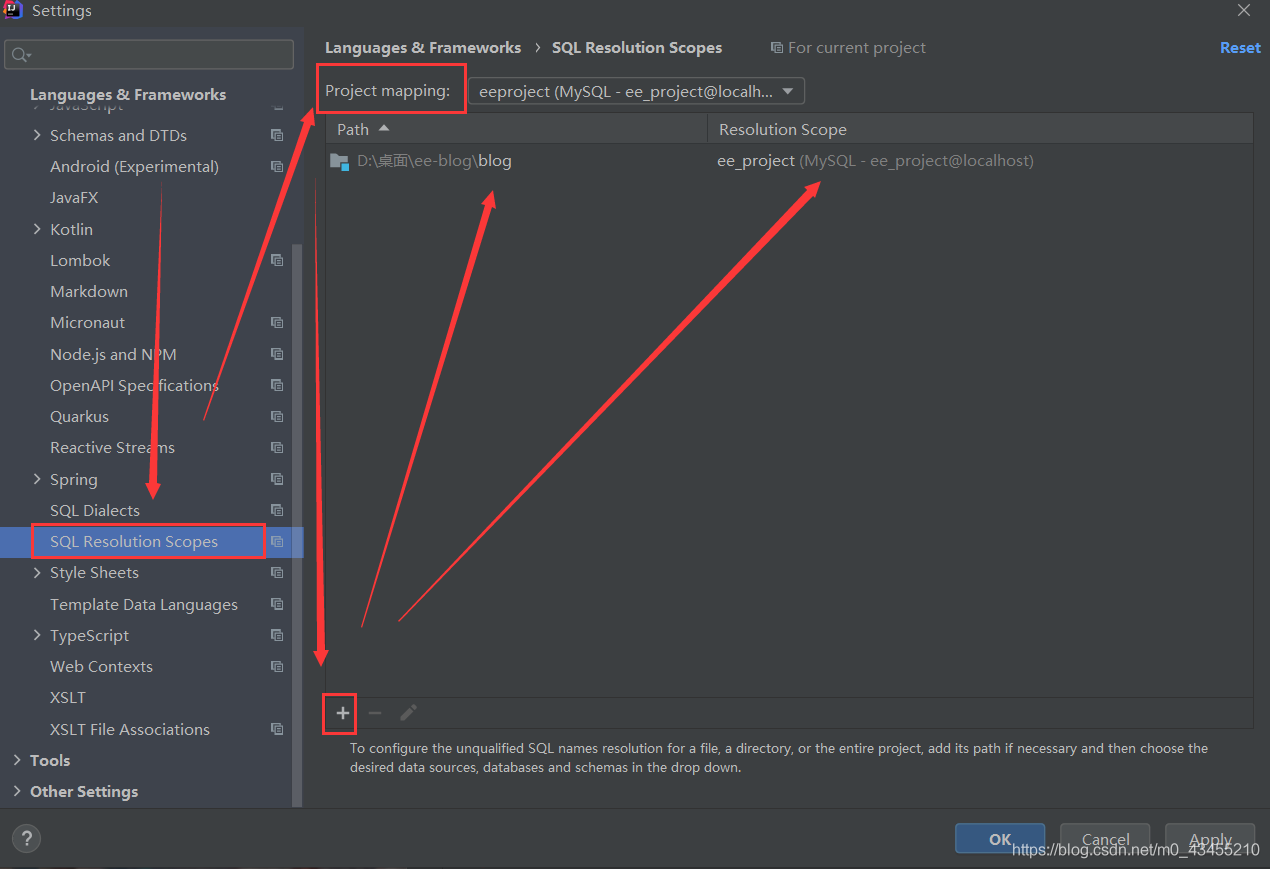IDEA reported an error Unable to resolve column XXXX solution.
| Cause Analysis | IDEA cannot fully identify the information of the database |
|---|---|
| Scenes | When Mybatis in IDEA needs to write SQL statements, the compilation process will report a warning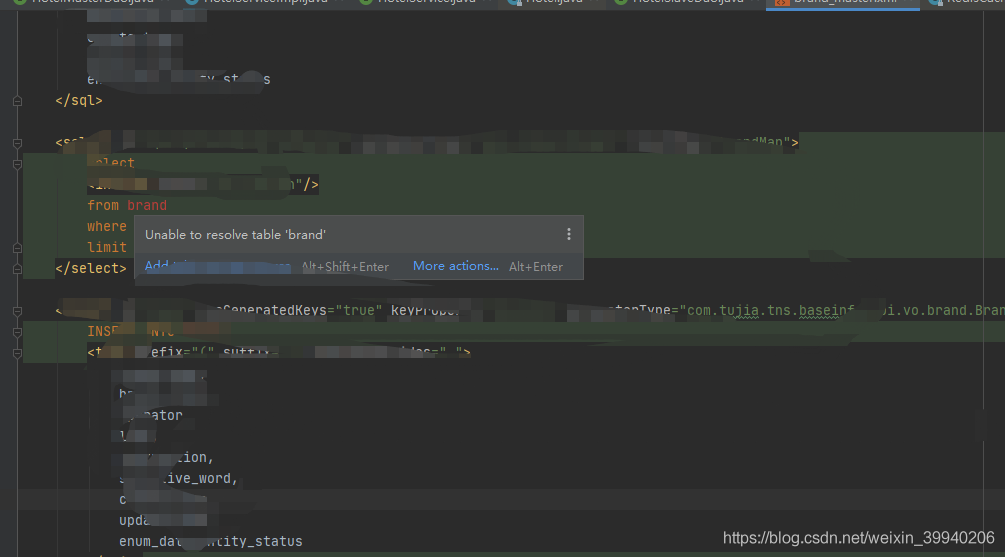 |
In idea, file>setting–>languages&Frameworks–>SQL Resolution Scopes–>Project mapping select the library table of your own project–>click the plus sign to add your own project address–>Select your own library table as under Resolution Scope ——>Apply——>OK is solved.