Virtualbox 5.1.30 Reboot into EFI Shell after installing Centos 7.4.1708
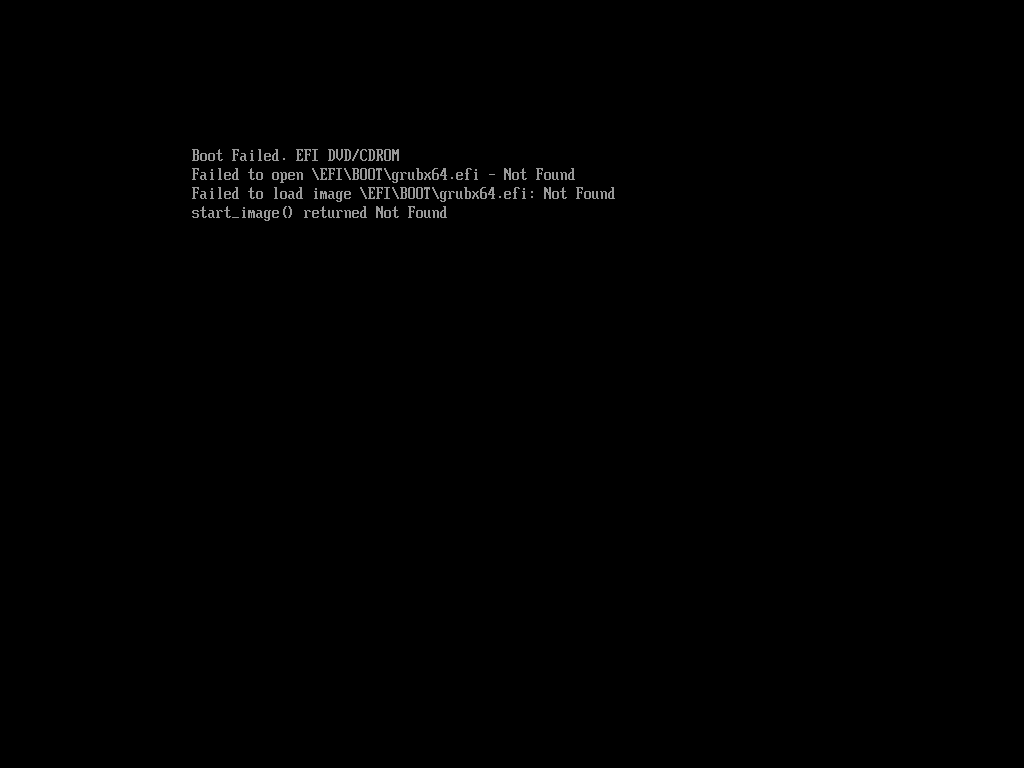
Failed to open \EFI\BOOT\grubx64.efi – Not Found
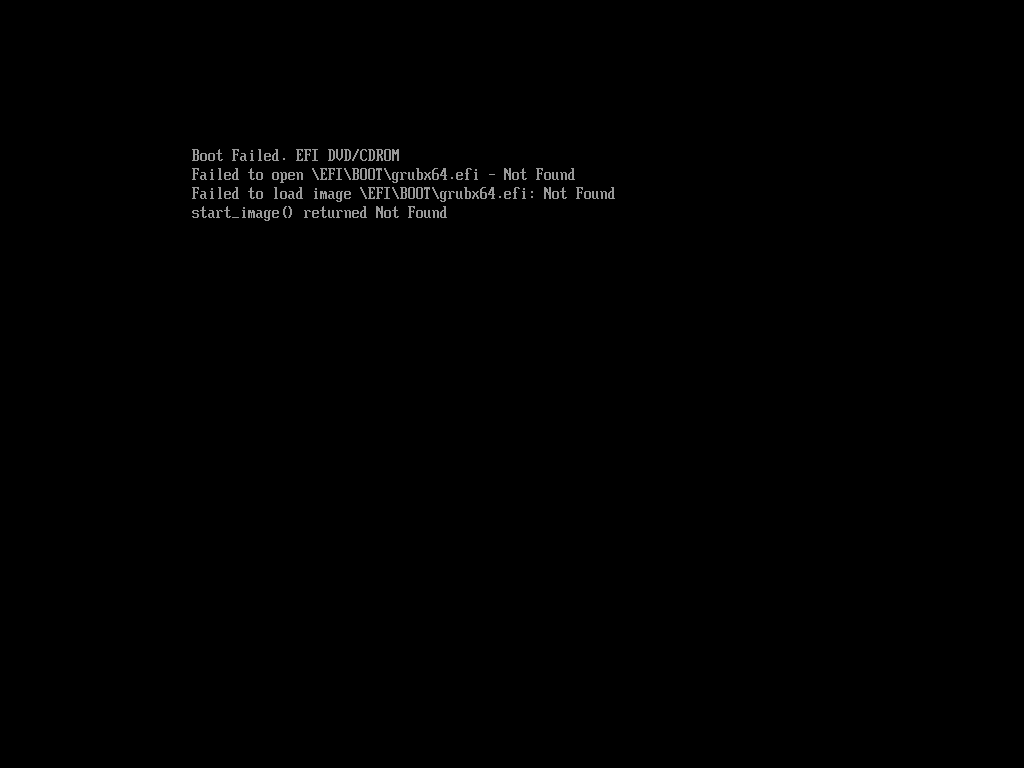
Failed to open \EFI\BOOT\grubx64.efi – Not Found
install the iso boot into the rescue system using centos 7.4.1708
cd /mnt/sysimage/boot
copy grubx64. Efi to the boot path.