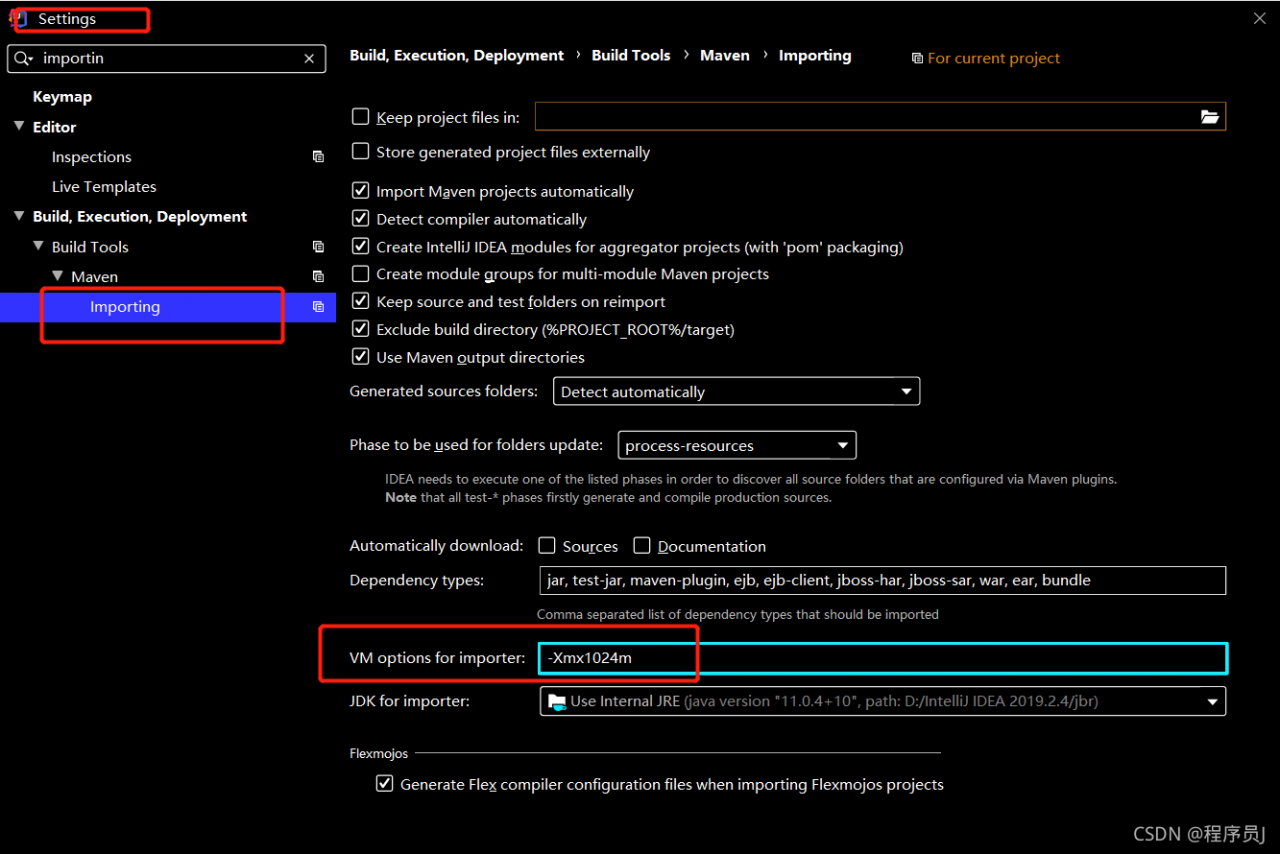Troubleshooting: error: Java: outofmemoryerror: insufficient memory
1.idea
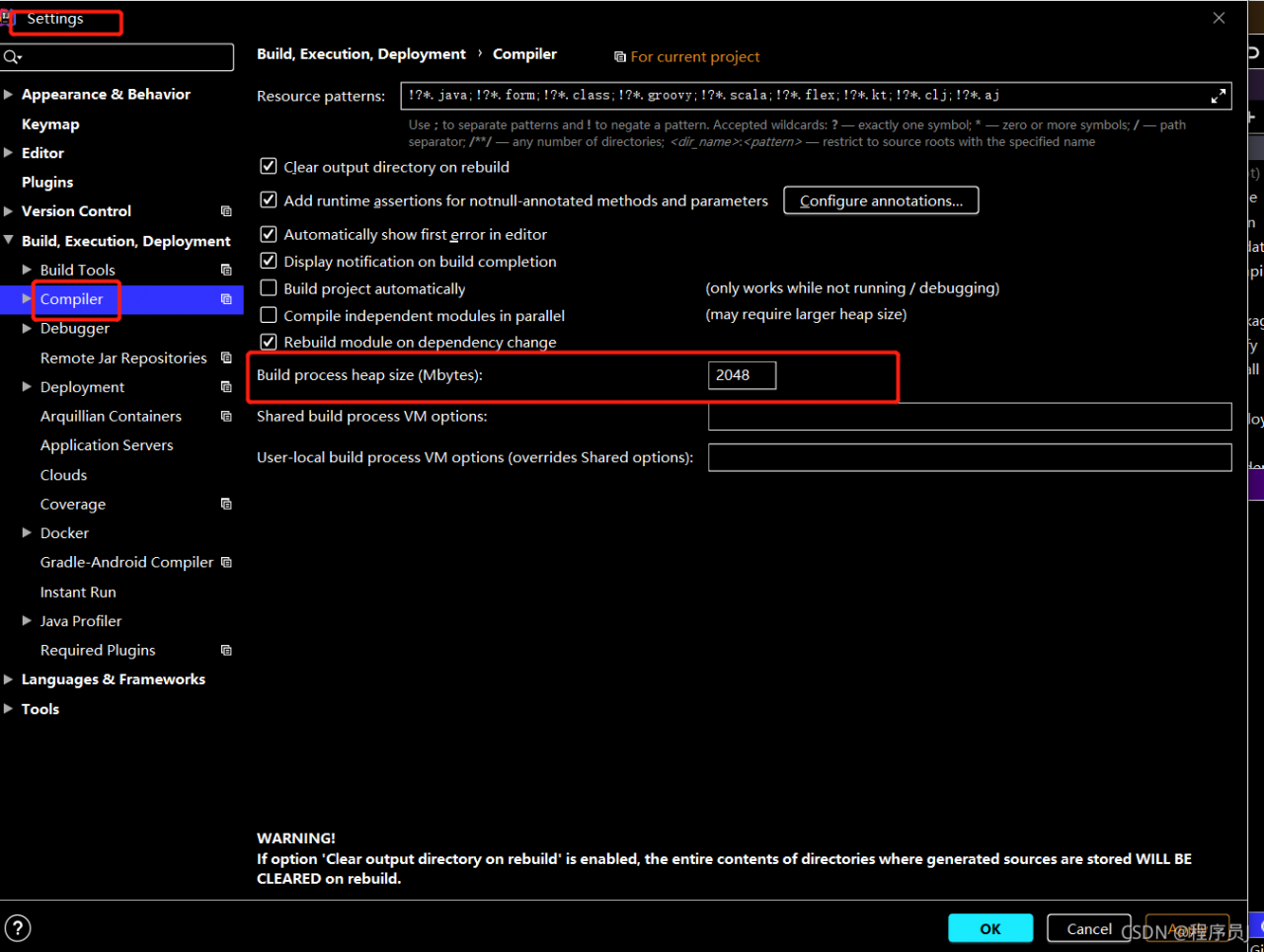
2. Desktop – my computer – the arrow in the upper left corner to the desktop – find the user folder – find xxx.vmoptions – config – change the size 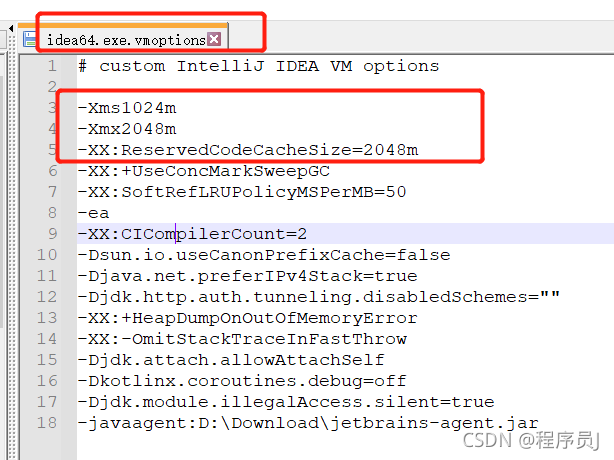 3, restart the idea
3, restart the idea
Note:
you can’t find it on the Internet successfully. Record it.