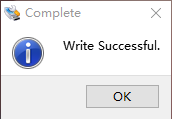When using the burning tool win32diskimager to create the Ubuntu system boot disk, an error occurred
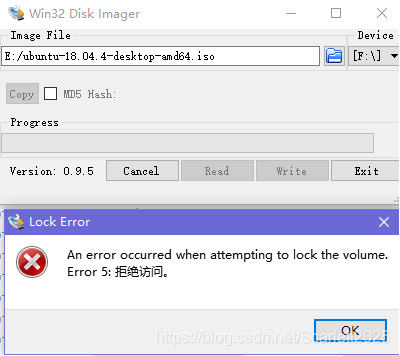
because the software was placed on the USB disk. Software and image files should be placed in other locations. Select the location of the created file under device.
Correct production process
-
- after opening the Win32 disk imager software, click the button under device, select the SD card, select the image file, and then click write. When the overwrite prompt message as shown in the figure below appears, click the “yes” button

-
- . There will be a progress display during the burning process. When the burning is completed, the progress bar reaches 100% and then disappears
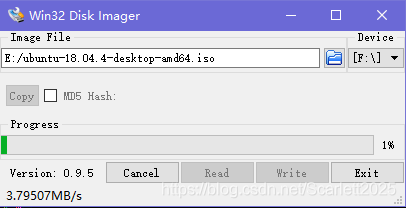
-
- after burning, a successful prompt box will pop up, and click “OK” to complete the burning operation