Contents of articles
1、 Error information 2. Error analysis 3. Solutions
1、 Error information
Recently, we have upgraded all the support libraries to
28.0.0
28.0.0
28.0.0 ;
implementation 'com.android.support:recyclerview-v7:28.0.0'
There are a lot of errors in the support library code of kotlin language;
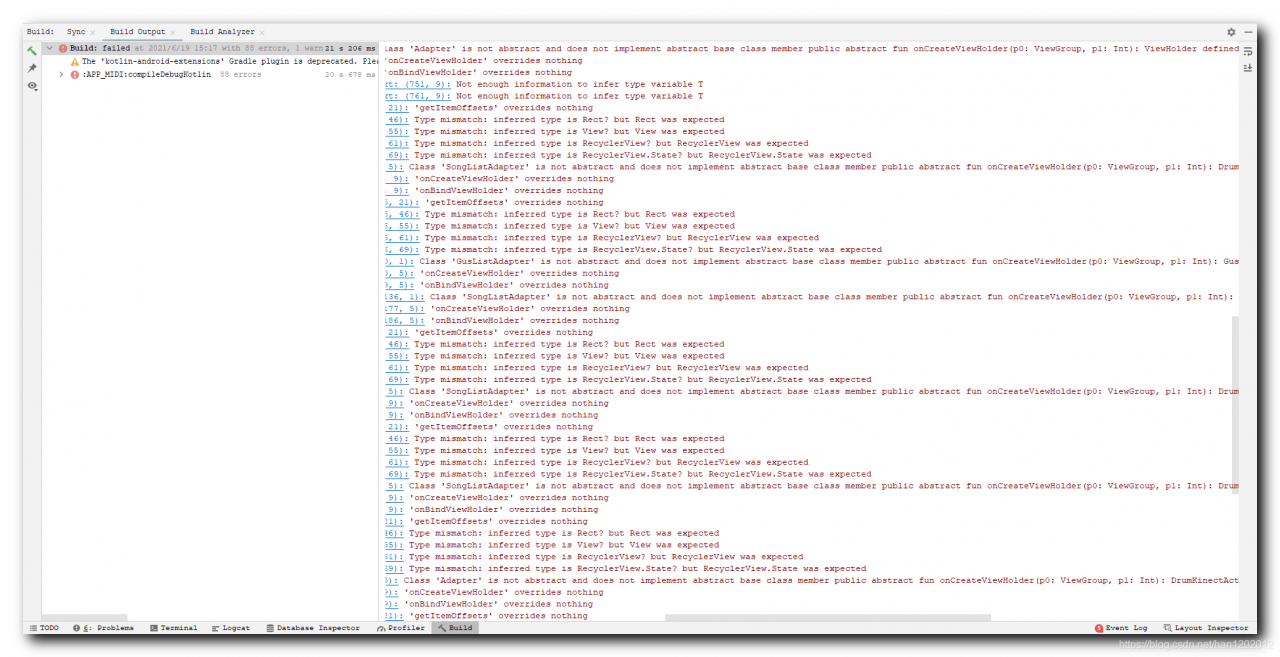
2、 Error analysis
Here, we inherit the recyclerview.itemdecision class and override the getitemoffsets method,
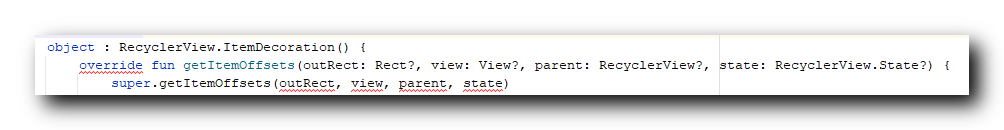
object : RecyclerView.ItemDecoration() {
override fun getItemOffsets(outRect: Rect?, view: View?, parent: RecyclerView?, state: RecyclerView.State?) {
super.getItemOffsets(outRect, view, parent, state)
}
Note that in the overridden method, the parameter type
outRect: Rect?view: View?parent: RecyclerView?state: RecyclerView.State?
All are nullable types;
Look at the real code of itemdeclaration. The four parameters of getitemoffsets method are all non empty types, and the @ nonnull annotation is added. Therefore, non empty parameters must be passed in here. When inheriting, they are nullable parameters. An error will be reported, and the parameter types are inconsistent;
public void getItemOffsets(@NonNull Rect outRect, @NonNull View view, @NonNull RecyclerView parent, @NonNull RecyclerView.State state) {
this.getItemOffsets(outRect, ((RecyclerView.LayoutParams)view.getLayoutParams()).getViewLayoutPosition(), parent);
}
Item decision complete code reference:
public abstract static class ItemDecoration {
public ItemDecoration() {
}
public void onDraw(@NonNull Canvas c, @NonNull RecyclerView parent, @NonNull RecyclerView.State state) {
this.onDraw(c, parent);
}
/** @deprecated */
@Deprecated
public void onDraw(@NonNull Canvas c, @NonNull RecyclerView parent) {
}
public void onDrawOver(@NonNull Canvas c, @NonNull RecyclerView parent, @NonNull RecyclerView.State state) {
this.onDrawOver(c, parent);
}
/** @deprecated */
@Deprecated
public void onDrawOver(@NonNull Canvas c, @NonNull RecyclerView parent) {
}
/** @deprecated */
@Deprecated
public void getItemOffsets(@NonNull Rect outRect, int itemPosition, @NonNull RecyclerView parent) {
outRect.set(0, 0, 0, 0);
}
public void getItemOffsets(@NonNull Rect outRect, @NonNull View view, @NonNull RecyclerView parent, @NonNull RecyclerView.State state) {
this.getItemOffsets(outRect, ((RecyclerView.LayoutParams)view.getLayoutParams()).getViewLayoutPosition(), parent);
}
}
3、 Solutions
Google did not add the @ nonnull annotation to the parameters of the support library method before. In the
28.0.0
28.0.0
In version 28.0.0, the annotation is added, which leads to the incompatibility of inheritance;
The modification method is to set all parameter types to non empty type and delete the question mark in each parameter;