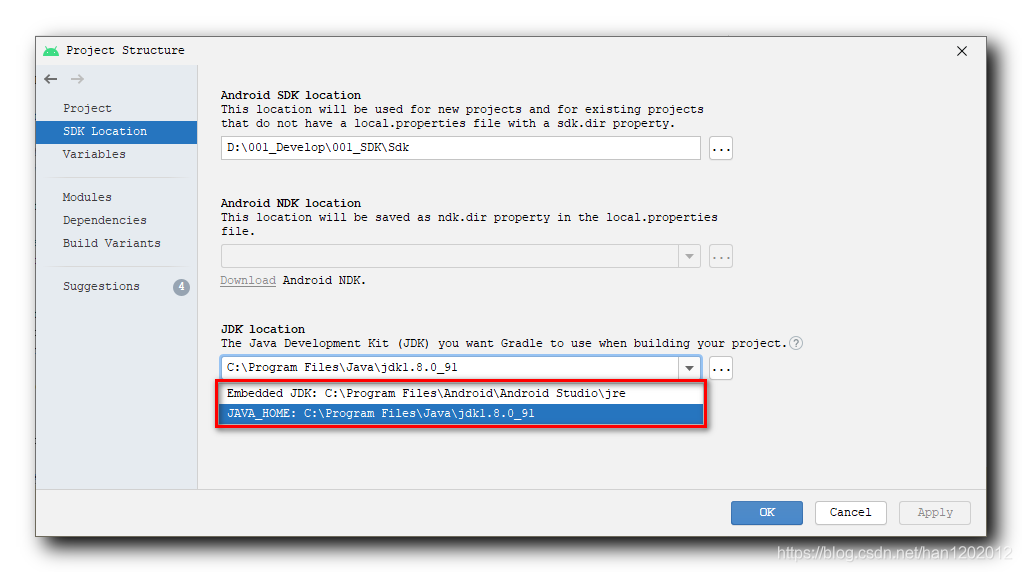Contents of articles
1、 2. Solutions
1、 Error information
Android studio compile time prompt
Invalid Gradle JDK configuration found
Mistakes;
2、 Solutions
Right click the project root directory in the project panel and select the “open module settings” option,
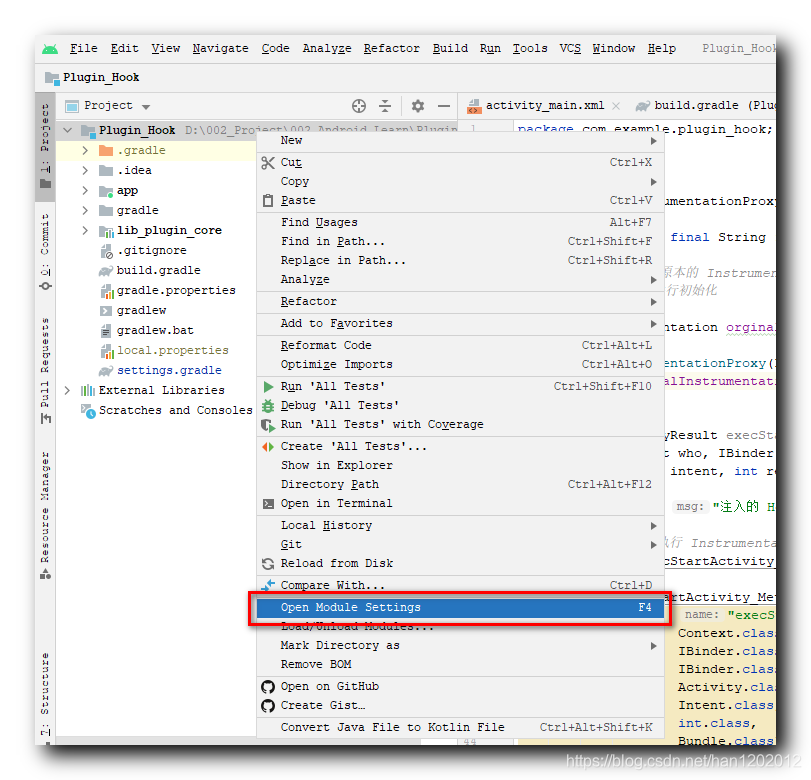
In the “SDK location” panel of the “project structure” dialog box, switch the setting of “JDK location”;
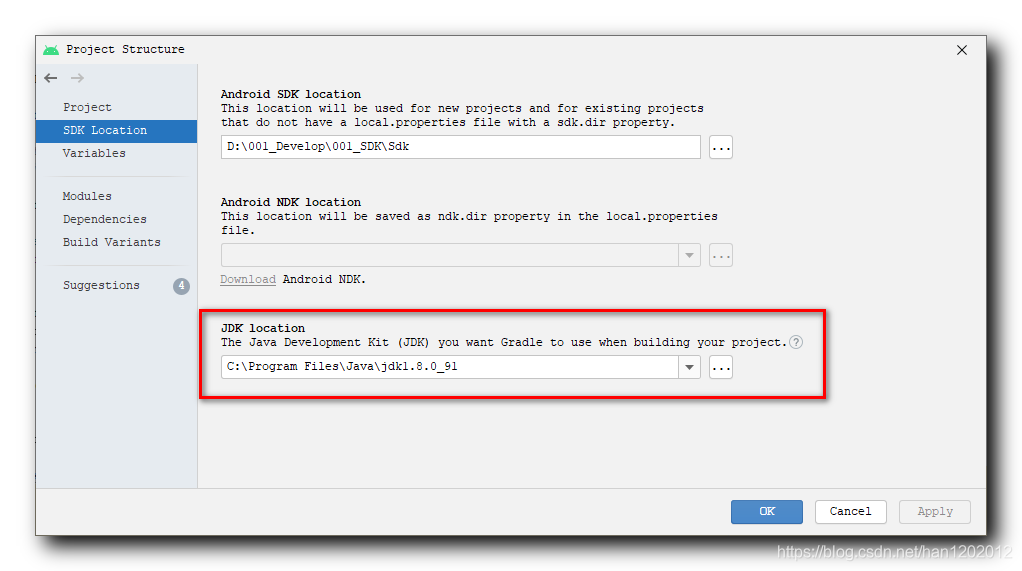
There are two options to set, one is the default JDK path of the system, and the other is the default JDK path of Android studio. Just switch it;