Problem Description: installation error: the signature verification of the installation program list failed!
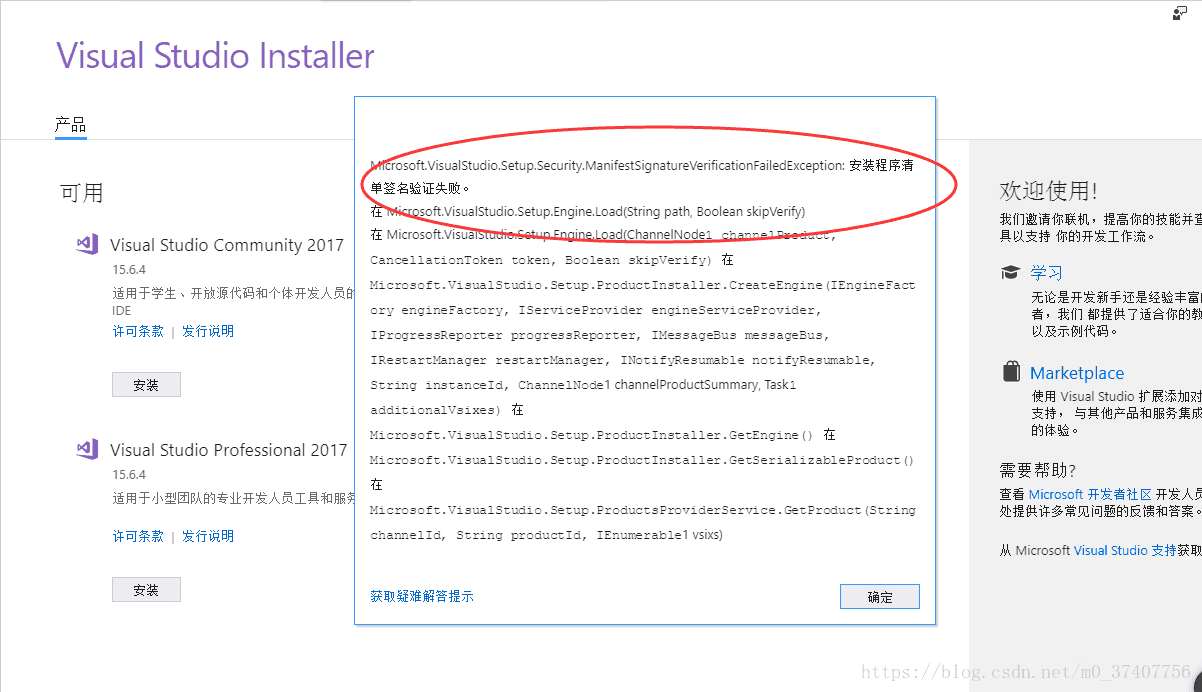
Online mainstream solution 1:
Win + R – & gt; input“ gpedit.msc ”-≫ confirm
Computer configuration – & gt; Windows settings – & gt; security settings – & gt; local policies – & gt; security options – & gt; system Cryptography: use FIPS computer algorithms, modified to disabled.
Do you think that will solve the problem?It’s not that simple. Most people’s option is disabled, so this method is invalid.
2. Mainstream online solutions:
Win + R – & gt; enter “regedit” – & gt; OK
Modify the registry HKEY_ LOCAL_ Machine/system/currentcontrolset/control/Lisa/fipsalgorithmpolicy change 1 to 0.
Because the system is set in this way by default, the above scheme is useless.
My solution:
Install the certificates file offline. I have uploaded the file. Click to download the certificates file.
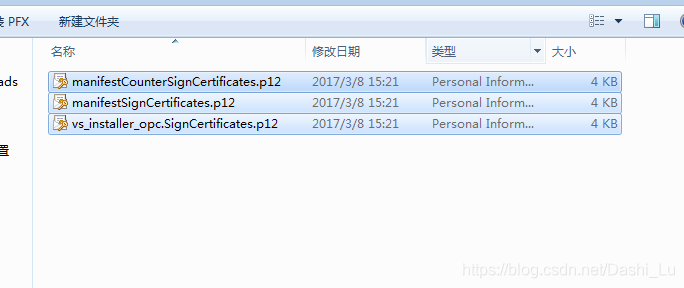
There are three files after decompression, double-click in turn, the default installation line, problem solving, pro test effective!

Wechat scan code, welcome to pay attention!
