Various brackets are often used when editing formulas under latex. If you directly input brackets (curly brackets need to be escaped), the size is fixed. If the height of the formula is large, it will be very inconsistent.
As shown in the figure below, the brackets on the right are better than those on the left.
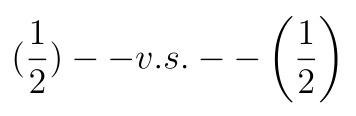
There are two main control methods
1. Use left and right
\Left in front of the left bracket and right in front of the right bracket.
Precautions for use
Need to pair use, can automatically control the size of different levels of brackets
Use examples
The following formula:
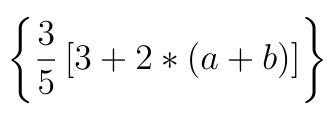
The corresponding latex code is:
\begin{equation}
\left \{ \frac{3}{5} \left [ 3 + 2 * \left ( a + b \right ) \right ] \right \}
\end{equation}
2. Use the big series label
This is a series of tags, including the tag of \\\\\\\\\\\\\\\. In order, the brackets they control keep getting bigger.
Precautions for use
It doesn’t need to be used in pairs. You can control half brackets separately. The size of brackets is controlled by the specific label and can’t be adjusted automatically, so you need to pay attention to matching.
Use examples
Replace the corresponding tag in the previous example with a series of tags, as follows:
\begin{equation}
\bigg \{ \frac{3}{5} \Big [ 3 + 2 * \big ( a + b \big ) \Big ] \bigg \}
\end{equation}
The following formula:
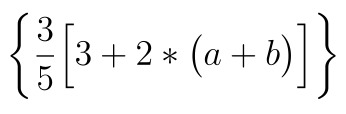
After a little comparison, we can find that the size of brackets is obviously different. This is because the size of brackets displayed by the left and right can be controlled automatically. It does not think it is necessary to use such large brackets, while the size of brackets displayed by the big is relatively fixed.
Therefore, it is recommended to control the size of parentheses by using both left and right