Some executable files under Linux, such as. Sh ending, etc;
If we want to run such a file, we need to add an executable permission to the file;
Otherwise, this file cannot be executed.
We use VI to build a tomcat.sh File, command ll view
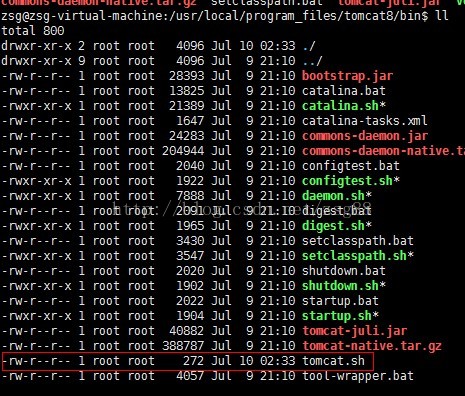
You can see here that there is no executable permission.
Next, we need to use the Chmod command. Let’s take a look at the help information of the Chmod command.
Enter Chmod — H
to enter Chmod — H
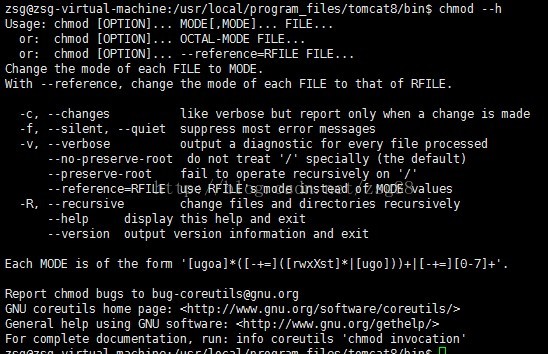
Then we add the executable permission
Chmod 777 tomcat.sh
In executing the LL command, make a comparison with before
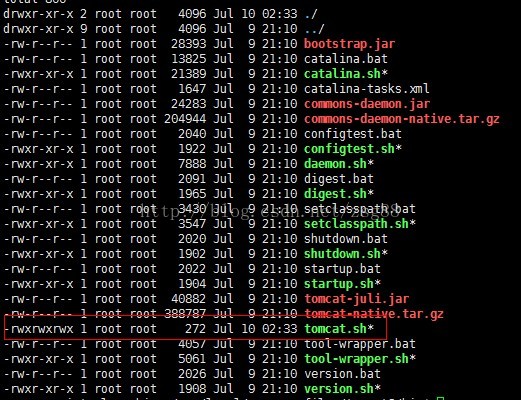
Then it’s ready to run