Static (BOOTPROTO=static # static address protocol)
When using Service Restart Network, you cannot restart the network.
Restarting network (via systemctl): Job for network.service failed. See *systemctl status network.service* and *journalctl -xn* for details.2. According to the prompt use systemctl status network. The service to check the detailed error message:
network.service - LSB: Bring up/down networking
Loaded: loaded (/etc/rc.d/init.d/network; bad; vendor preset: disabled)
Active: failed (Result: exit-code) since Mon 2017-03-13 23:24:37 CST; 16s ago
Docs: man:systemd-sysv-generator(8)
Process: 2878 ExecStart=/etc/rc.d/init.d/network start (code=exited, status=1/FAILURE)
Mar 13 23:24:37 centos7 network[2878]: RTNETLINK answers: File exists
Mar 13 23:24:37 centos7 network[2878]: RTNETLINK answers: File exists
Mar 13 23:24:37 centos7 network[2878]: RTNETLINK answers: File exists
Mar 13 23:24:37 centos7 network[2878]: RTNETLINK answers: File exists
Mar 13 23:24:37 centos7 network[2878]: RTNETLINK answers: File exists
Mar 13 23:24:37 centos7 network[2878]: RTNETLINK answers: File exists
Mar 13 23:24:37 centos7 systemd[1]: network.service: control process exited, code=exited status=1
Mar 13 23:24:37 centos7 systemd[1]: Failed to start LSB: Bring up/down networking.
Mar 13 23:24:37 centos7 systemd[1]: Unit network.service entered failed state.
Mar 13 23:24:37 centos7 systemd[1]: network.service failed.LSB: A set of standard specifications for Linux. Can make Linux conform to software architecture, or file system architecture standard specifications.
If you make sure your network card configuration information is correct (/etc/sysconfig/network-scripts/ifcfg-xxx), and most of the methods on the web are overwritten, such as:
- Add the MAC address in the configuration file (/etc/sysconfig/network-scripts/ifcfg-xxx)
HWADDR=08:00:27:8c:4d:46Close the NetworkManager configuration DNS and restart……
Try turning on the Ethernet configuration when installing Linux CentOS, as shown below:
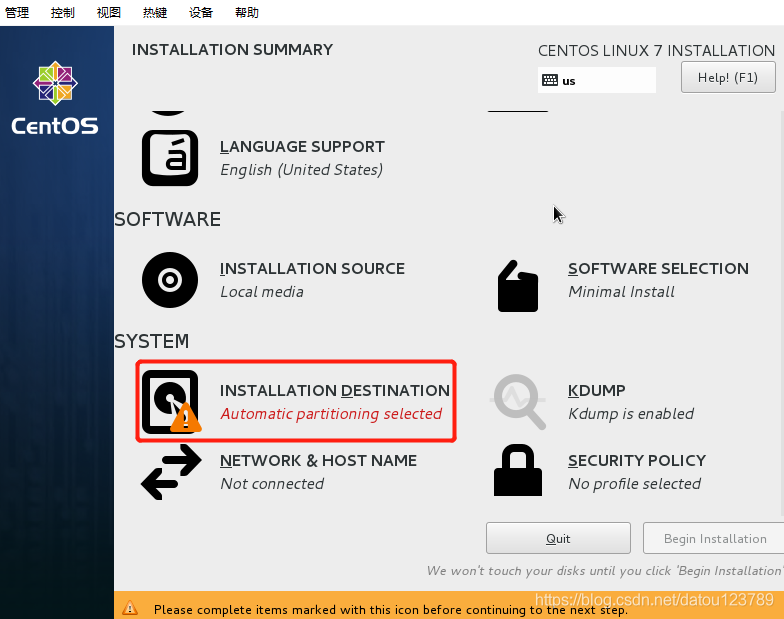
Turn on the Internet
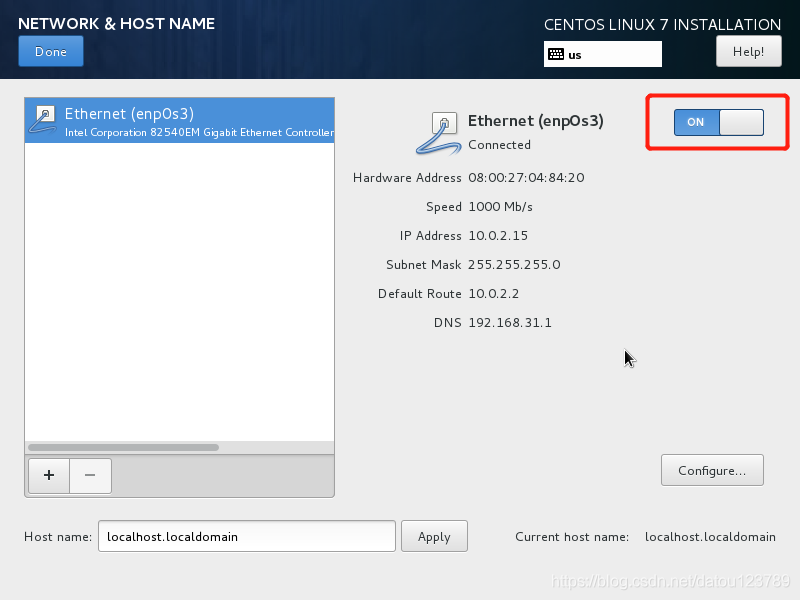

After the installation will find, magically effective O(∩_∩)O ha ~. (Mine is like this)