An ERROR occurred while performing the step: “Building kernel modules”. See /var/log/nv
To solve the problem
NVIDIA Software Installer for Unix/Linux
ERROR: An ERROR occurred while performing the step: “Building kernel modules”. See
/var/log/ nvidia-log for details.
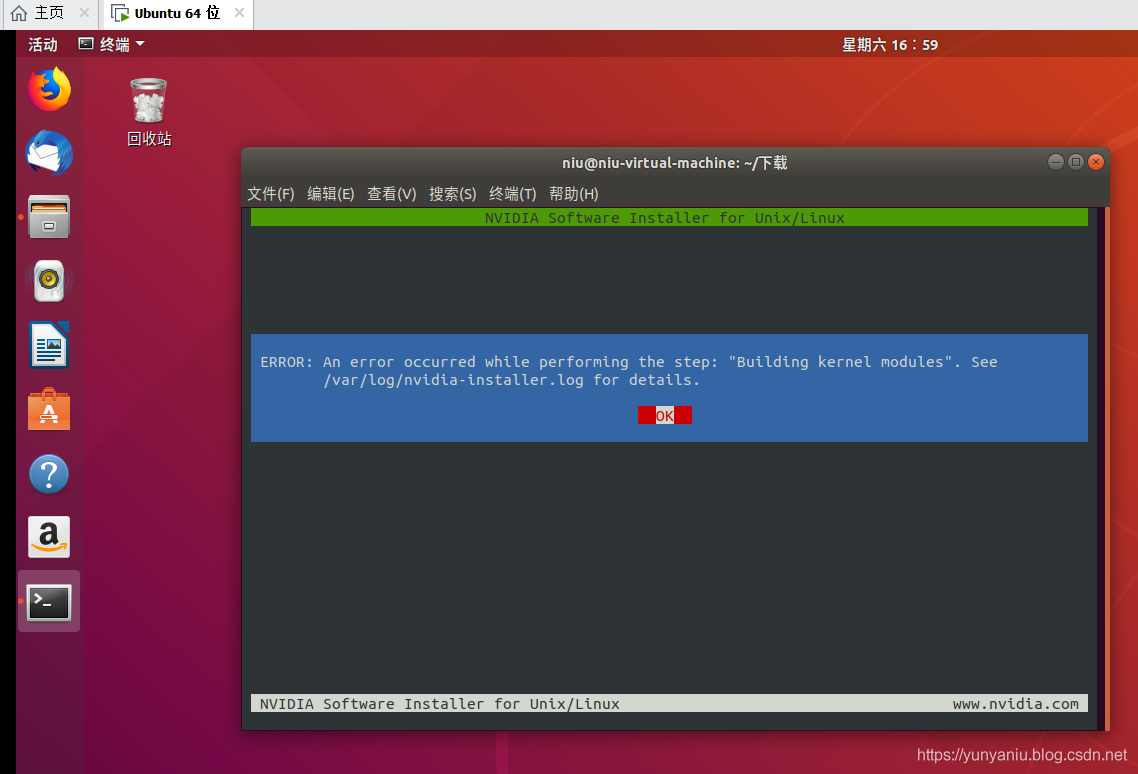
solution
Error: An error occurred while performing the step “build a kernel module”. For more information, see /var/log/nvidia-installer.log.
The solution
First check the error log, the solution is really forgotten, really sorry……
PS: friends, really sorry, in the past for a long time, the specific solution to forget, I hope that friends, brainstorm, together to solve this problem, there is a better more detailed way, leave a message we discuss together! Thank you very much!
update
First of all, thank you for your recommendation!
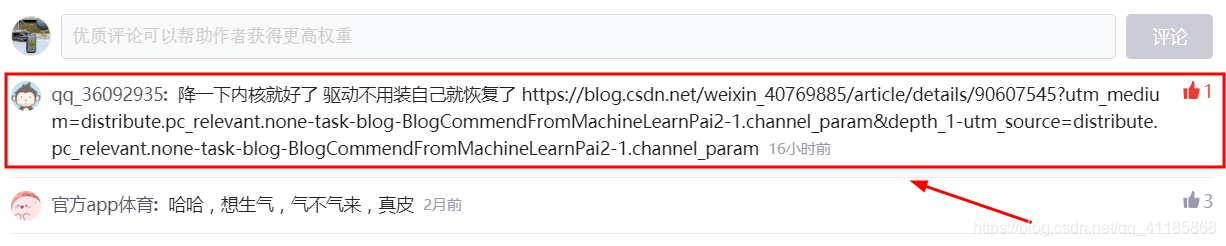
Understand bugs: Nvidia drivers are “fragile.” Because of the execution of the apt-get Upgrade command, the kernel from 4.10 to 4.13, install the Nvidia driver will report an error, so put the kernel version back to 4.10 version, install again!
uname -r #Check the current kernel version
sudo apt-get remove linux-image-(version-number)-generic
For example
sudo apt-get remove linux-image-4.4.0-140-generic-generic # to remove the current kernel version
nvidia-smi # Use the command to view the GPU information after installing the graphics driver
Kernel version in the upgrade, will not delete the old version, just replace the old with the new version, only need to delete the new version of the kernel, the system will automatically descend to the old version, delete the new version of the kernel.