1. There is no download of Composer. We only need to download Composer- setup. exe (for the Window platform) and install it step by step.
Note the following step, using my phpstydy integrated environment as an example, to select the path to install:
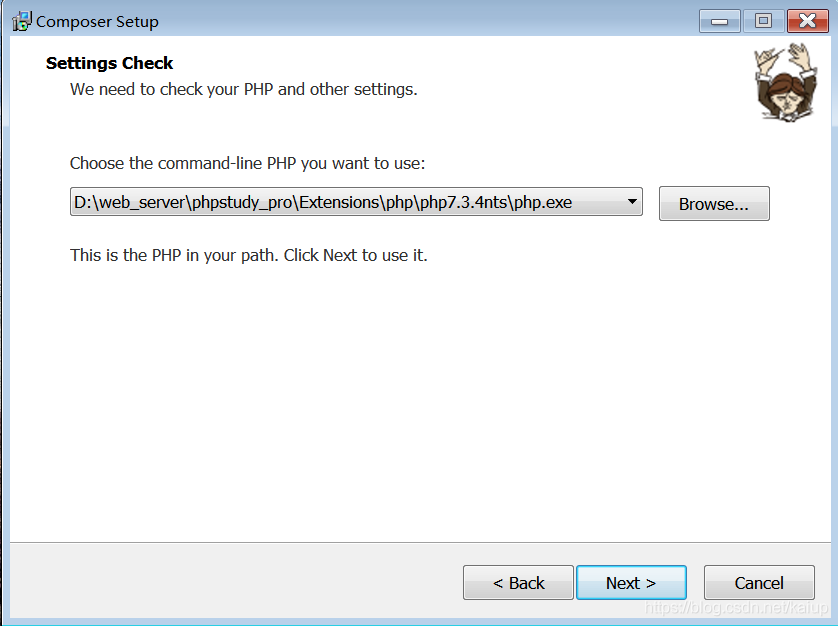
2. After the installation is successful, we can check whether the installation is successful by typing the Composer – Version command through the command window (CMD)
3. Open a command line window, enter the following command:
composer config - g repo. Packagist composer https://mirrors.aliyun.com/composer/
4. If this is your first installation, under the command line, switch to your WEB root and execute the following command:
composer create-project topthink/think=5.1.* tp5.1
5. Wait for installation to complete