There is an error installing ITunes64setup.exe, “Install assembly Microsoft.vc80.crt, Tupe =” Win32 “, Version =”8.0.50727.6195″, publicKeytoken=” 1FC8b3B9A1e18e3B “, processorArchitecture=”x86”.
solution:
press Win+R to run, type services.msc, launch the service, find the Windows Module Installer, right-click, and choose start. If it starts successfully, try the installation again.
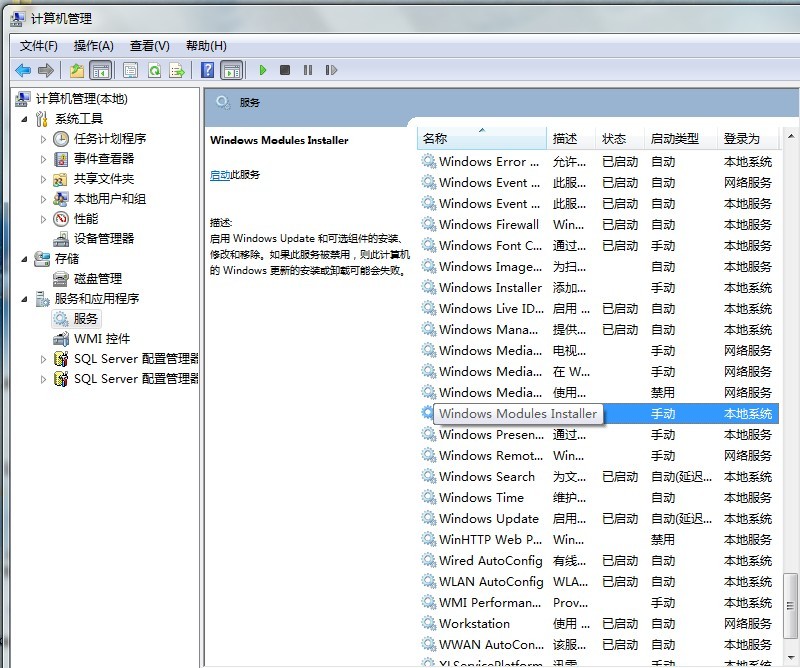
If the prompt “Windows Module Installer cannot start and the specified Module cannot be found” is a registry missing TrustedInstaller entry. You can check whether the registry has this or export it from the same WIN10 system if it does not. HKEY_LOCAL_MACHINE\SYSTEM\CurrentControlSet\services\TrustedInstaller
Before installing iTunes, you need to install the security update “Microsoft Visual C ++ 2005 Service Pack 1 Redistributable Component Pack ATL Security Update”. Download and install: Microsoft Visual C ++ 2005 Service Pack 1 redistributable Component Pack ATL security updates
If: Error 1935. Installation assembly Microsoft-vc80.atl,type=”win32″,version=”8.0.50727.762″
That’s because the previous installation of some software limited the size of the registry. The solution is to enter regedit into the registry in the start window. Find the HKEY_LOCAL_MACHINE \ System \ CurrentControlSet \ Control. Note that with Control selected, select the RegistrySiziT (REG_DWORD type) on the right and change the value to FFFFFFFF (base 10 is 4294967295) to start the Windows Module Installer after restarting the computer.
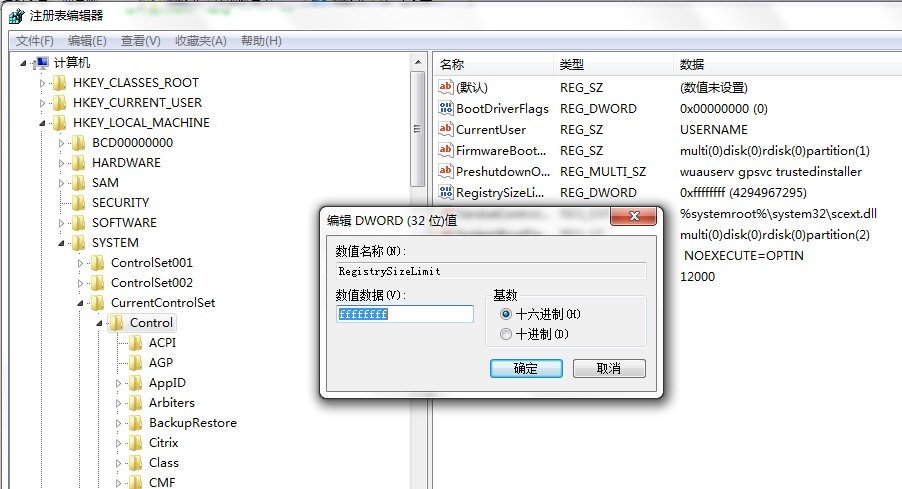
If you’ve installed a previous version of iTunes, make sure all iTunes launches are open before restarting.
This completes the installation.
solution:
press Win+R to run, type services.msc, launch the service, find the Windows Module Installer, right-click, and choose start. If it starts successfully, try the installation again.
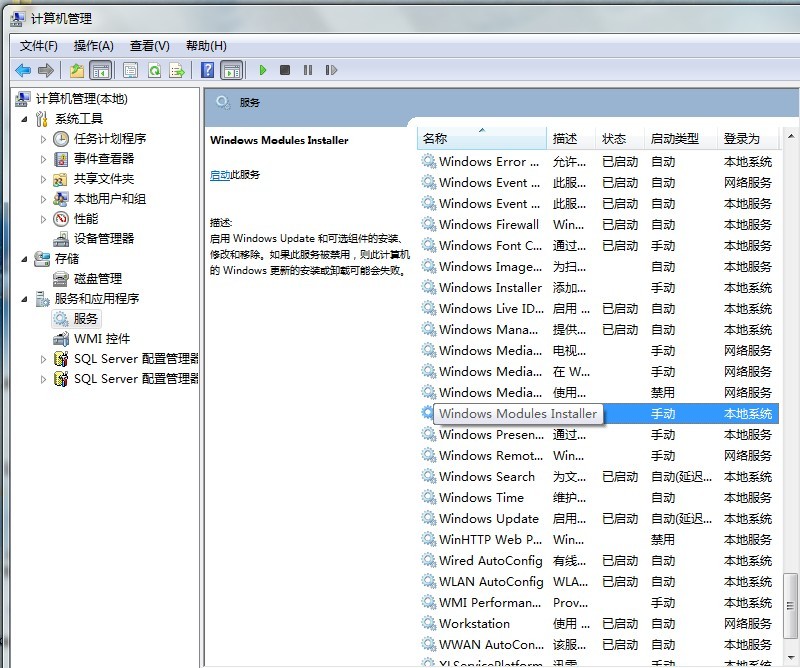
If the prompt “Windows Module Installer cannot start and the specified Module cannot be found” is a registry missing TrustedInstaller entry. You can check whether the registry has this or export it from the same WIN10 system if it does not. HKEY_LOCAL_MACHINE\SYSTEM\CurrentControlSet\services\TrustedInstaller
Before installing iTunes, you need to install the security update “Microsoft Visual C ++ 2005 Service Pack 1 Redistributable Component Pack ATL Security Update”. Download and install: Microsoft Visual C ++ 2005 Service Pack 1 redistributable Component Pack ATL security updates
If: Error 1935. Installation assembly Microsoft-vc80.atl,type=”win32″,version=”8.0.50727.762″
That’s because the previous installation of some software limited the size of the registry. The solution is to enter regedit into the registry in the start window. Find the HKEY_LOCAL_MACHINE \ System \ CurrentControlSet \ Control. Note that with Control selected, select the RegistrySiziT (REG_DWORD type) on the right and change the value to FFFFFFFF (base 10 is 4294967295) to start the Windows Module Installer after restarting the computer.
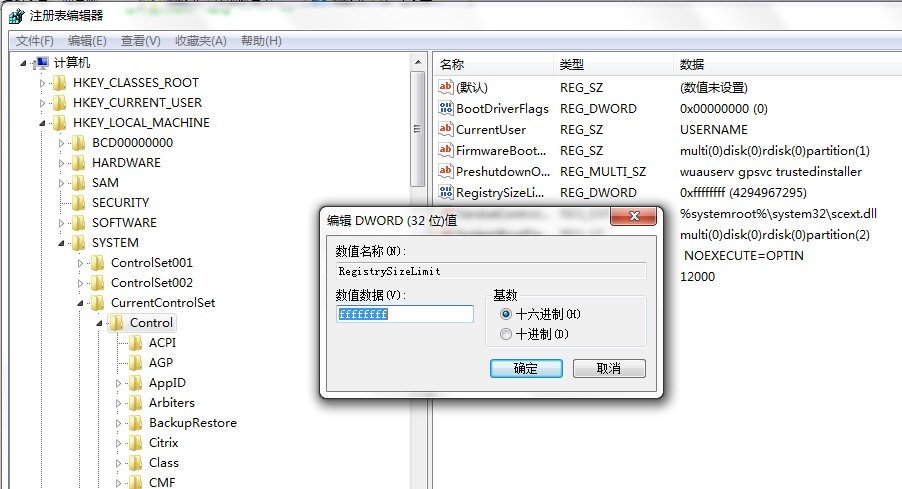
If you’ve installed a previous version of iTunes, make sure all iTunes launches are open before restarting.
This completes the installation.