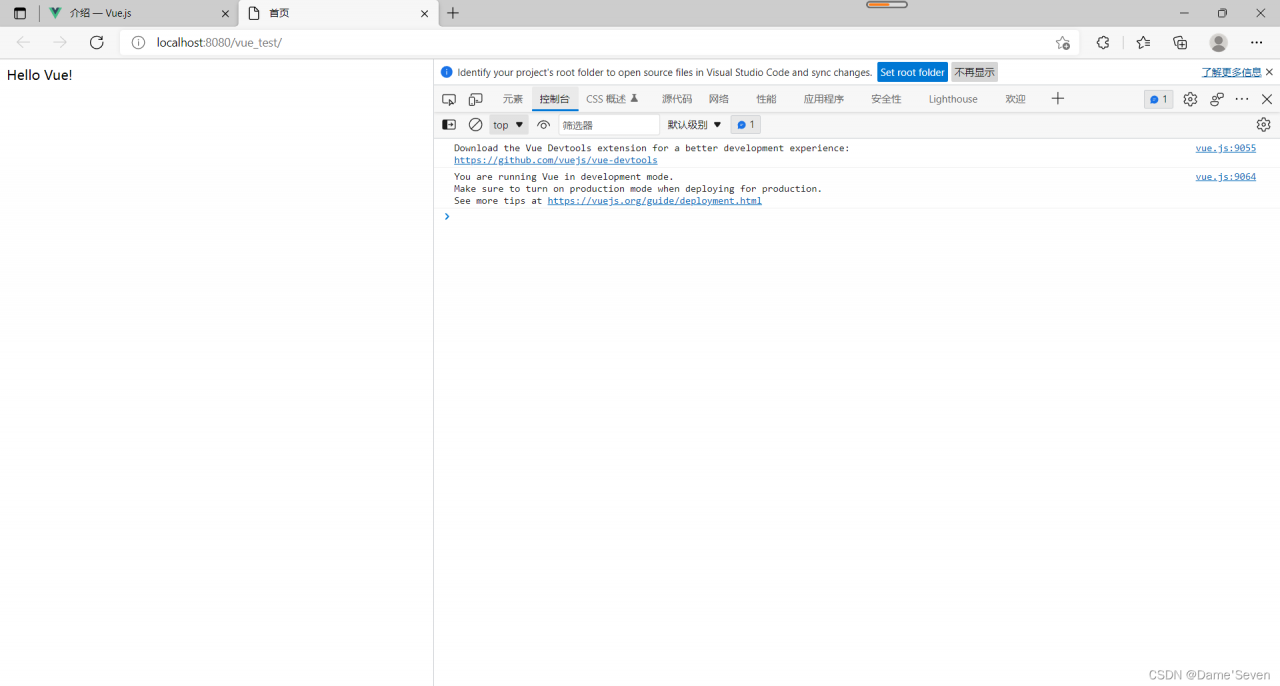When you create a maven project in idea and use Vue to modify the content in HTML, you find that the HTML page is not modified successfully. F12 opens the background and displays an error: failed to load resource: the server responded with a status of 404 (not found). The browser does not find Vue JS file
reason:
(1) maven project to introduce vue.js file after the project needs to be packaged, double-click the package button.
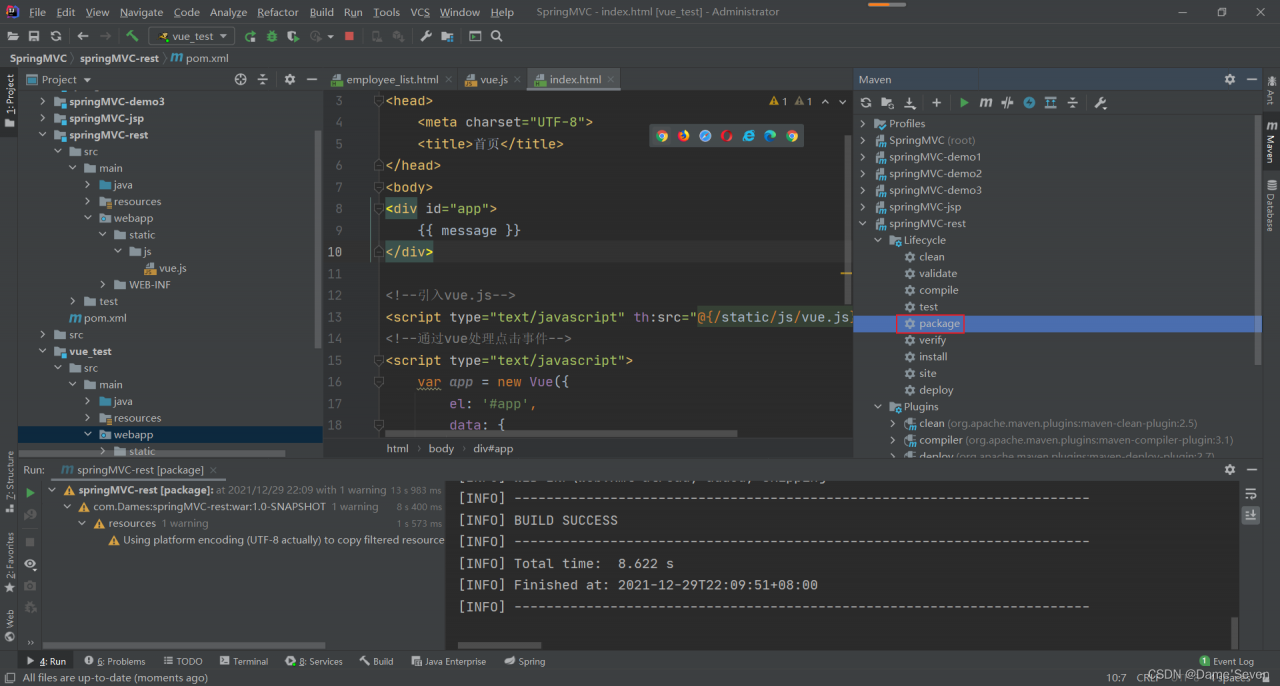
(2) Since the vue.js file is stored in a static resource, check whether the project’s configuration file springMVC.xml opens access to the static resource.
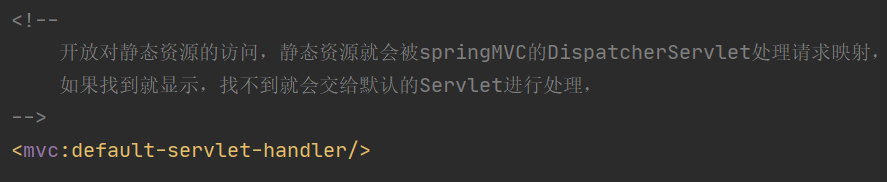
After completing the above steps, the browser F12 background shows that vue.js was successfully fetched and the page content was successfully modified!