When building Hadoop, the domain name is accidentally wrong
which leads to the password input error when configuring password-free login
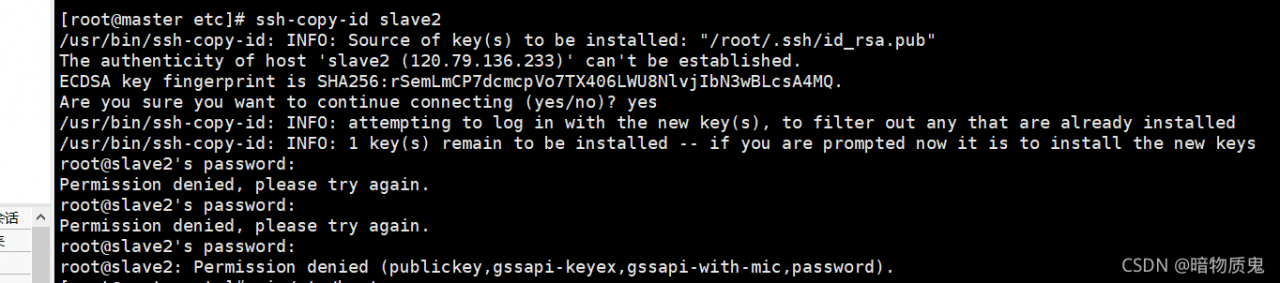
after modifying the domain name again, the error is always reported in the configuration
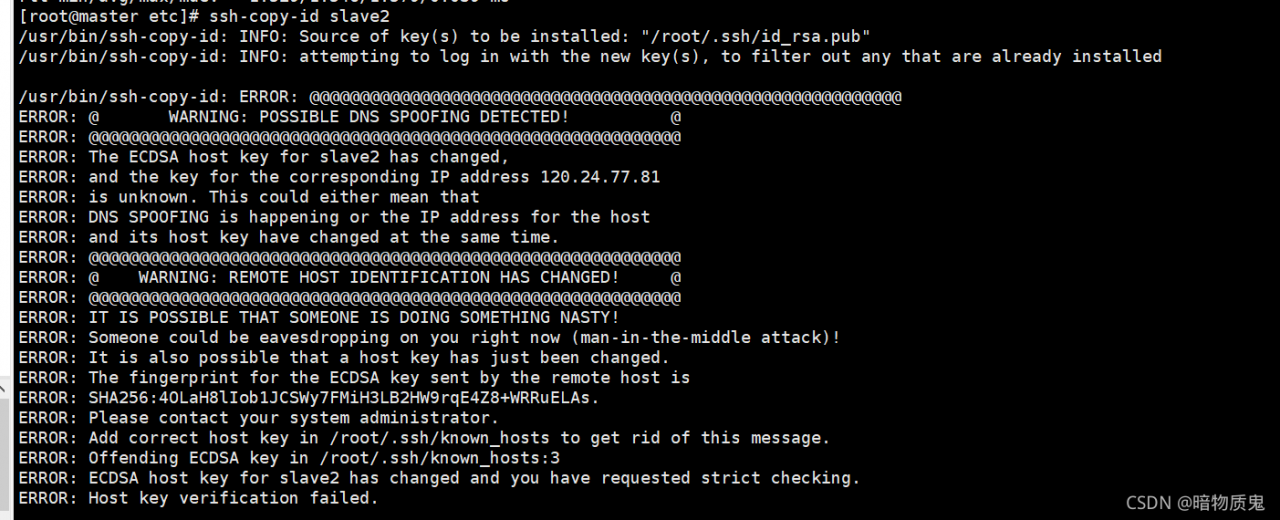
Solution:
Modify the wrong domain name in the known_hosts file in the ~/.ssh directory and delete
it directly and execute it again. Command ssh-copy-id slave2 and
enter the password.