Install IIS times in the server 2012 system made the mistake, the error code of 0 x800736cc, checked the official community found this problem is the system by some tools to optimize the damaged system files or some other operation, cause the system can’t install updates installed (IIS is also a system update process), the solution is as follows:
1. If the system can be networked
The administrator opens a command prompt, runs the following command, and scans the current system for corrupted or modified components. After scanning, the current system components are listed as corrupted or modified
DISM.exe /Online /Cleanup-image /Scanhealth
Note: scan time is generally within 15 minutes, but in some machines on time may be more long, can see the progress bar seems to have stopped, but in fact scanning continues, so don’t cancel, the patient can
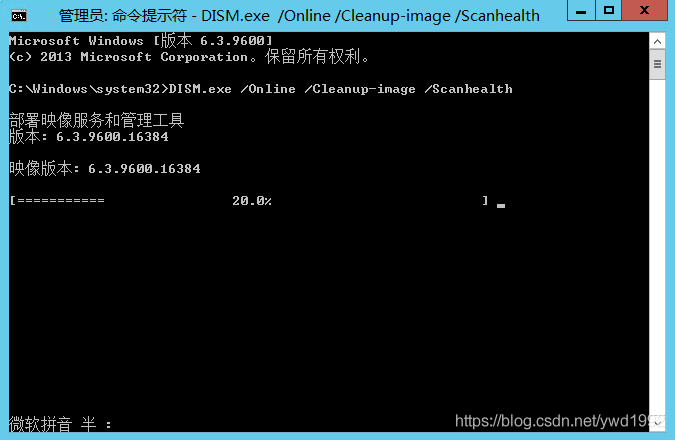
the scanning process is just a list of the current system is damaged or modified components, can skip in theory, run the following repair orders directly, can repair component
DISM.exe /Online /Cleanup-image /Restorehealth
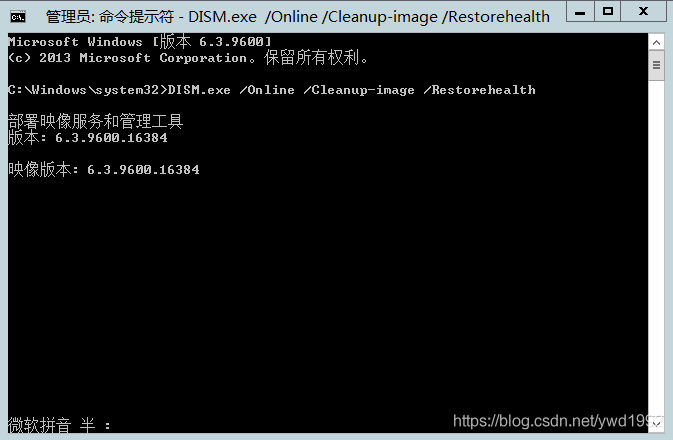
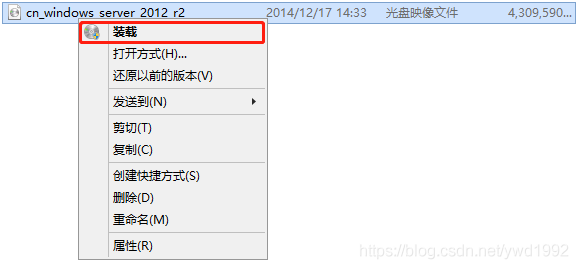
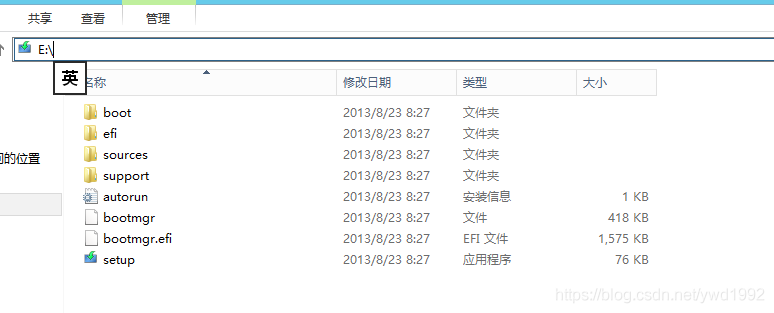
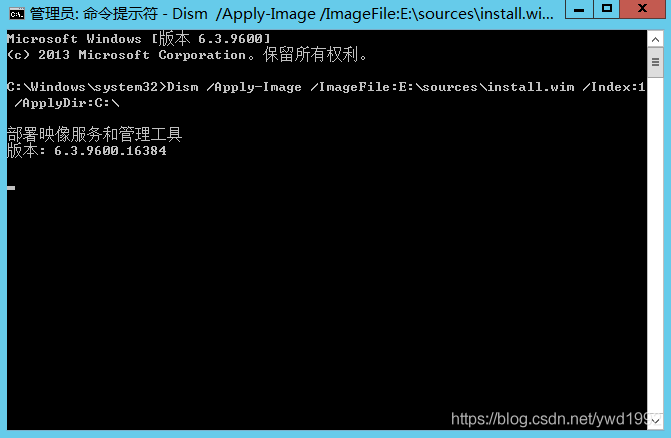
2. If the system cannot be connected to the Internet
In the offline environment, the online repair orders above clearly with no, we can use the system image offline repair, need to be aware of is the use of a mirror image of the need to tell you the current system version corresponds to the
(1) the system image “loaded” into the system
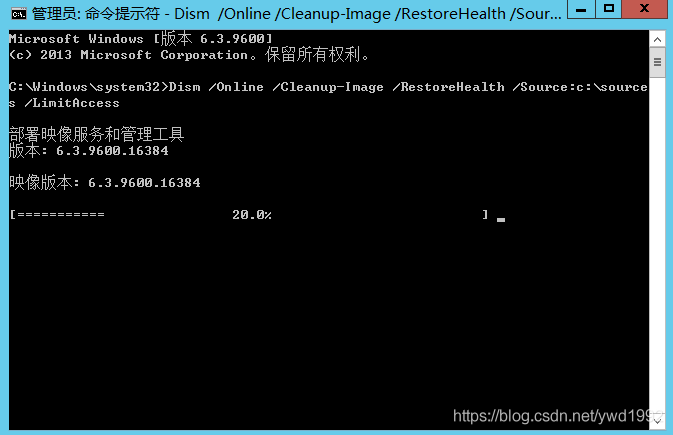

(2) the administrator open a command prompt, run the following repair order can begin repair, where X loading for you to drive a mirror image of the current system directory
Dism /Apply-Image /ImageFile:X:\sources\install.wim /Index:1 /ApplyDir:C:\
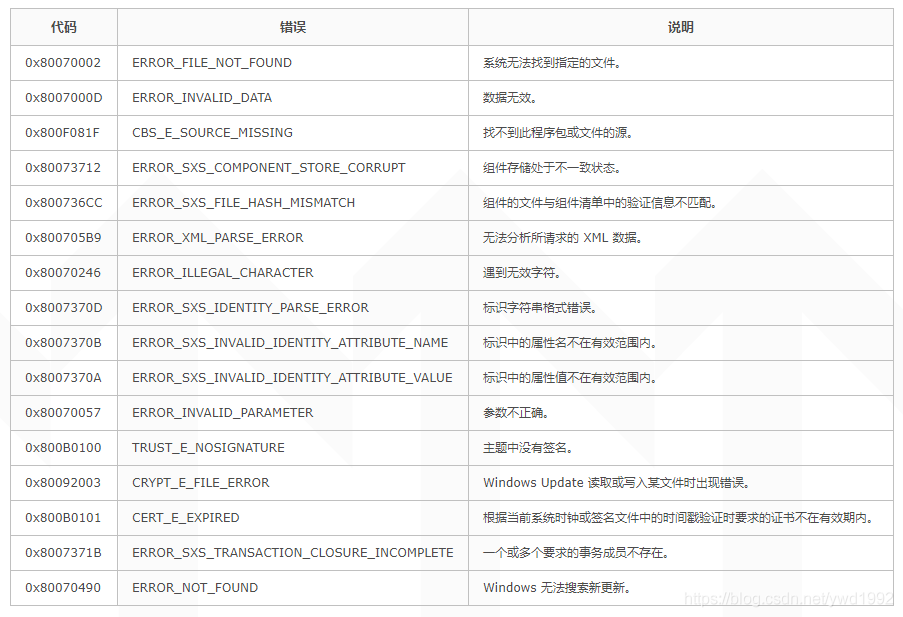
(3) if the above method cannot be repaired, try to extract the system image directly, extract the sources folder to the local, directly specify the sources folder for offline repair, where X is the disk character where the directory is extracted
Dism /Online /Cleanup-Image /RestoreHealth /Source:X:\sources /LimitAccess