Install Zsh
Installing and configuring Zsh and oh my Zsh in Ubuntu
Effect display
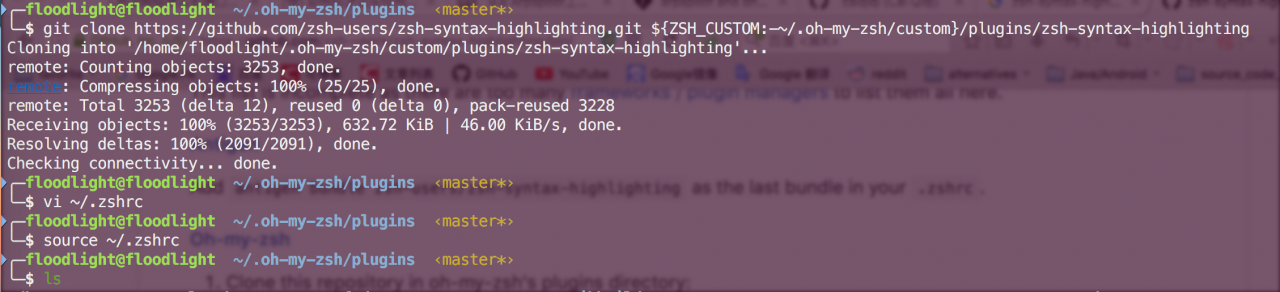
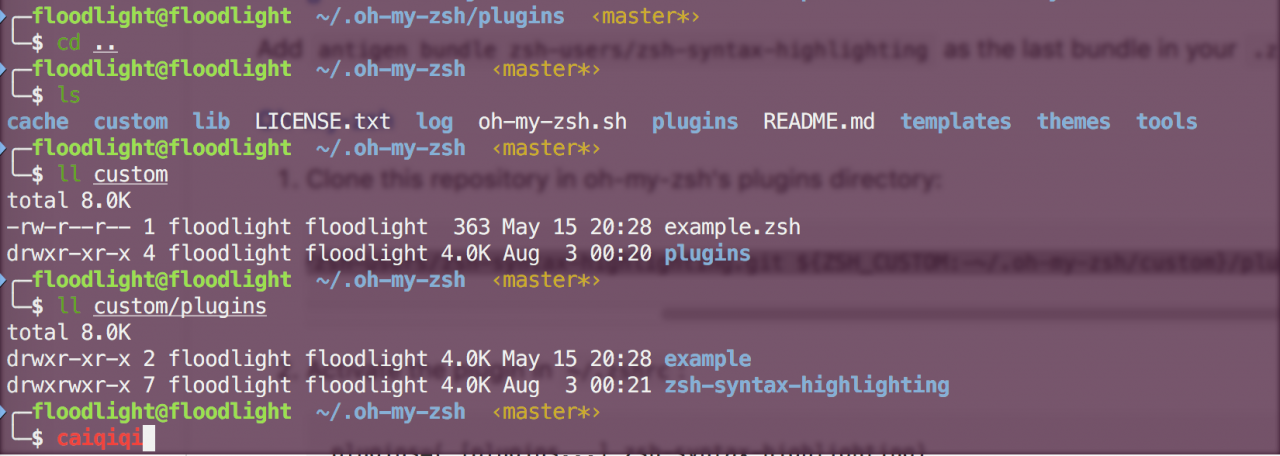
install
For OS X users
direct
brew install zsh-syntax-highlightingThe plug-in will be downloaded automatically and the
source /usr/local/share/zsh-syntax-highlighting/zsh-syntax-highlighting.zshAdd this sentence to your ~ /. Zshrc .
For oh my Zsh users
git clone https://github.com/zsh-users/zsh-syntax-highlighting.git ${ZSH_CUSTOM:-~/.oh-my-zsh/custom}/plugins/zsh-syntax-highlighting
Then activate the plug-in, and add the name of the plug-in to
~ /. Zshrc
plugins = ([plugins...] Zsh syntax highlighting)
to make the change take effect
source ~/.zshrcNote: there are many plug-ins, but they will slow down obviously every time you enter the command prompt. Use with caution.