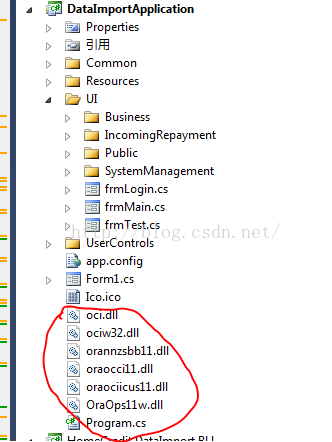In fact, this problem is very intuitive, which is what you use in the C # project Oracal.DataAcess.dll The version of the file is the same as the one installed on your computer ODAC.EXE ( ODP.NET )Version inconsistency, whether it’s 32-bit or 64 bit platform inconsistency, or version inconsistency, anyway, it’s the mismatch that causes the problem. There are many specific solutions on the Internet, so I won’t go into details here.
But this time I had a strange problem. I have many on my machine ODAC.EXE Version, including two 64 bit, a 32-bit, and clearly I use in C # Oracle.DataAccess.dll The version of is exactly the same as an ODAC, but the exception “the provider is not compatible with the version of Oracle client sometimes” is thrown, which makes me very puzzled. What’s more strange is that this exception is not thrown out every time. Sometimes it doesn’t exist. That is to say, the connection between my code and the database, which can or can’t be connected, all depends on luck.
After a long search, we finally found the root of the problem. Because this is a legacy project, I downloaded it locally and saw the files circled in this project. Although I felt strange, I didn’t care too much. But it is these documents that cause the above problems. When I remove these files and recompile them, everything is OK and I can connect to the database normally. Therefore, the reason for this summary is that in the C # project of Oracle, you should not introduce OCI files casually. (at the moment, I don’t know why predecessors introduced these documents when they did this project.)